Windows 11 23H2 with co -pilot Ai for applications

Even though there have been many major Windows 11 updates throughout the year, Microsoft continues to bring the major fall updates that it has become accustomed to in recent years. On September 26, 2023, Microsoft will officially release Windows 11 major version 23H2 with Copilot AI for apps, plus many other improvements.
It is very important to note that this feature “Copilot” does not refer to “Windows Copilot” which is already in testing for Windows Insider Program users.
What does Windows 11 23H2 mean with Copilot AI for apps?
Microsoft is expanding the capabilities of artificial intelligence to ease the interactions between the user and Windows 11 applications. So, by “to be available” in “Copilot“, the user can “ask the applications” to perform certain operations that would otherwise require a lot of time and experience. Therefore, “Copilot” is a virtual assistant that uses artificial intelligence to help the user in applications such as: Paint, Photos, Outlook, Clipchamp.
ACCESSING “Copilot” is available to every user, this new tool being present in the task bar (Taskbar) or activated by simple key combination Win+C.
Microsoft says this Windows 11 23H2 update brings more than 150 new features, many of which are features we've already seen introduced in test builds Windows Insider.
Paint application, which for a long time was a useless application that Microsoft seemed to completely forget about, is now significantly improved with the help of artificial intelligence, being ideal for drawing and digital creation. They are added to the application Paint background removal functions (remove background) and layers (layers), as well as a preview of “Cocreator“, which brings the power of generative artificial intelligence to the app Paint.
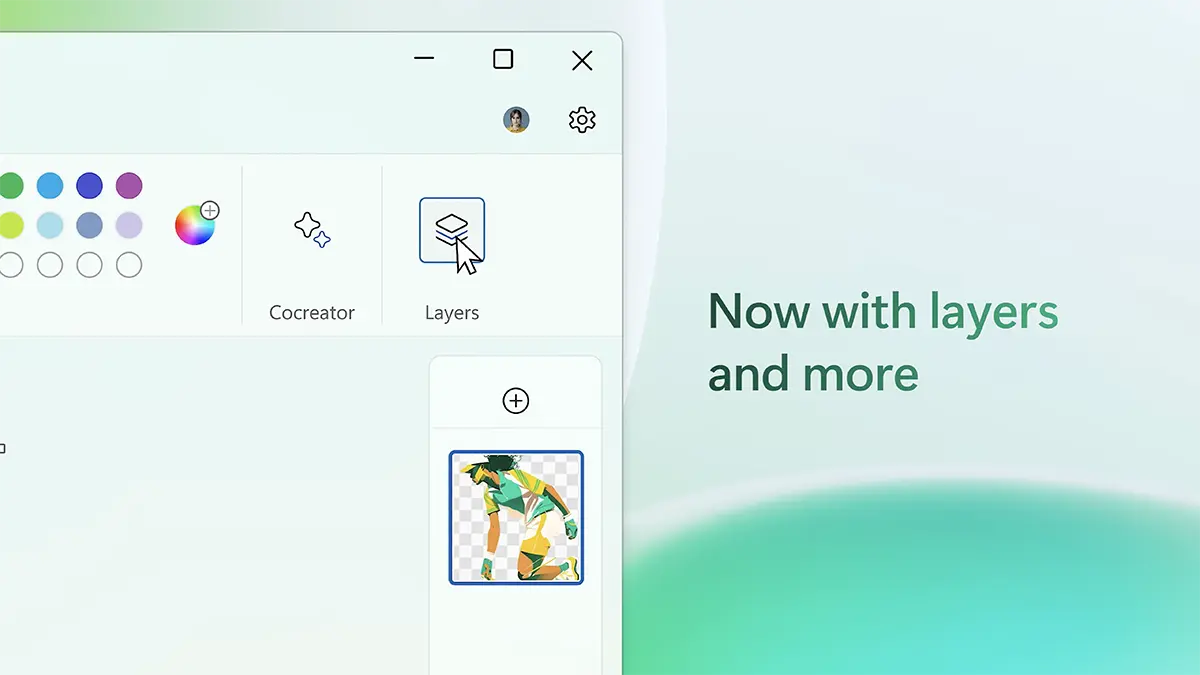
application Photos is greatly enhanced with the help of artificial intelligence. New photo editing features are introduced. With the function Background Blur you can highlight the subject in a photo, quickly and easily. application Photos automatically finds the background in the photo and with one click instantly highlights the subject and blurs the background. For the app Windows Photos the search function is also improved, so now you can quickly find the photo you're looking for based on the photo's content. Artificial intelligence will analyze the elements of each photo and thus the search system will have much greater accuracy than at present. You can also find photos based on where they were taken.
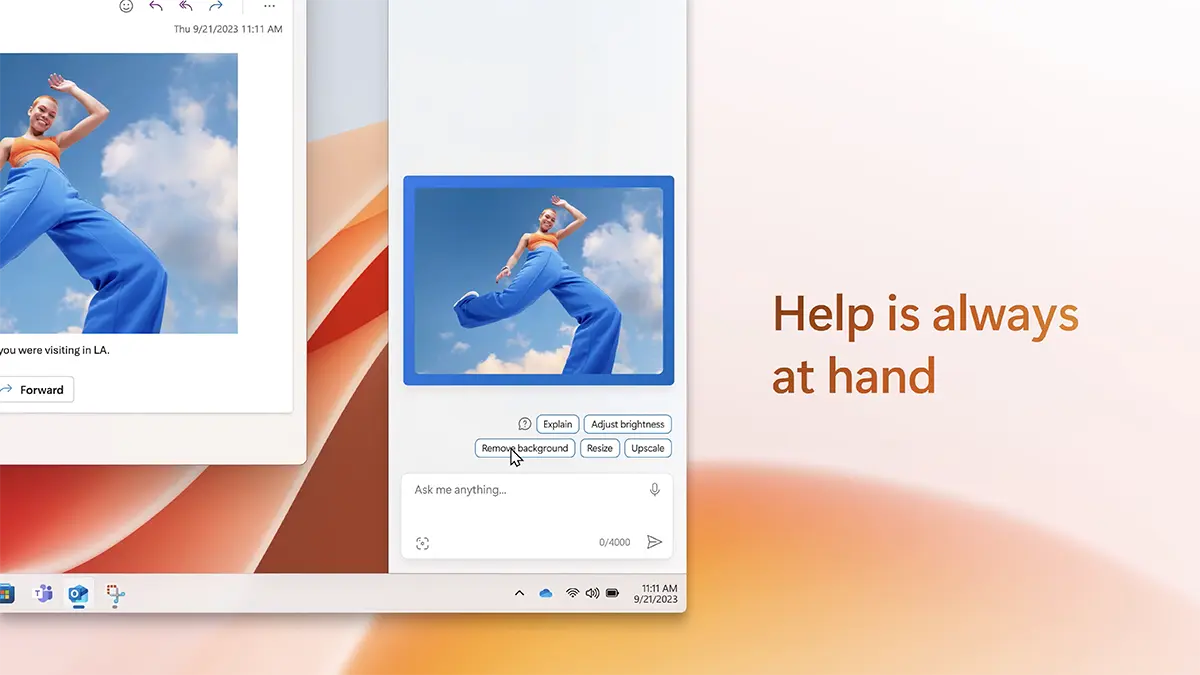
The AI capabilities will be expanded into more apps, and from what we can see in the presentation video, Copilot is also on its way to interacting with Adobe's creative apps, which we know have already integrated AI. An example is Adobe Photoshop, where graphic editing can now be done via “to be available”.
From what a Microsoft announced, Windows 11 23H2 with Copilot AI will be released on September 26, 2023. Microsoft 365 Copilot for companies (Enterprise) will also be released this fall on November 1, 2023.
In addition to these updates that bring significant improvements with the help of generative artificial intelligence, Windows 11 23H2 also brings important updates to other applications.
Snipping Tool now offers more ways to capture screen content. With this update, the user can extract specific text content from an image to paste into another application or easily protect sensitive information with text redaction features available in the post-capture window. With the addition of sound capture using audio support and a microphone, it's easier to create engaging videos and on-screen content.
Clipchamp, now with auto-composition, offers suggestions for scenes, edits and narratives automatically based on the user's images and recordings, so they can create and edit videos to share with family, friends and social networks.
Notepad is getting a very important update. The application will automatically start saving sessions, allowing the user to close Notepad without receiving any more session termination dialogs. Notepad will automatically restore previously opened files as well as unsaved content and changes in those open files.
With the new one Outlook for Windows, the user can connect and coordinate different accounts (incl Gmail, Yahoo, iCloud or others) in a single application. Smart tools help you write clear and concise emails and easily attach documents and photos imported from OneDrive.
Windows Backup makes moving to a new Windows 11 PC easier than ever. With Windows Backup, moving most files, applications and settings from one PC to another is seamless, so everything is exactly as it was on the old computer. We will discuss this Windows 11 backup and restore feature in other articles.
Windows 11 23H2 with co -pilot Ai for applications
What’s New
About Stealth
Passionate about technology, I write with pleasure on stealthsetts.com starting with 2006. I have a rich experience in operating systems: Macos, Windows and Linux, but also in programming languages and blogging platforms (WordPress) and for online stores (WooCommerce, Magento, Presashop).
View all posts by StealthYou may also be interested in...

