Windows 7 Libraries & Change Personal Folders Location

Until the launch Windows 7, users knew like not can have two folders or two files with the same name in a folder.
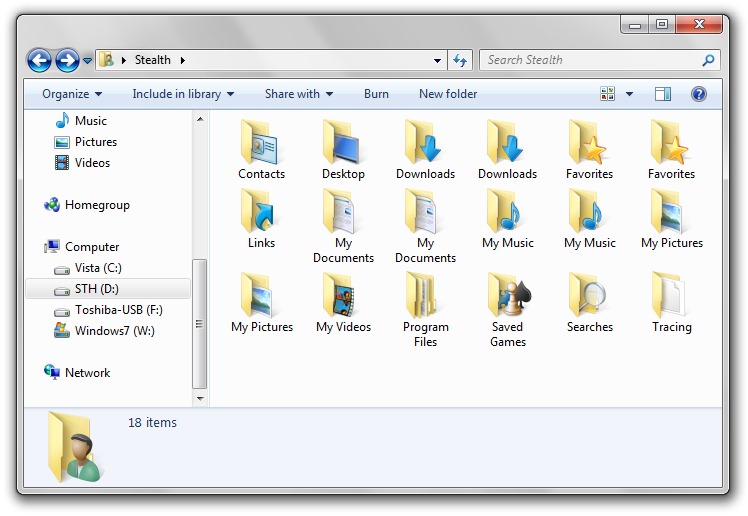 In the image above, apparently there are two folders My Documents, Favorites, Downloads, My Music, My Pictures … In the same folder: “Stealth“.
In the image above, apparently there are two folders My Documents, Favorites, Downloads, My Music, My Pictures … In the same folder: “Stealth“.
Why so? Windows 7 has a very useful and very interesting feature, which I urge you to explore and exploit to the maximum. bookstores.
There are some virtual folders which indexes Different HDD locationsto for the user to find all quickly the data of the same type, in one place, without having to search throughout the HDD. So in Windows 7, Content Folders: “Music“, “Pictures“, “User” and “Documents” FROM Start Menu, I am librarii.
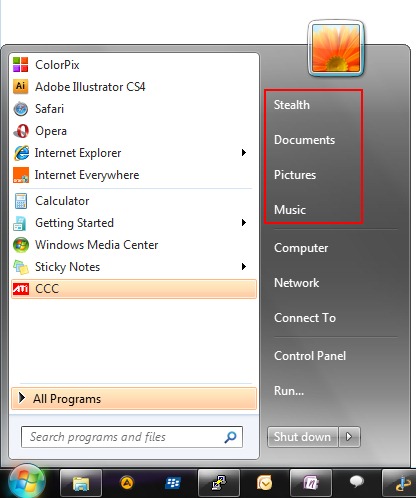
In my case, the folders that appear double in the username of the user, are the result of a measure of Protection of data and free space from system partition. Specifically, I have changed targetthe folders below “User” pe Secondary partition a hdd-ul.
D: = secondary partition; W: = system partition (C: in most cases)
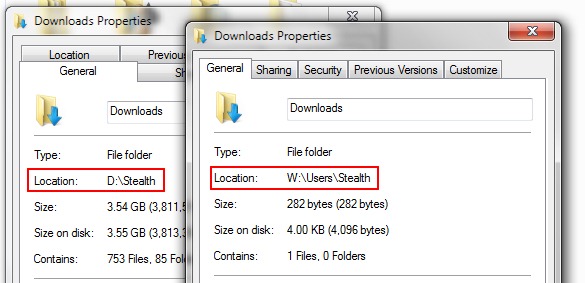
How can we change the location on the HDD of an personal folder in Winddows 7.
1. Mergeta in the missing system (“W” in the example below) -> Users -> User (folder with the name of the user logged in the system).
2. Right click on the folder to whom we want to change its location –> Properties -> Location …
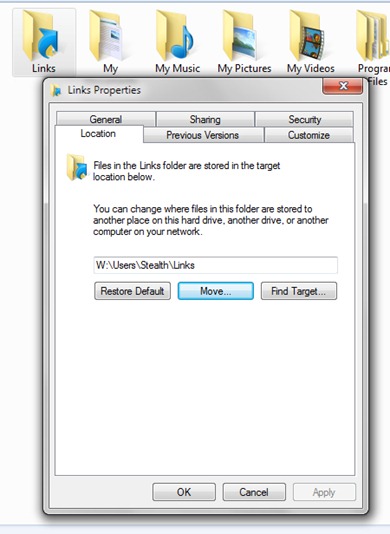
3. Click on the button Move … And we sail to the new location in which we want to save the data from this folder. Select Folder.
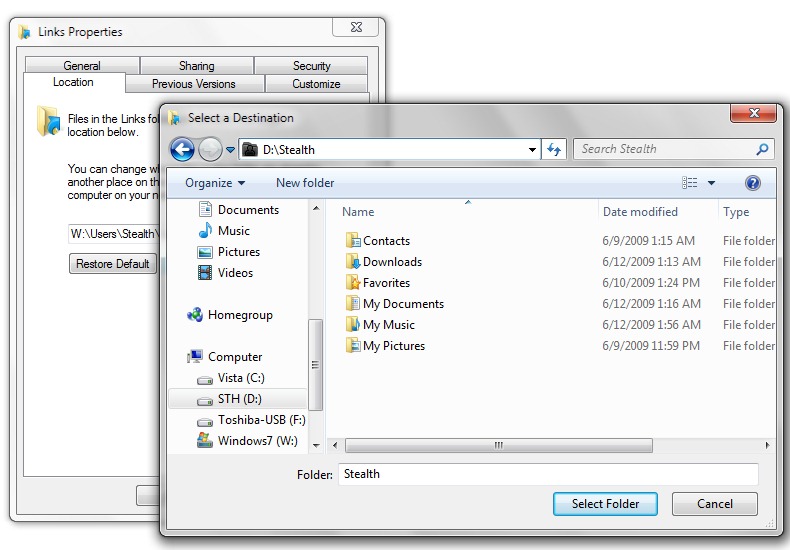 4. We are warned that all files will be moved to the new location…
4. We are warned that all files will be moved to the new location…
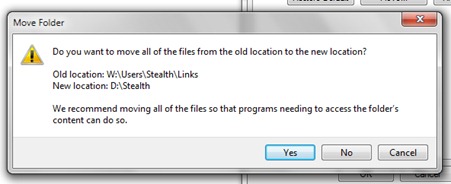 5. Click “Yes“, “Apply” & “OK“.
5. Click “Yes“, “Apply” & “OK“.
In the same way you can change the location on hard disk of the folder Desktop, and all the data that will be “save” On the PC desktop, they will be stored in the place indicated by you. The procedure is recommended for those who do not have enough space on the system partition, and for those who do not want to lose their personal data on the system partition in the case of a major Windows.
Windows 7 Libraries & Change Personal Folders Location
What’s New
About Stealth L.P.
Founder and editor Stealth Settings, din 2006 pana in prezent. Experienta pe sistemele de operare Linux (in special CentOS), Mac OS X , Windows XP > Windows 10 si WordPress (CMS).
View all posts by Stealth L.P.You may also be interested in...

