
Windows 8 Upgrade Assisisted helps you find out if your computer is compatible with Windows 8
Windows 8 Upgrade Assisisted helps you find out if your computer is compatible with Windows 8

Although it has been launched only three days ago, the majority of users became familiar with Windows 8 Ever since he was under development, when they had the opportunity to test Preview versions made public by Microsoft: Development Preview, Consumer Preview and Release Preview. In addition, Microsoft has launched a trial of Windows 8 Enterprise RTM version, which users can use Free 90 daythe.
Pe October 26 was finally launched The final version of Windows 8, which now is available for purchase In specialty and online stores, and it also comes pre -installed on new computers or on Touch Screen devices, like Tablets or smartphones.

If you buy a computer with Windows 8 pre -installed, this is already (obviously) compatible with the new operating system, but if you want to do upgrade la Windows 8 On a computer already in your possession, you must first Check if it meets the system requirements (daca Hardware existent suporta Windows 8).
To help users, Microsoft launched O Portable utility, Windows 8 Upgrade Assistant, with whom they can Check compatibility of computers equipped with the new Windows 8.
How can we check if your personal computer is compatible with Windows 8 using Windows 8 Upgrade Assistant?
When you run Windows 8 Upgrade Assistant For the first time the utility will scan what are the hardware components of the computer and What programs are installed on it, then will display an report which will contain Compatibility information with Windows 8 operating system.
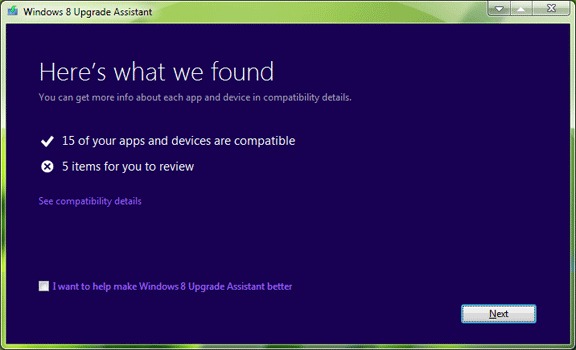
To find out Details about applications and/or devices that are compatible or incompatible with Windows 8, click on the link See compatibility details.
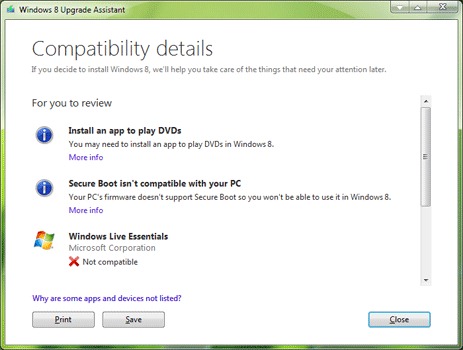
Also Windows 8 Upgrade Assistant will help you Choose and what about Windows settings, installed applications or personal files You want to keep after the upgrade at Windows 8.
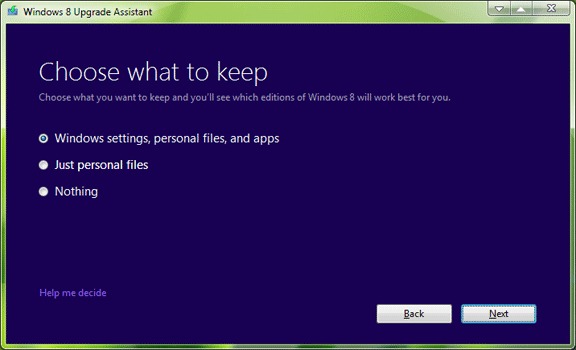
Finally, through Windows 8 Upgrade Assistant you can Download the installation image (If you already have a License for Windows 8) or Order online DVD with Windows 8.
Download Windows 8 Upgrade Assistant
Note: If you want to upgrade from Windows 7 to Windows 8, system settings, installed applications and personal files can be transferred very easily, but if the upgrade is made from Windows Vista or Windows XP you will need to reinstall applications to the new system.
STEALTH SETTINGS – Windows 8 Upgrade Assistant helps you to find if your computer is compatible with Windows 8
Windows 8 Upgrade Assisisted helps you find out if your computer is compatible with Windows 8
What’s New
About Stealth
Passionate about technology, I write with pleasure on stealthsetts.com starting with 2006. I have a rich experience in operating systems: Macos, Windows and Linux, but also in programming languages and blogging platforms (WordPress) and for online stores (WooCommerce, Magento, Presashop).
View all posts by StealthYou may also be interested in...

