How we upgrade free from Windows 10 S to Windows 10 Pro

What is Windows 10 S?
Microsoft created this version of Windows 10 In the idea of giving users an added security and stability on computers and laptops. The target of this project were the students, but although Windows 10 S is a variant derived from Windows 10 Pro, this is very restrictive. In Windows 10 S You cannot install third -party applications or software, than those delivered throughWindows Store.
For example, as a default browser for accessing websites, on Windows 10 S is setMicrosoft Edge. You will not be able to install Google Chrome, Mozilla Firefox, Opera or any other browser on this version of Windows. Not even the default bing -set search engine can be changed in Microsoft Edge. If you want to look for something on Google, you must first access google.com, then make the desired searches. Directly from the search bar of the browser, it will be delivered from the bing search engine.
Therefore, applications of all kinds can only be installed if present in Microsoft Store and are verified.
Windows Defender Antivirus is included in Windows 10 S, but there are few chances that a closed system can be viruses, which can not be done. Than the simple browsing and office.
In the next table / Screen Shot we have the list of features and the differences between Windows 10 S, Windows 10 Pro and Windows 10 Home.
As I said even more, big differences between Windows 10 S and Windows 10 Pro, are not. At least theoretically. We technically have to deal with a single difference. One and good. The impossibility of installing third parties on this version of Windows. Another disadvantage is the impossibility of running programs Win32, even if they are present in the store.
The Microsoft problem is that this system will be safe and stable, but The needs of Windows 10 users far exceed the resources offered in Microsoft Store. Microsoft's online store of applications. Something similar App Store for Mac.
In this regard, the American company has decided to allow those who bought devices with Windows 10 S to be able to upgrade free to Windows 10 Pro. Especially since schools have started, the academic year is also close to the beginning, and students need more applications than they can offer at this time Microsoft Store.
The Windows 10 S upgrade at Windows 10 Pro can be done for free. Initially, the American company has announced that this upgrade will be available free of charge by the end of 2017, but in a recent statement, this period was extended until March 31, 2018.
How we upgrade from Windows 10 S to Windows 10 Pro
The upgrade can be made from Microsoft Store, following the steps necessary for this operation. There is no need to expert it because the Windows 10 S upgrade process at Windows 10 Pro comes out as a book.
How we upgrade free from Windows 10 S to Windows 10 Pro
What’s New
About Stealth
Passionate about technology, I write with pleasure on stealthsetts.com starting with 2006. I have a rich experience in operating systems: Macos, Windows and Linux, but also in programming languages and blogging platforms (WordPress) and for online stores (WooCommerce, Magento, Presashop).
View all posts by StealthYou may also be interested in...

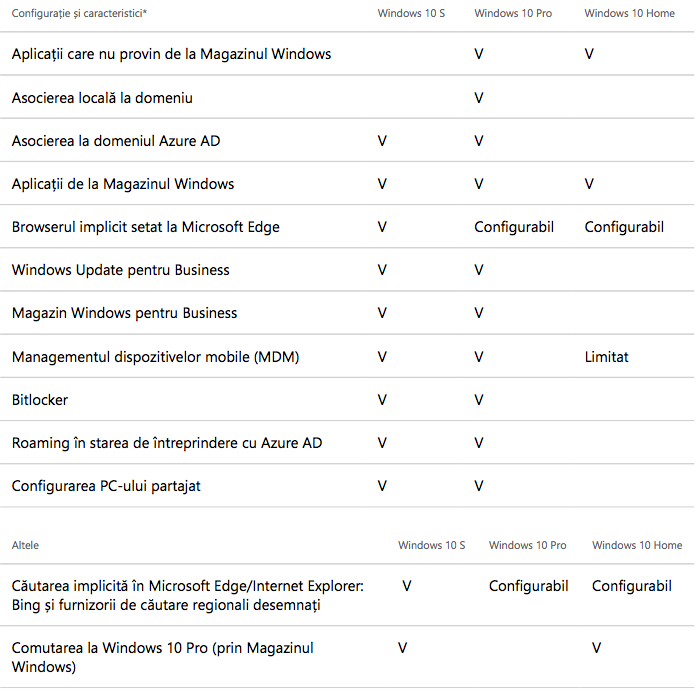

One thought on “How we upgrade free from Windows 10 S to Windows 10 Pro”
that i get free 10 Windovs computer, thanks