Five hidden (but important) features of Windows 8

Without a doubt, Windows 8 is one of the most discussed topics lately, first of all because it is The newest Windows operating system launched, but also due to modern interface that he has implemented, and a to the new features meant to make the system more attractive For users and May stable.

Both users who have already purchased Windows 8, but also those who want to find out more Details About this before buying it, they will be delighted to find out that, outside the features publicized by those who have done Review sites this operating system, there are some more hidden features, of which he did not mention too much, but who will definitely earn a place in the "important" category.
Of these hidden features, we will list in this article on the most important five:
1. The possibility of hiding the contents of the Jump List
Jump List are very advantageous to use to be able to access the files faster, PROGRAMS or Web pages used daily. This feature Windows proved to be of great help to users who want to save time. But if other people (from the family, from the service or between friends) have access to personal computer, most likely a lot of users will want to hide the contents of Jump Lists, for various reasons. Windows 8 allows this very fast to be achieved: Right click on Taskbar and select Properties, then go to the tab Jump Lists modified SETTINGS, or simply Disable the information in Jump Lists.
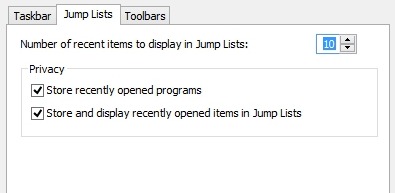
2. A much simpler way to make screenshots
Finally, in Windows 8, Microsoft has implemented a The very simple way to do screenshot-uri, namely by using a key combinations. Pe computers, screenshots can be made quickly using the key combination Windows + Print Screen, and on tablets The combination is used Windows + Volum jos (Volume down).
3. The possibility of creating their own groups in the Start Screen
About this feature I talked about in a previous article, Windows 8 giving users the possibility to Create their own groups of programs, folders or web pages in Start Screen. To create a group at Start Screen, we only have to pull the applications (dear&Drop) towards O Free portion From it, and to give it a name (or rename it), click the button with minus Located in the right-hand corner of the screen, then click on the respective group.

4. A much more accessible use of multiple monitors
Users who use multiple monitors will be delighted to find out that Moving applications, a FILES or a Folders From one monitor to another it has become much easier to achieve. If you want to move an application from right to left, use the combination of keys Windows + Page Up, seem if you want to move an application (file, etc.) from left to right, use the combination of keys Windows + Page Down.
5. The possibility of scheduled automatic run of maintenance tasks
This can be set in Windows 8 of Action Center. In the section Automatic Maintenance users can set both time to which I want maintenance to take place, as well as what task-uri to be executed. If the system is stopped at the time at which it is set, it will take place on the first occasion that it will be idle after the time scheduled. In mint tasks are included software updates, Security scans the system and Diagnostic actions.
STEALTH SETTINGS – Five hidden (but important) features of Windows 8
Five hidden (but important) features of Windows 8
What’s New
About Stealth
Passionate about technology, I write with pleasure on stealthsetts.com starting with 2006. I have a rich experience in operating systems: Macos, Windows and Linux, but also in programming languages and blogging platforms (WordPress) and for online stores (WooCommerce, Magento, Presashop).
View all posts by StealthYou may also be interested in...

