How can we display Windows 8 license code

Unlike the computers who come to the package with Windows 7 or previous Windows systems, computers who have Windows 8 pre -installed no longer display License code its on the housing. The reason is that the manufacturers of computers with pre -installed Windows 8 have included the license code (product key) in BIOS to them, in order to no longer need to reintroduce the code every time reinstalls the system. But in certain circumstances, users will want to find that code (for reinstall the system on another computer or various other reasons).
How can we display Windows 8 license code?
Users who want to find out Windows 8 System License Code income to the package with the new computer bought, have more available Applications which identifies and displays the respective code.
One of these applications is Belarc Advisor, which among other information about the equipment system, displays and License code used to activate to him.
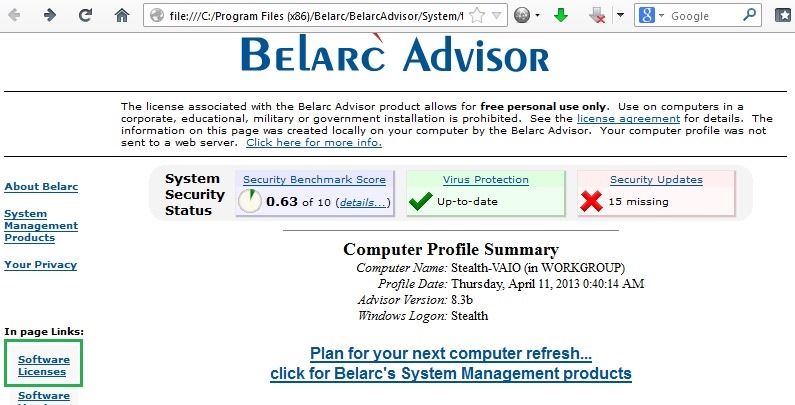
But if you want an application that to display strictly only Windows system license code, try Windows 8 Product Key Viewer, available at download on My Digital Life Forum.
application does not require installation (is portable), and to view the license code, it is possible to first have to check MSDM Key. To copy the code, click on the button of Copy located next to him.
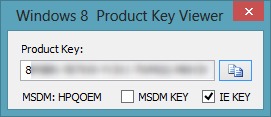
Download Windows 8 Product Key Viewer.
Notes: In order to download the Windows 8 Product Key Viewer, it is necessary to create an account on the My Digital Life forum. The application is also compatible with Windows 7, Windows Vista and Windows XP.
STEALTH SETTINGS – How to display Windows 8 product key
How can we display Windows 8 license code
What’s New
About Stealth
Passionate about technology, I write with pleasure on stealthsetts.com starting with 2006. I have a rich experience in operating systems: Macos, Windows and Linux, but also in programming languages and blogging platforms (WordPress) and for online stores (WooCommerce, Magento, Presashop).
View all posts by StealthYou may also be interested in...

