
Windows Type: Changes Registered User and Organization Name with the help of registers
Windows Type: Changes Registered User and Organization Name with the help of registers

When we install a Windows OS On a system, among others we are asked to introduce some information on identity to the person and/or of the organization holding the license of the respective bone: Registered User and Organization Name. This information will then be visible in System Properties or Windows Version, and will also be used when installing certain applications in the system.
If the respective information is entered incorrectly during the installation, or your computer has the OS already installed by OEM or other people from whom you have purchased (so the information does not coincide with the real ones), they can be modified very simply using Registry Editor, not needing the reinstallation of the system to correct them.
So if you want to Change the information about Registered Owner and Organization Name, follow the steps described in this tutorial:
- open Run (Start Menu) if you taste regedit, then give Enter. After opening the register editor (Registry Editor), follow the path HKEY_LOCAL_MACHINESOFTWAREMicrosoftWindows NTCurrentVersion
- In the panel on the right side change the values (names) of the entrances RegisteredOwner and RegisteredOrganization In the ones you want, then close Registry Editor
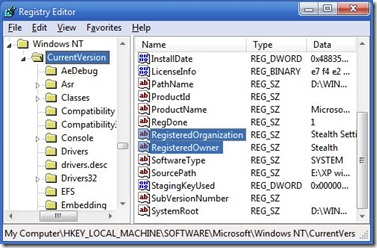
- open System Properties To verify that the information has been updated

This is the simplest method you can use to modify the information regarding the identity of the system owner (this information can be modified using various software for Tweak).
Note: We recommend making a back-up registers before editing them.
Windows Type: Changes Registered User and Organization Name with the help of registers
What’s New
About Stealth
Passionate about technology, I write with pleasure on stealthsetts.com starting with 2006. I have a rich experience in operating systems: Macos, Windows and Linux, but also in programming languages and blogging platforms (WordPress) and for online stores (WooCommerce, Magento, Presashop).
View all posts by StealthYou may also be interested in...

