Yahoo Messenger 8.1 Multi Users (Y!Multi)
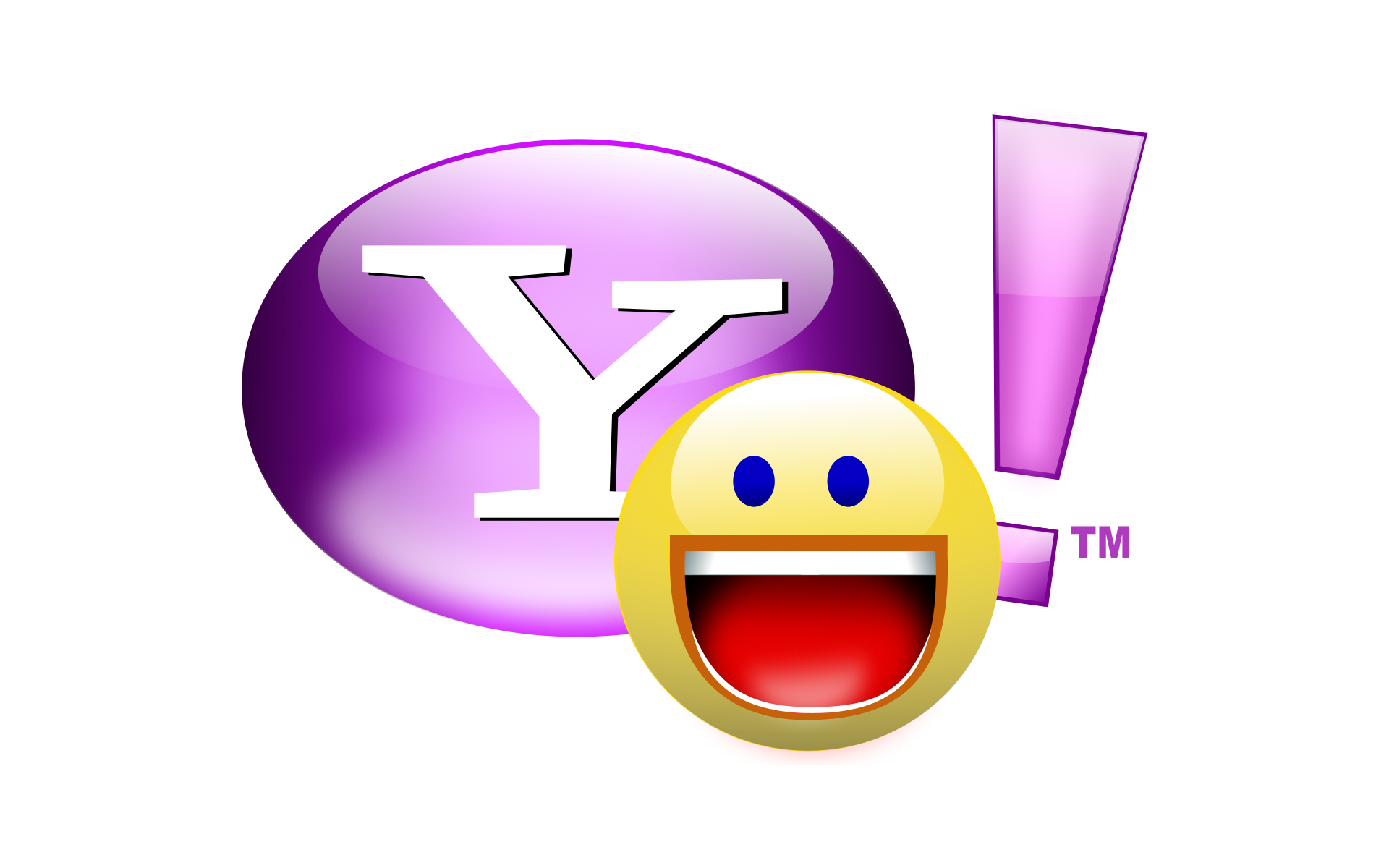
Compared to the old versions of Yahoo! Messenger , pe YM 8.1 it's much simpler than INSTALLED Yahoo! Messenger Multi Users ( Y!Multi Messenger ) pe Windows XP (I don't know if it works on Windows Vista ). That's a lot of installation, because all that needs to be done is to write a registry in:
HKEY_CURRENT_USERSoftwareyahoopagerTest .
REGEDIT4
[HKEY_CURRENT_USERSoftwareyahoopagerTest]
“Plural”=dword:00000001
or…
Download : ym8multiusers.reg (right click on ym8multiusers.reg and “Save Link As ..” ), double click on the saved file, YES and OK . That's all that needs to be done to be able to open multiple sessions of Yahoo! Messenger 8.1 on the same computer using YM ID-uri differently.Download : Yahoo! Messenger 8.1For those who remained faithful to the version Yahoo! Messenger 7 ( msgr7us ), an executable / software is used, Y!Multi Messenger .
Download : Y!Multi Messenger ( Y!M 7 us ) & install .
Download : Yahoo Messenger v.7 (YM version without banner/ads at the bottom. ;))
Yahoo Messenger 8.1 Multi Users (Y!Multi)
What’s New
About Stealth
Passionate about technology, I write with pleasure on stealthsetts.com starting with 2006. I have a rich experience in operating systems: Macos, Windows and Linux, but also in programming languages and blogging platforms (WordPress) and for online stores (WooCommerce, Magento, Presashop).
View all posts by StealthYou may also be interested in...

