
Kuidas lähtestada WordPressi kasutaja administraatori kasutaja parool ilma e -posti aadressi või andmebaasita – Lähtestage WordPressi administraatori parool
Kuidas lähtestada WordPressi kasutaja administraatori kasutaja parool ilma e -posti aadressi või andmebaasita – Lähtestage WordPressi administraatori parool

Samuti on kriitilisi hetki, kus erinevatel põhjustel pole meil enam juurdepääsu e -posti aadressile, mille kohta oleme registreerinud oma kasutaja Administraator WordPress, ei tea me enam andmebaasile juurdepääsu uskumusi ja me ei mäleta administratsiooni kasutaja parooli. Selle stsenaariumi korral peame leidma lahenduse, kuidas lähtestada WordPressi kasutaja administraator. Lähtestage WordPressi administraatori parool.
sisu
Allpool WordPressi kasutaja parooli lähtestamine See hõlmab juurdepääsu FTP -le või failide haldurile (CPANELi kaudu), et luua fail juurkaustast, millesse ajaveeb või WordPressi sait on installitud, mille jaoks tahame administraatori taastada.
Kuidas lähtestada WordPressi kasutaja administraatori parooli, kui meil pole juurdepääsu e -postile ega andmebaasile
Lähtestage WordPressi administraatori parool
1. loome juurkausta WordPressi hostserveris (public_html) PHP -fail (reset_password.php, näiteks), milles lisame koodi allpool:
<?php
/*
This program is free software; you can redistribute it and/or modify
it under the terms of the GNU General Public License as published by
the Free Software Foundation; either version 2 of the License, or
(at your option) any later version.
This program is distributed in the hope that it will be useful,
but WITHOUT ANY WARRANTY; without even the implied warranty of
MERCHANTABILITY or FITNESS FOR A PARTICULAR PURPOSE. See the
GNU General Public License for more details.
You should have received a copy of the GNU General Public License
along with this program; if not, write to the Free Software
Foundation, Inc., 59 Temple Place, Suite 330, Boston, MA 02111-1307 USA
*/
require './wp-blog-header.php';
function meh() {
global $wpdb;
if ( isset( $_POST['update'] ) ) {
$user_login = ( empty( $_POST['e-name'] ) ? '' : sanitize_user( $_POST['e-name'] ) );
$user_pass = ( empty( $_POST[ 'e-pass' ] ) ? '' : $_POST['e-pass'] );
$answer = ( empty( $user_login ) ? '<div id="message" class="updated fade"><p><strong>The user name field is empty.</strong></p></div>' : '' );
$answer .= ( empty( $user_pass ) ? '<div id="message" class="updated fade"><p><strong>The password field is empty.</strong></p></div>' : '' );
if ( $user_login != $wpdb->get_var( "SELECT user_login FROM $wpdb->users WHERE ID = '1' LIMIT 1" ) ) {
$answer .="<div id='message' class='updated fade'><p><strong>That is not the correct administrator username.</strong></p></div>";
}
if ( empty( $answer ) ) {
$wpdb->query( "UPDATE $wpdb->users SET user_pass = MD5('$user_pass'), user_activation_key = '' WHERE user_login = '$user_login'" );
$plaintext_pass = $user_pass;
$message = __( 'Someone, hopefully you, has reset the Administrator password for your WordPress blog. Details follow:' ). "\r\n";
$message .= sprintf( __( 'Username: %s' ), $user_login ) . "\r\n";
$message .= sprintf( __( 'Password: %s' ), $plaintext_pass ) . "\r\n";
@wp_mail( get_option( 'admin_email' ), sprintf( __( '[%s] Your WordPress administrator password has been changed!' ), get_option( 'blogname' ) ), $message );
$answer="<div id='message' class='updated fade'><p><strong>Your password has been successfully changed</strong></p><p><strong>An e-mail with this information has been dispatched to the WordPress blog administrator</strong></p><p><strong>You should now delete this file off your server. DO NOT LEAVE IT UP FOR SOMEONE ELSE TO FIND!</strong></p></div>";
}
}
return empty( $answer ) ? false : $answer;
}
$answer = meh();
?>
<!DOCTYPE html PUBLIC "-//W3C//DTD XHTML 1.0 Transitional//EN" "http://www.w3.org/TR/xhtml1/DTD/xhtml1-transitional.dtd">
<html xmlns="http://www.w3.org/1999/xhtml">
<head>
<title>WordPress Emergency Password Reset</title>
<meta http-equiv="Content-Type" content="<?php bloginfo( 'html_type' ); ?>; charset=<?php bloginfo( 'charset' ); ?>" />
<link rel="stylesheet" href="<?php bloginfo( 'wpurl' ); ?>/wp-admin/wp-admin.css?version=<?php bloginfo( 'version' ); ?>" type="text/css" />
</head>
<body>
<div class="wrap">
<form method="post" action="">
<h2>WordPress Emergency Password Reset</h2>
<p><strong>Your use of this script is at your sole risk. All code is provided "as -is", without any warranty, whether express or implied, of its accuracy, completeness. Further, I shall not be liable for any damages you may sustain by using this script, whether direct, indirect, special, incidental or consequential.</strong></p>
<p>This script is intended to be used as <strong>a last resort</strong> by WordPress administrators that are unable to access the database.
Usage of this script requires that you know the Administrator's user name for the WordPress install. (For most installs, that is going to be "admin" without the quotes.)</p>
<?php
echo $answer;
?>
<p class="submit"><input type="submit" name="update" value="Update Options" /></p>
<fieldset class="options">
<legend>WordPress Administrator</legend>
<label><?php _e( 'Enter Username:' ) ?><br />
<input type="text" name="e-name" id="e-name" class="input" value="<?php echo attribute_escape( stripslashes( $_POST['e-name'] ) ); ?>" size="20" tabindex="10" /></label>
</fieldset>
<fieldset class="options">
<legend>Password</legend>
<label><?php _e( 'Enter New Password:' ) ?><br />
<input type="text" name="e-pass" id="e-pass" class="input" value="<?php echo attribute_escape( stripslashes( $_POST['e-pass'] ) ); ?>" size="25" tabindex="20" /></label>
</fieldset>
<p class="submit"><input type="submit" name="update" value="Update Options" /></p>
</form>
</div>
</body>
</html>
<?php exit; ?>2. Avame brauseris veebiaadressi, millel vastloodud fail on: https://example.com/reset_password.php Ja kahes väljas sisestame administraatori kasutaja ja uue parooli, pärast seda klõpsake nuppu “Uuendage suvandeid”
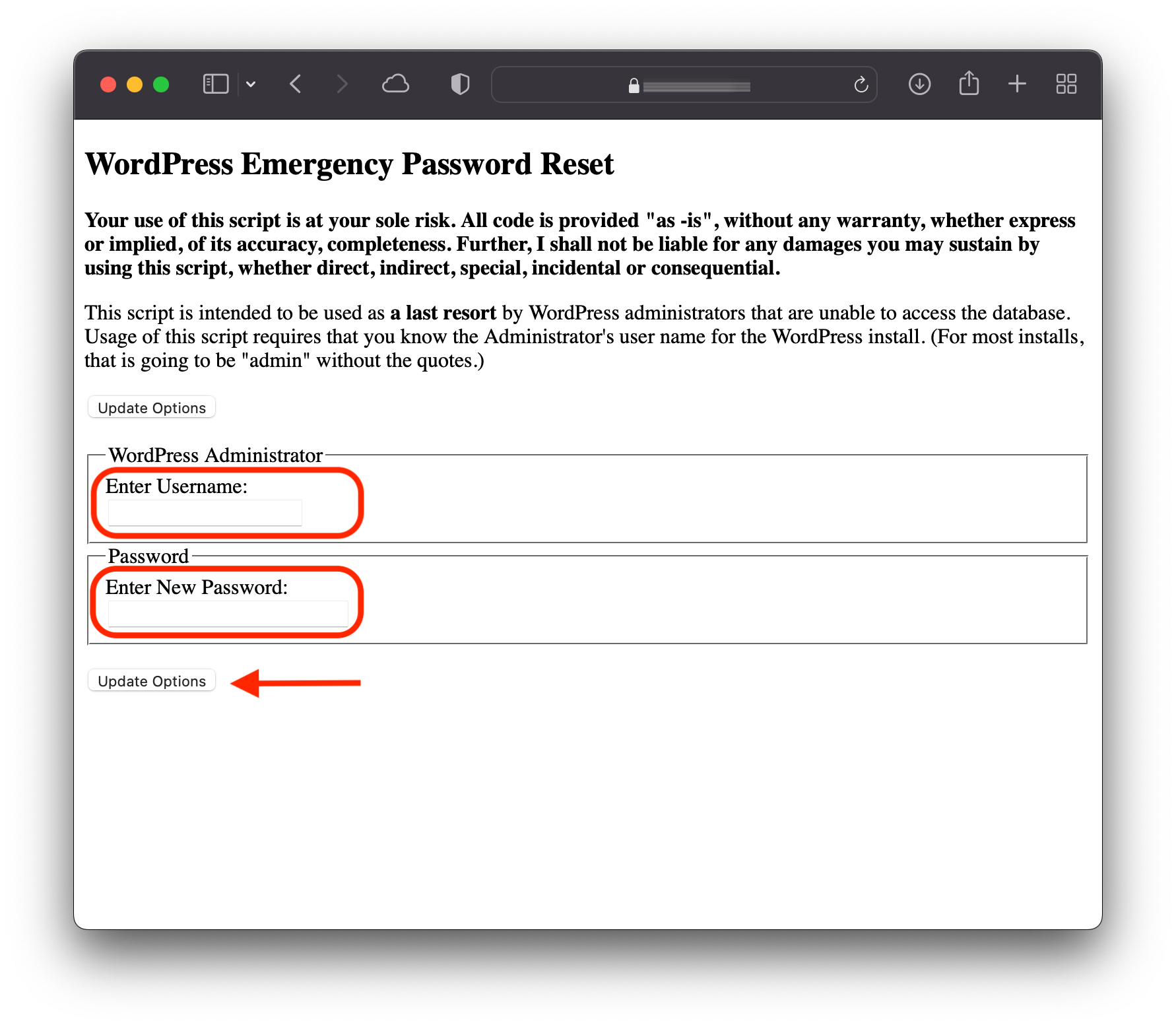
3. Pärast värskendusvalikute vajutamist kasutajale, kellega olete lähtestatud, saadetakse teade teie valitud uue parooliga.
- “Lähtestage see arvuti” Windows 10 SI Windows 11 – VIGE ONDRIVE andmete kustutamiseks
- Kuidas lähtestada registrid ja Windowsi teenused vaikeväärtustesse
- Cum SA lähtestamifailide ühendused Windows 7 -s
- Blogosfera viiusata… Aga mis sul minuga oli ?!
- Lähtestage Adobe Photoshop vaikeseadetesse
4. Kustutage fail kohe serverisse. Seda saab kasutada iga kasutaja.
Your password has been successfully changed
An e-mail with this information has been dispatched to the WordPress blog administrator
You should now delete this file off your server. DO NOT LEAVE IT UP FOR SOMEONE ELSE TO FIND!
See on kõige lihtsam ja tõhusam lähtestamise WordPressi administraatori parool, stsenaariumi jaoks pole teil parooli taastamiseks juurdepääsu andmebaasile ega e -posti kontole.
Kuidas lähtestada WordPressi kasutaja administraatori kasutaja parool ilma e -posti aadressi või andmebaasita – Lähtestage WordPressi administraatori parool
Mis on uut
Ümber Stealth
Kirglik tehnoloogia vastu kirjutan koos Stealthsetts.com -i naudinguga alates 2006. aastast. Mul on rikkalik kogemus opsüsteemides: MacOS, Windows ja Linux, aga ka programmeerimiskeelte ja ajaveebiplatvormide (WordPress) ning veebipoodide jaoks (WooCommerce, Magento, Prashop).
Vaadake kõiki Stealthi postitusiSamuti võite olla huvitatud...

