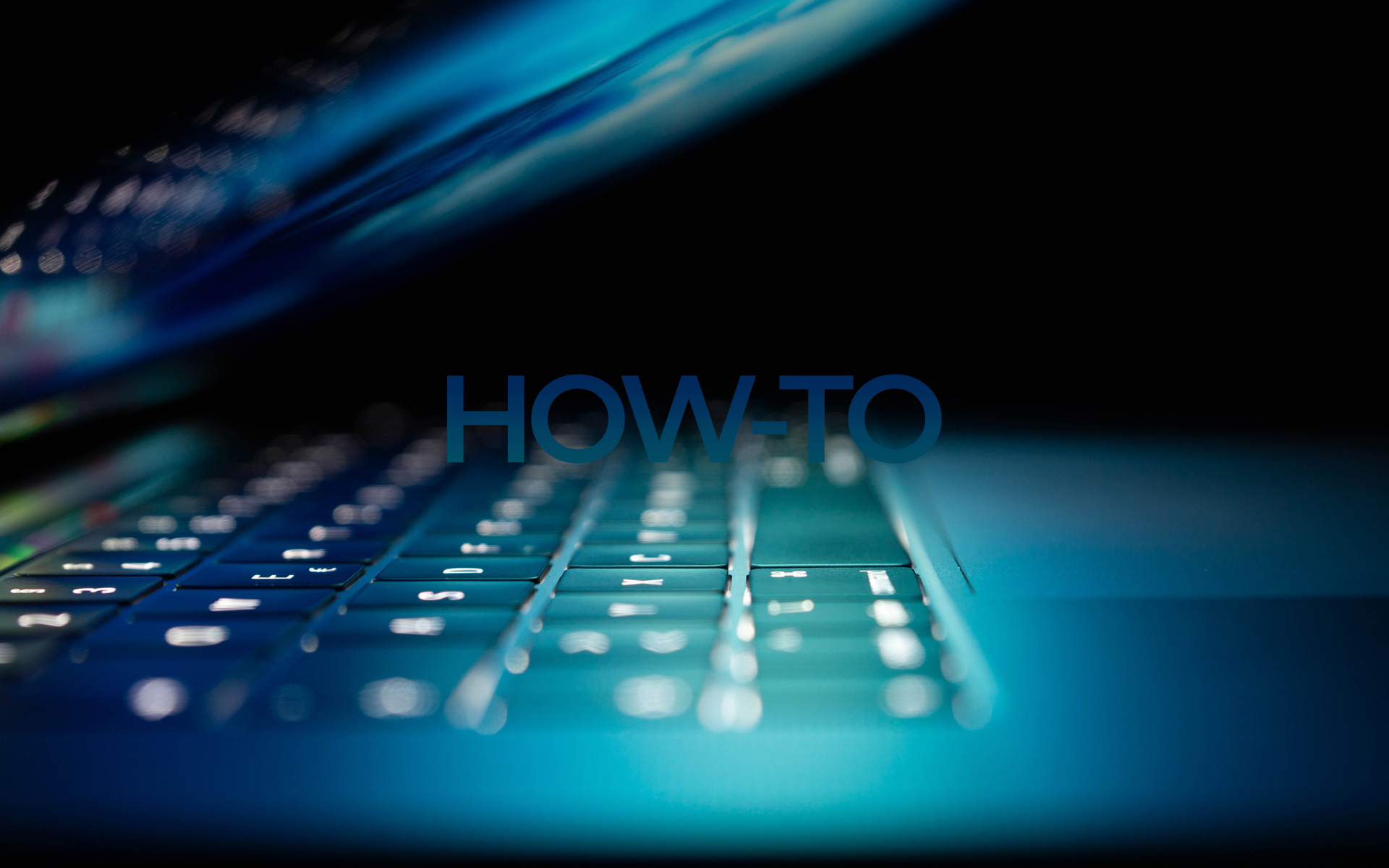
You’ve downloaded a .BIN file, but there was no .CUE file associated and you still want to burn the .BIN file using Nero .
Your options are:
1. Create yourself a *.CUE
2. Convert the .BIN to an .ISO
3. Or use Nero to burn without the .CUE file
Yes, that’s possible, just follow these steps and you will be sorted. No need for .CUE files anymore.
Ok, here we go…
1. Start Nero
2. File -> Burn Image
3. Browse to the .BIN file that you want to burn and open it
4. A window saying “Foreign Image Settings” will open
5. Check the settings.
They should be as followed:
– Type of image: leave it to Data Mode 1
– Select the Raw Data check box
* The block size will change automatically from 2048 to 2352
– Leave Image Header and Image Trailer unchanged and set to 0
– Leave “Scrambled” and “Swapped” check boxes unchecked
6. Click on burn!
7. Enjoy ;-)
Burn a .BIN without a .CUE using NERO
What’s New
About Stealth
Passionate about technology, I write with pleasure on stealthsetts.com starting with 2006. I have a rich experience in operating systems: Macos, Windows and Linux, but also in programming languages and blogging platforms (WordPress) and for online stores (WooCommerce, Magento, Presashop).
View all posts by StealthYou may also be interested in...

