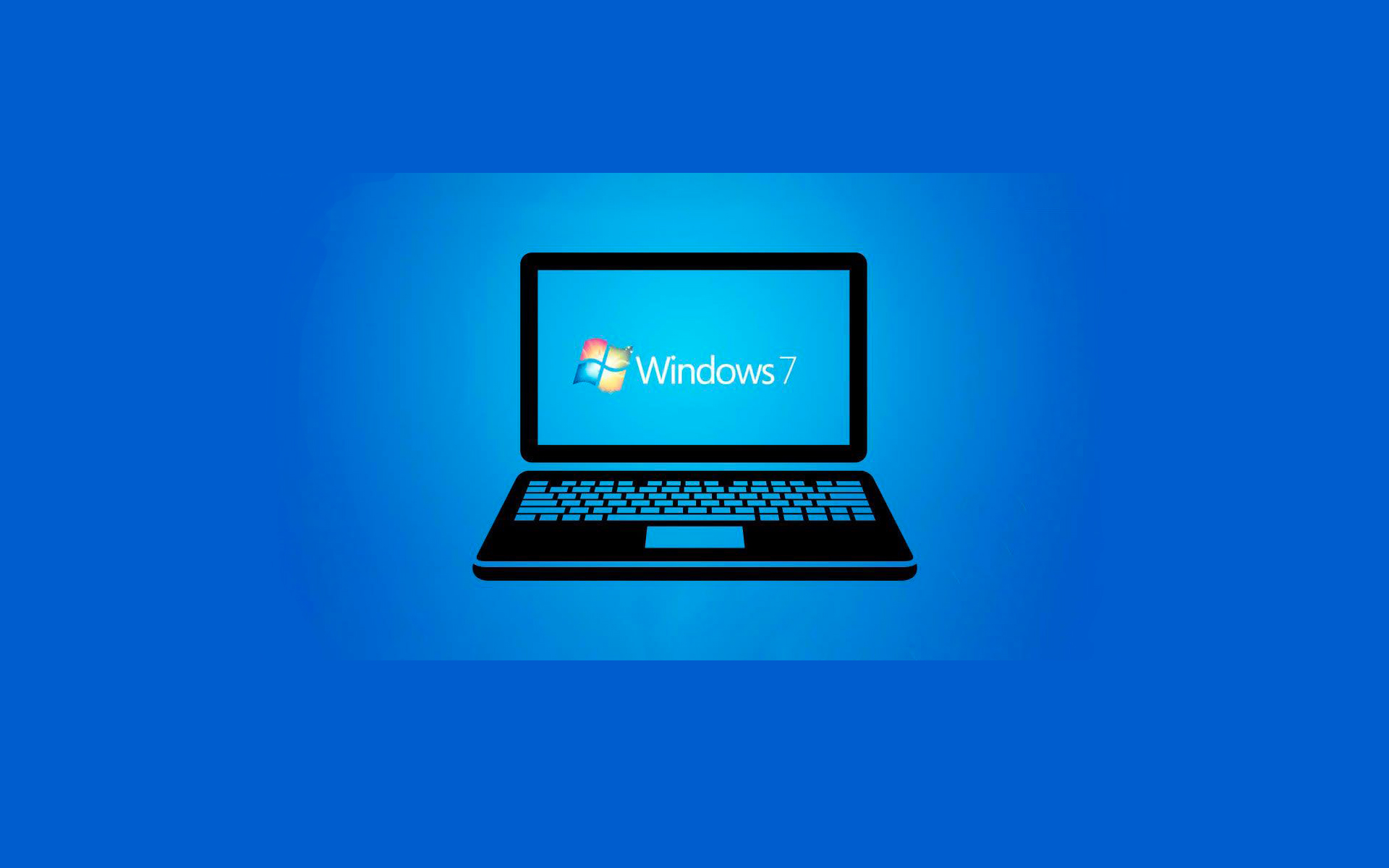
Some time ago I wrote a post about how you can install Windows 7 without using The installation DVD, Montand image on one DVD virtual. But I noticed that many ask if it can be installed Windows 7 from stick USB. We say it can be (on the test: P). All you need is the image of the version you want to install (32bit or 64bit) and one stick USB de 4GB (because the images are 2.5 respectively 3.15 GB).
First of all, you must reformatati stick-ul FAT32 to do it bootabil, then mount the image on a virtual DVD.
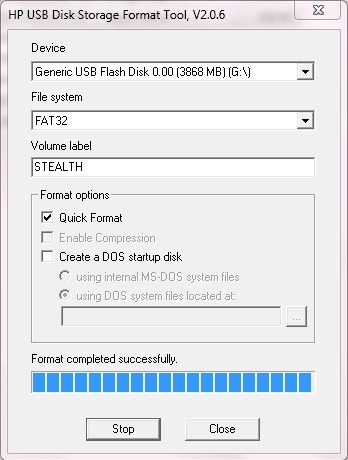
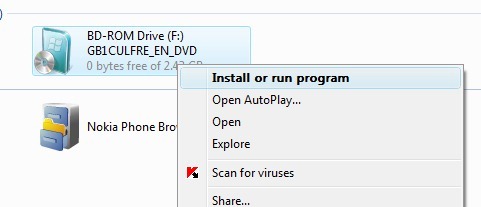
Then open Command Prompt cu Administrator rights and copy the content of the image Windows 7 (.iso) on the USB stick using the command
- xcopy f: g: /f /g (where f: is the virtual DVD and G: is the USB stick)
Windows 7 installation files will be copied to the USB stick. Then using this stick, you will be able to install Windows 7 on all PCs that have The boot option on the USB.
How to install Windows 7 from USB stick
What’s New
About Stealth
Passionate about technology, I write with pleasure on stealthsetts.com starting with 2006. I have a rich experience in operating systems: Macos, Windows and Linux, but also in programming languages and blogging platforms (WordPress) and for online stores (WooCommerce, Magento, Presashop).
View all posts by StealthYou may also be interested in...


10 thoughts on “How to install Windows 7 from USB stick”