Ändern Sie den Standardspeicherort für die Installation von Apps / Windows XP

Da Festplatten immer größer werden, verwenden immer mehr Menschen Partitionen, um Dateigruppen zu trennen und zu speichern.
Windows XP nutzt die C: Programme Verzeichnis als Standard-Basisverzeichnis, in dem neue Programme installiert werden. Sie können jedoch das Standardinstallationslaufwerk und/oder -verzeichnis mithilfe eines Registry-Hacks ändern.
Laufen Die Registrierungsredakteur (reflikt) und gehe zu
HKEY_LOCAL_MACHINESOFTWAREMicrosoftWindowsCurrentVersion
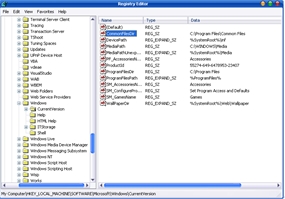
Suchen Sie nach dem genannten Wert ProgramFilesDir. Standardmäßig ist dieser Wert C:Programme. Bearbeiten Sie den Wert auf ein beliebiges gültiges Laufwerk oder einen gültigen Ordner und XP verwendet diesen neuen Speicherort als Standardinstallationsverzeichnis für neue Programme.
Ändern Sie den Standardspeicherort für die Installation von Apps / Windows XP
Was ist neu
Um Stealth
Technologiebegeistert schreibe ich seit 2006 gerne auf StealthSettings.com. Ich habe umfangreiche Erfahrungen mit Betriebssystemen wie macOS, Windows und Linux sowie mit Programmiersprachen, Blogging-Plattformen (WordPress) und Online-Shops (WooCommerce, Magento, PrestaShop).
Alle Beiträge von Stealth anzeigenVielleicht interessieren Sie sich auch für...


Ein Gedanke dazu “Ändern Sie den Standardspeicherort für die Installation von Apps / Windows XP”