Cambiar la ubicación predeterminada para instalar aplicaciones/Windows XP

A medida que aumenta el tamaño de los discos duros, más personas utilizan particiones para separar y almacenar grupos de archivos.
Windows XP utiliza el C: Archivos de programa directorio como directorio base predeterminado en el que se instalan nuevos programas. Sin embargo, puede cambiar la unidad y/o el directorio de instalación predeterminado utilizando un truco del Registro.
Correr el Editor de registro (regedit) y ve a
HKEY_LOCAL_MACHINE Software Microsoft Windows CurrentVersion
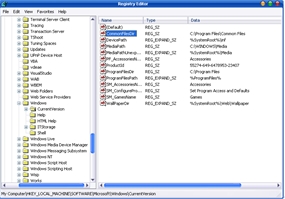
Busque el valor nombrado ProgramFilesDir. De forma predeterminada, este valor será C: Archivos de programa. Edite el valor en cualquier unidad o carpeta válida y XP utilizará esa nueva ubicación como directorio de instalación predeterminado para nuevos programas.
Cambiar la ubicación predeterminada para instalar aplicaciones/Windows XP
Qué hay de nuevo
Acerca de Stealth
Apasionado por la tecnología, escribo con gusto en StealthSettings.com desde el año 2006. Tengo una amplia experiencia en sistemas operativos: macOS, Windows y Linux, así como en lenguajes de programación y plataformas de blogs (WordPress) y para tiendas en línea (WooCommerce, Magento, PrestaShop).
Ver todas las publicaciones de StealthTambién te puede interesar...


un pensamiento sobre “Cambiar la ubicación predeterminada para instalar aplicaciones/Windows XP”