Skift standardplacering til installation af apps / Windows XP

Efterhånden som størrelsen på hardrives øges, bruger flere mennesker partitioner til at adskille og gemme grupper af filer.
Windows XP bruger C: Programfiler Directory som standardbase -biblioteket, i hvilke nye programmer er installeret. Du kan dog ændre standardinstallationsdrevet og/ eller biblioteket ved hjælp af et registreringsdatabasehack.
Løbe de Registreringsredaktør (Regedit) og gå til
Hkey_local_machinesoftwaremicrosoftwindowscurrentversion
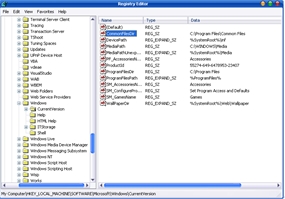
Se efter den navngivne værdi Programfilesdir. Som standard vil denne værdi være C: Programfiler. Rediger værdien til ethvert gyldigt drev eller mappe, og XP bruger den nye placering som standardinstallationsmappe til nye programmer.
Skift standardplacering til installation af apps / Windows XP
Hvad er nyt
Om Stealth
Passioneret omkring teknologi, skriver jeg med glæde på StealthSettings.com siden 2006. Jeg har stor erfaring med operativsystemer: macOS, Windows og Linux, samt med programmeringssprog og bloggingplatforme (WordPress) og til webshops (WooCommerce, Magento, PrestaShop).
Se alle indlæg af StealthDu kan også være interesseret i...


En tanke på “Skift standardplacering til installation af apps / Windows XP”