
ハードドライブのサイズが大きくなるにつれて、ファイルのグループを分離して保存するためにパーティションを使用する人が増えています。
Windows XP を使用します C:プログラムファイル 新しいプログラムがインストールされるデフォルトのベースディレクトリとしてのディレクトリ。ただし、レジストリ ハックを使用すると、デフォルトのインストール ドライブやディレクトリを変更できます。
走る の レジストリエディター (regedit) に移動します
HKEY_LOCAL_MACHINESOFTWAREMicrosoftWindows の現在のバージョン
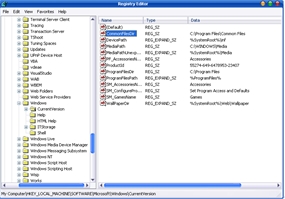
という名前の値を探します プログラムファイルディレクトリ。デフォルトでは、この値は C:Program Files になります。値を有効なドライブまたはフォルダに編集すると、XP はその新しい場所を新しいプログラムのデフォルトのインストール ディレクトリとして使用します。
アプリをインストールするデフォルトの場所を変更する / Windows XP
について ステルス
技術に情熱を持ち、2006年からStealthSettings.comで喜んで執筆しています。macOS、Windows、Linuxのオペレーティングシステムだけでなく、プログラミング言語やブログプラットフォーム(WordPress)、オンラインストア(WooCommerce、Magento、PrestaShop)にも豊富な経験があります。
ステルスの投稿をすべて表示あなたも興味があるかもしれません...
Prestigio Multipad Consul 7008 4G、8インチコンパクトディスプレイタブレット
大手メーカーの Prestigio は、ビジネスセグメント向けの製品群から新しい手頃な価格のタブレット、新しい MultiPad Consu...
リアリティ TV の葬儀オーケストラ
私の部屋にはテレビがありません。コンピューター 2 台、電話 4 台、猫 2 匹で十分だからです。テーブルに座っているときにテレビを見ているのですが...
DACIA SANDEROがルーマニアで誕生しました!
今日、Realitatea TV でルーマニアの Dacia Sandero の立ち上げパーティーの画像をいくつかキャッチしました。新しいDaciaモデルの外観は...
Yahoo!携帯電話、Outlook、Windows Live Mail、Mozilla Thunderbirdの設定メール – IMAP / SMTP。
Yahoo! であることが知られています。 Mail は、Yahoo! を持っているユーザーにのみ POP サポートを提供します。 Mail Plus (年間 19.99 ドル)...
Intrusion.win.mssql。 worm.helkern! / kis
私はここ数日間、カスペルスキー インターネット セキュリティの次のようなアラームに絶望していました。
Intrusion .Win.MSSQL.worm が何であるか知っている人はいますか?
Microsoft に対する Flickr 主義者の抗議。
ご存知のとおり、Flickr.com は、Yahoo! が所有する写真共有サイト (おそらく最大) です。 。グループ...
Windows Vista ユーザー向けのテーマ。
Windows Vista 用 AeroVG テーマ
インストール:RAR ファイルのコンテンツを %windir%ResourcesThemes に抽出し、デスクトップを右クリックして...
バレンタインデーに捧げます
ああ...ああ。月日が経つのは早いですね… 2月14日の聖バレンタインデー、バレンタインデーまで、まだ数日あります…。
ウエスタンユニオンによるバストリフト
Asta e de rubrica "Stiati ca...?" si daca nu stiati, va spune Google.Stiati ca prin Western Union, in afara de bani se mai pot transfer...
Google Pagerankアップデート / 11.01.2008?
Google は 2008 年をちょっとした驚きとともにスタートしました。前回のアップデートが長い間待たされた後、今年 Google がアップデートを行うことになりました...
ラコステワニ、走った… 歯医者
衣料品と香水のメーカーであるフランスの会社ラコステのロゴに描かれている有名なワニは、ベジタリアンのマネキン数体をむさぼり食い、...
Adio Netscape Navigator / 1 Feb。 2008年
このブラウザは、1994 年に Mosaic Netscape 0.9 という名前で Netscape 社によって発売され、1998 年にはオープンソース コードが公開されました。


一つの考え “アプリをインストールするデフォルトの場所を変更する / Windows XP”