
하드 드라이브의 크기가 증가함에 따라 더 많은 사람들이 파티션을 사용하여 파일 그룹을 분리하고 저장하고 있습니다.
Windows XP 을 사용합니다 C : 프로그램 파일 새 프로그램이 설치되는 기본 기본 디렉터리로 디렉터리를 지정합니다. 그러나 레지스트리 핵을 사용하여 기본 설치 드라이브 및/또는 디렉터리를 변경할 수 있습니다.
달리다 그만큼 레지스트리 편집기 (레지디트) 그리고 다음으로 가세요
HKEY_LOCAL_MACHINESOFTWAREMicrosoftWindowsCurrentVersion
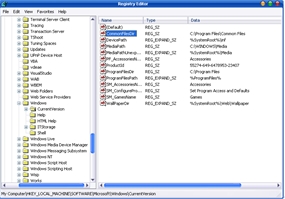
이름이 지정된 값을 찾습니다. 프로그램파일디렉터리. 기본적으로 이 값은 C:Program Files입니다. 유효한 드라이브나 폴더에 대한 값을 편집하면 XP는 해당 새 위치를 새 프로그램의 기본 설치 디렉터리로 사용합니다.
앱 설치 기본 위치 변경 / Windows XP
에 대한 Stealth
기술에 열정을 가진 저는 2006년부터 StealthSettings.com에 즐겁게 글을 쓰고 있습니다. 저는 macOS, Windows, Linux 운영 체제뿐만 아니라 프로그래밍 언어와 블로그 플랫폼(WordPress), 온라인 상점(WooCommerce, Magento, PrestaShop)에서도 풍부한 경험을 가지고 있습니다.
Stealth의 모든 게시물 보기당신은 또한에 관심이있을 수 있습니다 ...
Prestigio MultiPad Consul 7008 4G, 컴팩트한 8인치 디스플레이를 갖춘 태블릿
대형 제조업체인 Prestigio는 비즈니스 부문을 대상으로 하는 제품군에서 새로운 MultiPad Consu 태블릿을 출시한다고 발표했습니다.
리얼리티 TV의 영안실 오케스트라
내 방에는 TV가 없습니다. 컴퓨터 두 대, 전화기 네 대, 고양이 두 마리면 충분하기 때문입니다. 테이블에 앉아 TV를 보다가...
Dacia Sandero는 루마니아에서 시작되었습니다!
오늘 저는 Realitatea TV에서 루마니아의 Dacia SANDERO 런칭 파티의 일부 이미지를 포착했습니다. 다키아의 새로운 모델은...
야후! 휴대 전화, Outlook, Windows Live Mail, Mozilla Thunderbird의 메일 설정 – IMAP / SMTP.
야후! 메일은 Yahoo! 사용자에게만 POP 지원을 제공합니다. 메일 플러스(연간 $19.99)...
침입 .win.mssql. Worm.Helkern! / kis
며칠 동안 Kaspersky Internet Security 경보가 다음과 같이 절망적이었습니다.
Intrusion .Win.MSSQL.worm이 무엇인지 아는 사람이 있습니까...
Microsoft에 대한 Flickr-ist의 항의.
여러분 대부분이 알고 있듯이 Flickr.com은 Yahoo! 소유의 사진 공유 사이트(아마도 최대 규모)입니다. . 한 그룹의...
Windows Vista 사용자를 위한 테마입니다.
Windows Vista용 AeroVG 테마
설치:RAR 파일의 내용을 %windir%ResourcesThemes에 추출하고 바탕 화면을 마우스 오른쪽 버튼으로 클릭한 다음...
발렌타인 데이에 바치는
아아...흐흐흐. 시간이 참 빠르네요... 2월 14일, 성 발렌타인데이, 발렌타인데이까지 아직 며칠 남지 않았습니다...
웨스턴 유니온을 통한 유방 리프트
Asta e de rubrica "Stiati ca...?" si daca nu stiati, va spune Google.Stiati ca prin Western Union, in afara de bani se mai pot transfer...
Google PageRank 업데이트 / 11.01.2008?
Google은 2008년을 약간의 놀라움으로 시작했습니다. 마지막 업데이트를 오랜 기다림 끝에 올해 구글이 업데이트를 합니다...
라코스테 악어, 달려가다… 치과 의사
의류와 향수를 생산하는 프랑스 회사 Lacoste의 로고에 있는 유명한 악어는 여러 채식 마네킹을 잡아먹었고...
Adio Netscape Navigator / 2 월 1 일. 2008
이 브라우저는 1994년 Netscape 회사에서 mosaic Netscape 0.9라는 이름으로 출시되었으며, 1998년에는 오픈 소스 코드인...


한 가지 생각 “앱 설치 기본 위치 변경 / Windows XP”