Modifier l'emplacement par défaut pour l'installation des applications / Windows XP

As the size of hardrives increase, more people are using partitions to seperate and store groups of files.
Windows XP uses the C: Fichiers de programme directory as the default base directory into which new programs are installed. However, you can change the default installation drive and/ or directory by using a Registry hack.
Courir the Rédacteur en chef (regedit) and go to
HKEY_LOCAL_MACHINESOFTWAREMicrosoftWindowsCurrentVersion
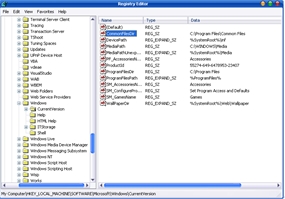
Look for the value named RépFichiersProgramme. by default,this value will be C:Program Files. Edit the value to any valid drive or folder and XP will use that new location as the default installation directory for new programs.
Modifier l'emplacement par défaut pour l'installation des applications / Windows XP
Quoi de neuf
À propos Stealth
Passionné de technologie, j'écris avec plaisir sur StealthSettings.com depuis l'année 2006. J'ai une vaste expérience des systèmes d'exploitation : macOS, Windows et Linux, ainsi que des langages de programmation et des plateformes de blogging (WordPress) et pour les boutiques en ligne (WooCommerce, Magento, PrestaShop).
Voir tous les messages de StealthVous pourriez également être intéressé par...


Une réflexion sur “Modifier l'emplacement par défaut pour l'installation des applications / Windows XP”