Alterar o local padrão para instalação de aplicativos / Windows XP

À medida que o tamanho dos discos rígidos aumenta, mais pessoas usam partições para separar e armazenar grupos de arquivos.
Windows XP usa o C: Arquivos de programas diretório como o diretório base padrão no qual novos programas são instalados. No entanto, você pode alterar a unidade e/ou diretório de instalação padrão usando um hack do Registro.
Correr o Editor de registro (regedit) e vá para
HKEY_LOCAL_MACHINE Software Microsoft Windows CurrentVersion
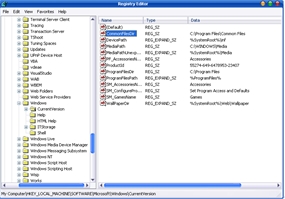
Procure o valor nomeado Programfilesdir. por padrão, esse valor será C:Arquivos de Programas. Edite o valor para qualquer unidade ou pasta válida e o XP usará esse novo local como diretório de instalação padrão para novos programas.
Alterar o local padrão para instalação de aplicativos / Windows XP
O que há de novo
Sobre Stealth
Apaixonado por tecnologia, escrevo com prazer no StealthSettings.com desde 2006. Tenho uma vasta experiência em sistemas operativos: macOS, Windows e Linux, bem como em linguagens de programação e plataformas de blogging (WordPress) e para lojas online (WooCommerce, Magento, PrestaShop).
Veja todos os posts de StealthVocê também pode estar interessado em...


Um pensamento em “Alterar o local padrão para instalação de aplicativos / Windows XP”