How can we prevent applications from using users location in Windows 8

The same as in most mobile operating systems, which I use localization services To improve the functioning (or functionality) of certain applications such as that for times or Facebook, yes in Windows 8 These services are activate in mod default, so most applications can Identify users location. Although for certain Windows 8 users this is not a problem, and even some of them could consider locating an advantage, most likely are users who worry about privacy them and wish to Disable these services.
How do we disable localization services in Windows 8?
- taste Windows + I Then click on Change PC settings (at the bottom of the sidebar)
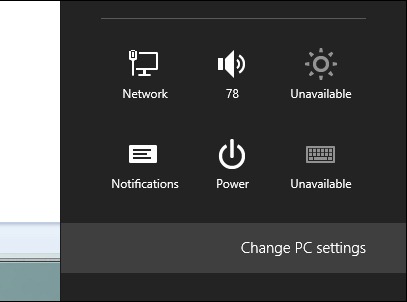
- in the open window (the new Control Panel), click on Privacy
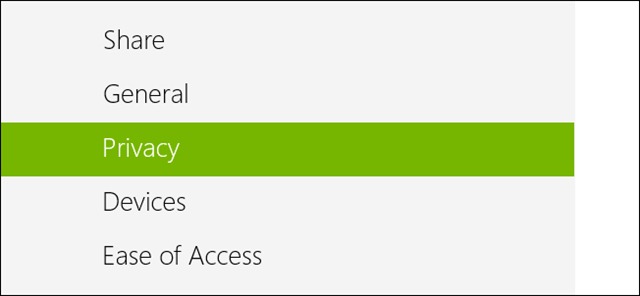
- You will notice that the option Let apps use my location is activated
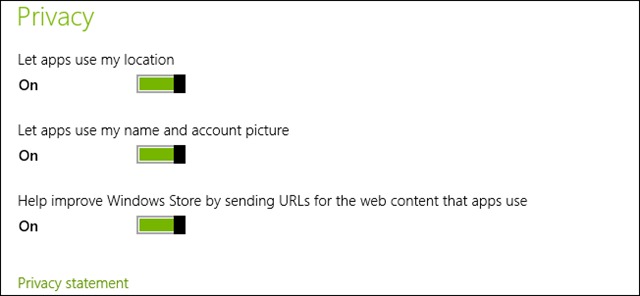
- Move the slider to the left to turn it off
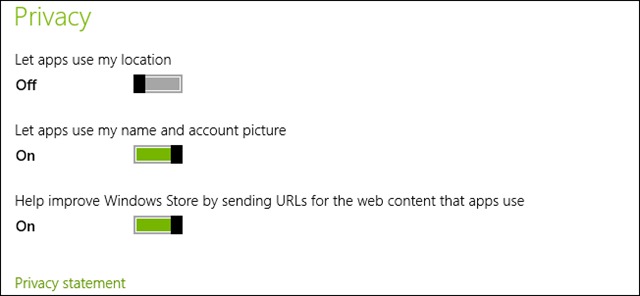
Si gata! Aplicatiile din Windows 8 nu vorm mai folosi locatia dvs. De asemenea, You can prevent applications from using your name and your user picture.
STEALTH SETTINGS – How to prevent apps to use user location in Windows 8
How can we prevent applications from using users location in Windows 8
What’s New
About Stealth
Passionate about technology, I write with pleasure on stealthsetts.com starting with 2006. I have a rich experience in operating systems: Macos, Windows and Linux, but also in programming languages and blogging platforms (WordPress) and for online stores (WooCommerce, Magento, Presashop).
View all posts by StealthYou may also be interested in...

