How can we save a 2010 Office file in .pdf format

Microsoft Office 2010 comes with a package with some new features towards the previous versions of office. One of these features is the possibility of Save document in pdf format (Acrobat Reader) without needing to install a addon For this. The advantage of saving documents in PDF format is that users will not need to install suita Office to read or even modify those documents.
Saving an office document 2010 in PDF format can be made very simple (a few clicks) and only requires a few time (a few seconds).
How to save a Word Office 2010 file in PDF format:
- Open the file Word 2010 that you want to save as PDF (also You can create a new file to save you then as document PDF)
- Click on File (in the left-handed corner) and select the option Save As
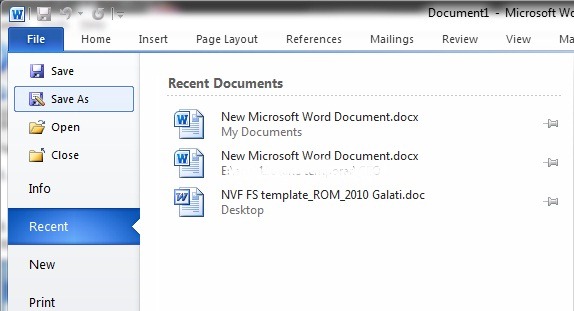
- In the newly opened window, in the field of right Save as type (the bottom of the window) Select PDF and click on Save.
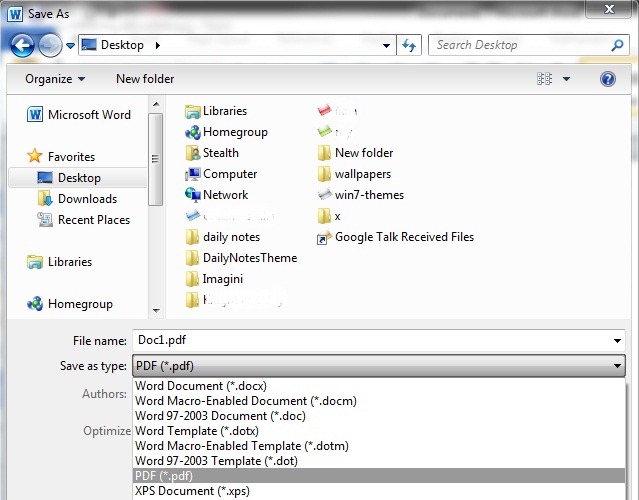
And ready, you created a new PDF file with the help of Microsoft Office 2010.
Note: Even if the tutorial was tested using Word 2010, it is also compatible with Excel 2010, Visio 2010, Infopath 2010, OneNote 2010, PowerPoint 2010, Access 2010 and Publish 2010.
How can we save a 2010 Office file in .pdf format
What’s New
About Stealth
Passionate about technology, I write with pleasure on stealthsetts.com starting with 2006. I have a rich experience in operating systems: Macos, Windows and Linux, but also in programming languages and blogging platforms (WordPress) and for online stores (WooCommerce, Magento, Presashop).
View all posts by StealthYou may also be interested in...


2 thoughts on “How can we save a 2010 Office file in .pdf format”