
Cum putem upgrada de la Windows 7 sau Windows 8/8.1 la Windows 10 Preview via Windows Update
Cum putem upgrada de la Windows 7 sau Windows 8/8.1 la Windows 10 Preview via Windows Update

Microsoft has released a new version Windows 10 Technical Preview (build 9926) the other day, this one coming as a package with Cortana, Microsoft's virtual assistant, and new applications or improved.
Release of this version Windows 10 Preview it was announced since the end of last year, again Cortana integration in the system was also expected by many users, but Microsoft managed to surprise with the announcement that Windows 10 (The final version) will be available free of charge not only to users Windows 8/8.1 (as was rumored online), but also for the users Windows 7 (this offer being valid for one year from the official launch date of the system).
Windows 10 Preview build 9926 can be installed by users who want to test this version either using the ISO installation image available for download on site-ul Microsoft, either through Windows Update. The upgrade via Windows Update is available both for users of previous builds Windows 10 Preview, as well as for users Windows 7 and Windows 8/8.1.
How do I upgrade from Windows 7 or Windows 8 to Windows 10 Preview using Windows Update?
- to be able to instala Windows 10 Preview via Windows Update, you will first need to download and install a utility launched by Microsoft care prepare the system current for upgrade (Click on the link this, then click on the button Start upgrade now)
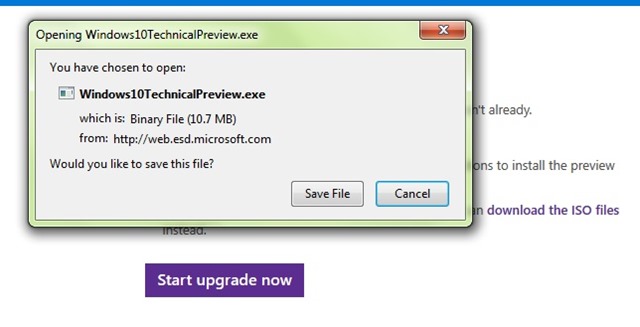
- after installing the respective utility, you will have to give Restart the system; then open it Windows Update and click on the link Check for updates displayed on the left side
- After the message Upgrade to Windows 10 Technical Preview will be displayed, click on the button Install
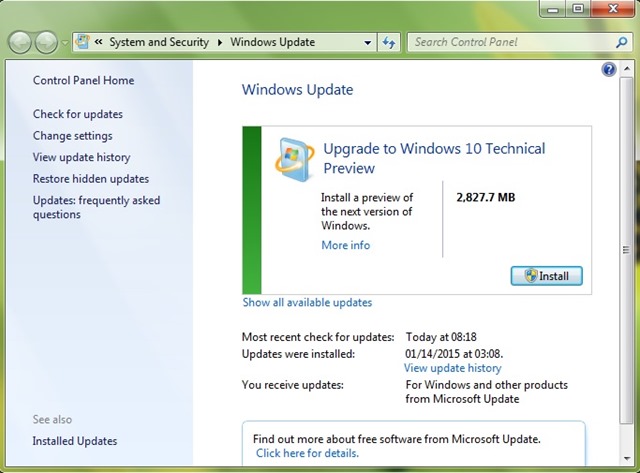
After downloading the update, installing Windows 10 Preview it will follow the same process as the installation after o ISO image of installation.
Notes: The Upgrade to Windows 10 Technical Preview update can be removed from the system from Installed Updates (this is listed as Update for Microsoft Windows KB2990214). Also, users who install Windows 10 Technical Preview via Windows Update can downgrade back to the previous system, but for any eventuality it is recommended to create a backup of the system and the data on it before installing the respective update.
STEALTH SETTINGS – How to upgrade Windows 7 and Windows 8/8.1 to Windows 10 Preview via Windows Update
Cum putem upgrada de la Windows 7 sau Windows 8/8.1 la Windows 10 Preview via Windows Update
What’s New
About stealth
Passionate about technology, I like to test and write tutorials about Windows operating systems, seeking to discover interesting things.
View all posts by stealthYou may also be interested in...

