
How we change the icon of a partition (Drive icon) – Windows XP, Vista & Windows 7
How we change the icon of a partition (Drive icon) – Windows XP, Vista & Windows 7

We are bored to see the same all the time icons the leaflets and at partitions. Whether it is about Windows XP or of Windows 7, after a while we want to make a change of “imagine” or to We customize the graphic interface of the operating system.
In mod normal, partitiile hard diskIn Windows 7 they have two types of icons. The icon for the data storage partitions, and the icon with the Microsoft Windows logo for the system partition.
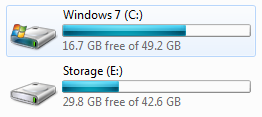
If we want to change those icons of the parties, the simplest method is My Drive Icon. A very simple application, which allows us to select the partition to which we want to change its icon.
1. Download Drive Icon Changer. – download link
2. Dismissal and run DI.exee inside the folder.
3. Select drive : – Select the partition for which you want to change the icon, then click on the yellow folder from “Select icon file” and select an icon from your PC.
4. Press Apply Changes .. and ready.
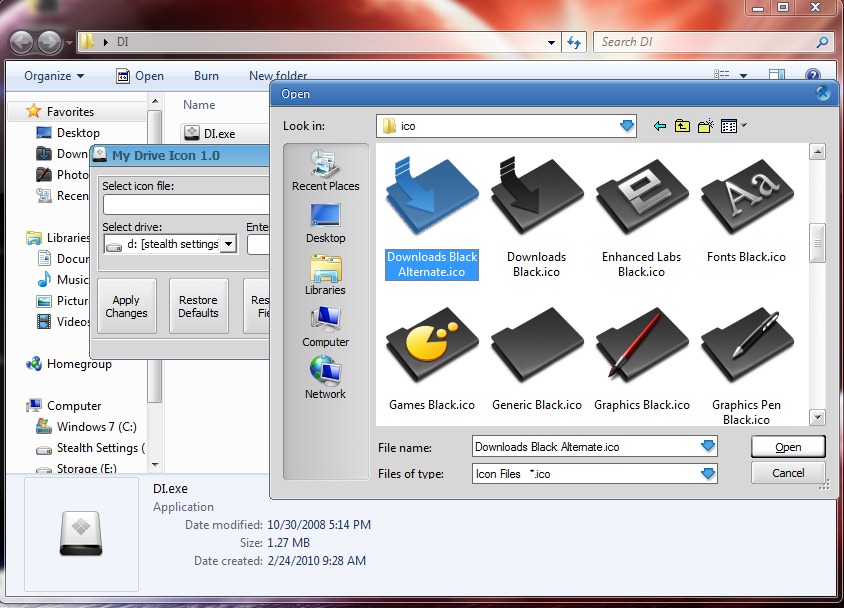
Attention, you cannot put icons in .jpg format, .png, .gif or any other format outside .ico.
The result at the above screenshot:
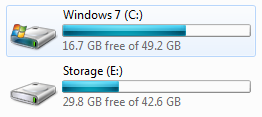
The application is free and has been tested on Windows 7 Ultimate 32-bit.
Change Drive Icons in Windows 7, Windows Vista & Windows XP.
How we change the icon of a partition (Drive icon) – Windows XP, Vista & Windows 7
What’s New
About Stealth L.P.
Founder and editor Stealth Settings, din 2006 pana in prezent. Experienta pe sistemele de operare Linux (in special CentOS), Mac OS X , Windows XP > Windows 10 si WordPress (CMS).
View all posts by Stealth L.P.You may also be interested in...


9 thoughts on “How we change the icon of a partition (Drive icon) – Windows XP, Vista & Windows 7”