The search engine DuckDuckGo has become increasingly popular among internets lately due to the fact that this respect the intimacy of the user and does not record information about them like IP addresses or the searches performed. In addition, use Information from various and well -structured sources (such as Wikipedia) in order to great relevance of the results. And the results for the searches containing the same terms are the same for all users DuckDuckGo (There are no separate profiles For users, so No personalized results).
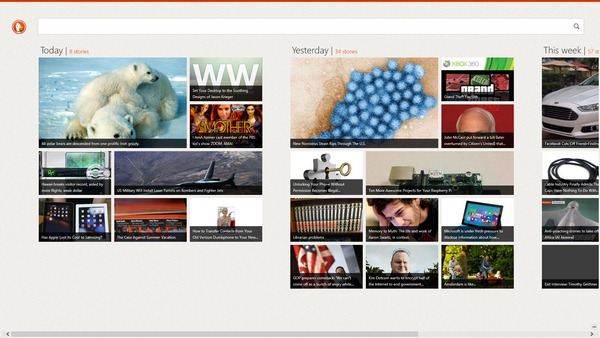
uSERS Windows 8 who use this search engine They will probably be glad to find out that recently launched Modern Duckuckgo application For the new operating system. When the application is launched, it displays the latest news, whose sources can be configured using the menu Charms.
The Duckuckgo application offers to the users a few feature-uri interesting, including possibility to view previous searches, and also offers Related When searches are performed (like most search engines) and links are open with The browser set as default in Windows 8.
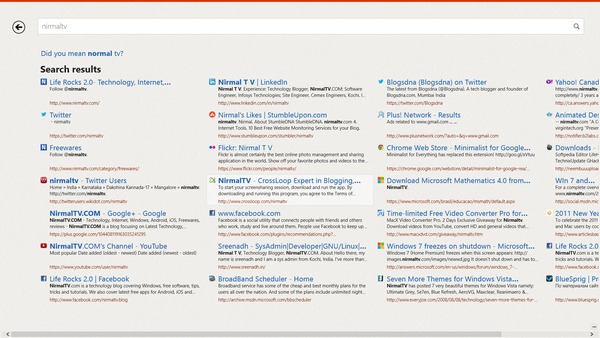
To install the application, visit Windows 8 Store (or click on link-ul following).
Note: Compatible only with Windows 8 and Windows RT.
STEALTH SETTINGS – Download DuckDuckGo for Windows 8
Download Duckuckgo for Windows 8
What’s New
About Stealth
Passionate about technology, I write with pleasure on stealthsetts.com starting with 2006. I have a rich experience in operating systems: Macos, Windows and Linux, but also in programming languages and blogging platforms (WordPress) and for online stores (WooCommerce, Magento, Presashop).
View all posts by StealthYou may also be interested in...


