How-To Fix Error 418 You look like a robot

I have seen that many users complain that they cannot access certain websites, portals and marketplace online. Most are greeted with the error message:
Error 418 You look like a robot (4). If you think you are not, contact us: [email protected] nIP
You look like a robot (4). If you think you are not, contact us: [email protected] nIP
Guru Meditation:
XID: x
The message even if it has the error code 418, it is not a server error or generated from the PC that access the web page on which this message appears. “Error 418” It refers to a restriction placed at the level of a server, for users who access the respective page in certain geographical areas, IPs, provider or outside an accepted region.
Most users who encounter this error are from Eastern Europe. It is a way of being prevented from accessing and shopping on eBay Germany (by).
How can you pass over the error “Error 418 You look like a robot”
The simplest method is to try to access from the IP of another provider. For example, if you access from a laptop connected to Wi-Fi and your access is limited, you can try a laptop connection via 4G (can be traffic operator traffic taxes).
If this method does not give results, and access will be limited, a safe method is the use of a VPN service.
The Browser Opera offers VPN (Virtual Private Network) FREE, integrated into the browser.
1. Install and open Opera Browser.
2. Access the menu “Preferences”, then on the page that opens up with the settings, tutted in the search bar “VPN”.
3. Tick “Enable VPN” to activate the service on the opera. You can also select bypass for search engines.
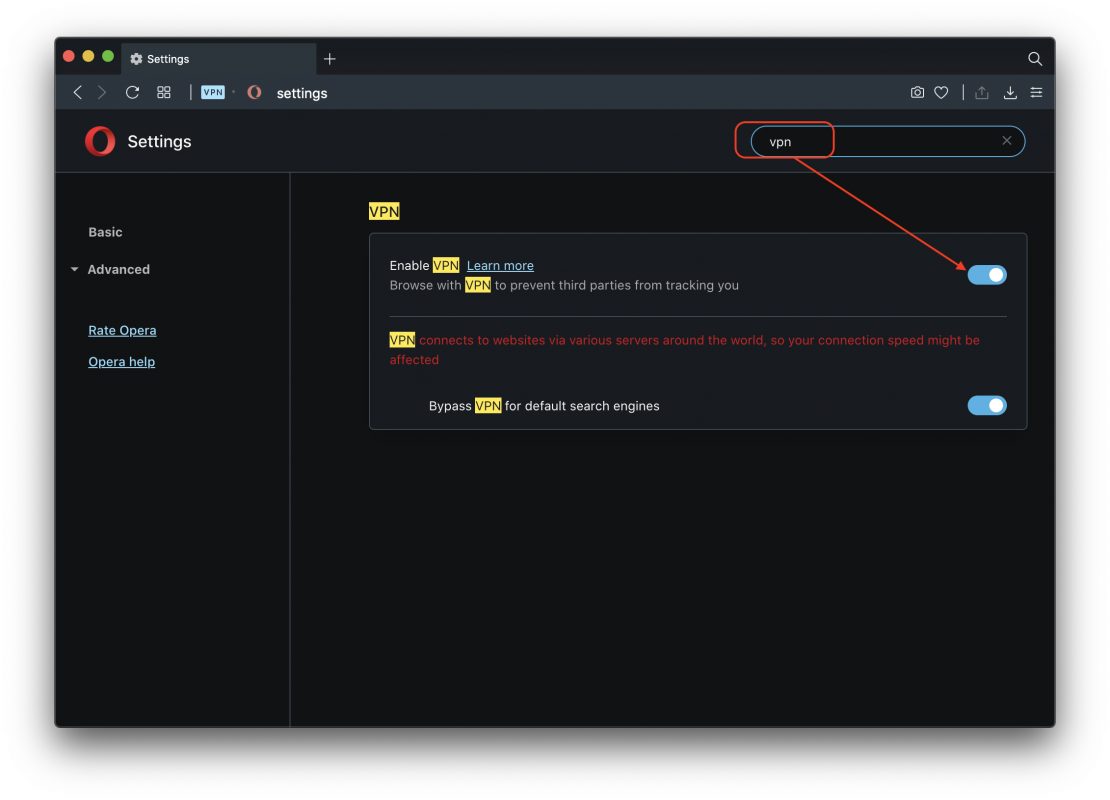
4. Go on “VPN” At the URL bar and select the location from which to receive the new IP for web browsing.
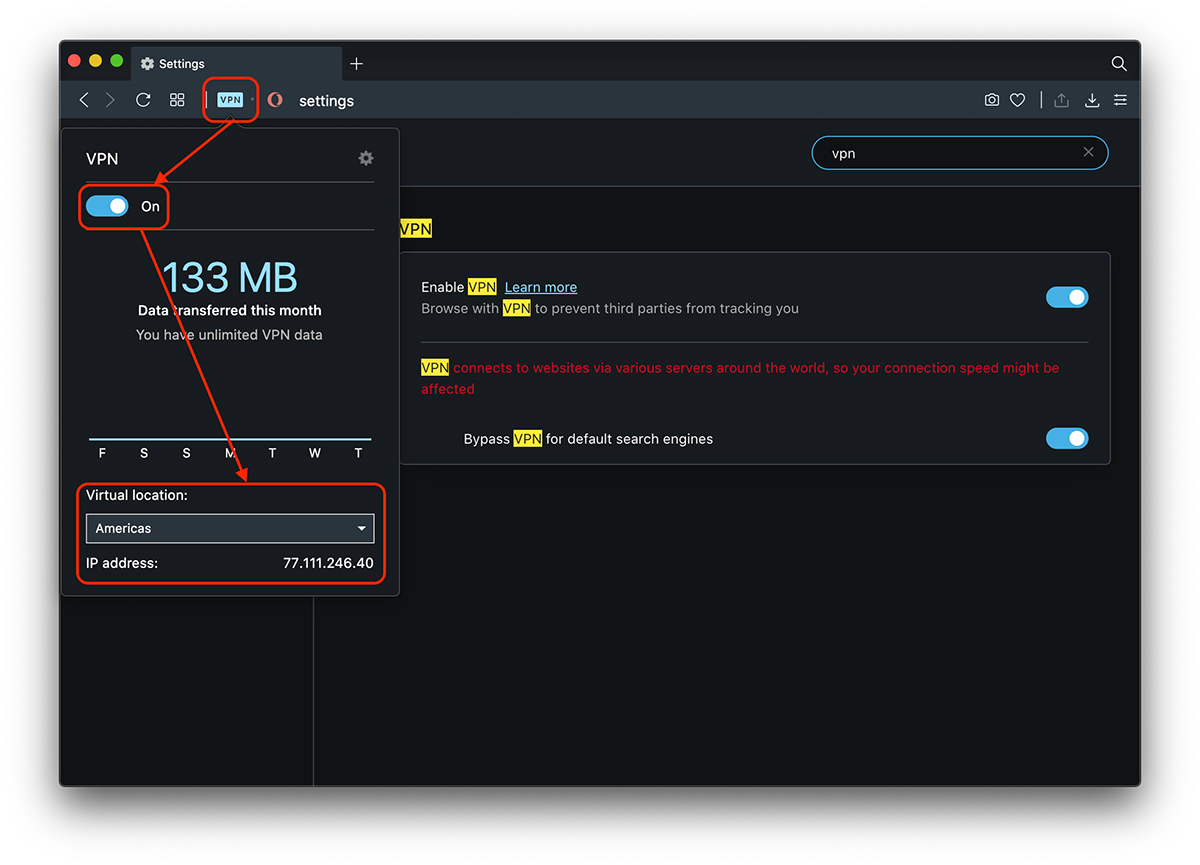
After this step you can access the web page again you have restricted with “Error 418”.
In our case it worked without problems.
We do not recommend that you enter sensitive data of bank cards, when you are connected to a free VPN.
How-To Fix Error 418 You look like a robot
What’s New
About Stealth
Passionate about technology, I write with pleasure on stealthsetts.com starting with 2006. I have a rich experience in operating systems: Macos, Windows and Linux, but also in programming languages and blogging platforms (WordPress) and for online stores (WooCommerce, Magento, Presashop).
View all posts by StealthYou may also be interested in...


One thought on “How-To Fix Error 418 You look like a robot”
If you are using Netfrey, in filtering, the error code is 418.