How to activate Microsoft Office license by phone (Office 2021/2019/2016) UPDATE 2023
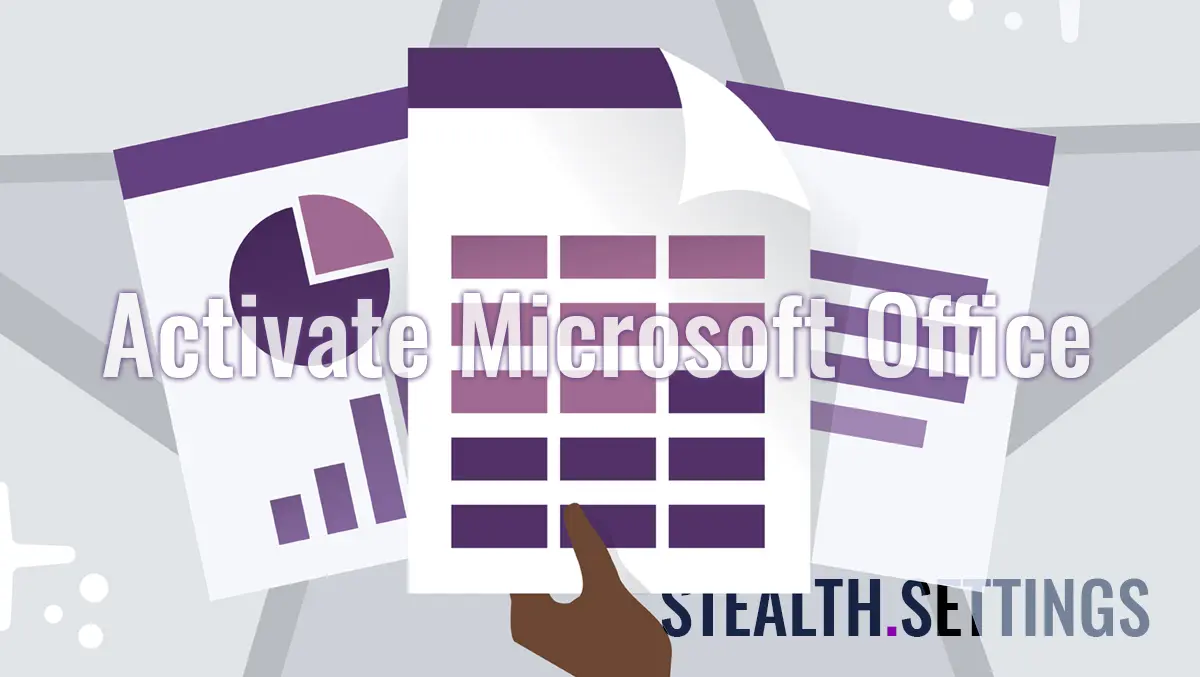
Update 2023: The process you activate has changed a little Microsoft Office by phone for Office 2021, Office 2019 or Office 2016. Microsoft withdrew the old activation link through which you could get the 7 -digit activation code. Product Activation.
content
So you can activate electronic license for Microsoft Office 2021 / 2019/2016, follow the steps below:
1. Open any Microsoft Office (Word, Excel) application
2. Accept “Terms and confusions” If the dialog box appears.
3. When it appears Microsoft Office Activation Wizard, choose the method “I want to activate the software by telephone“, then click “Next“.
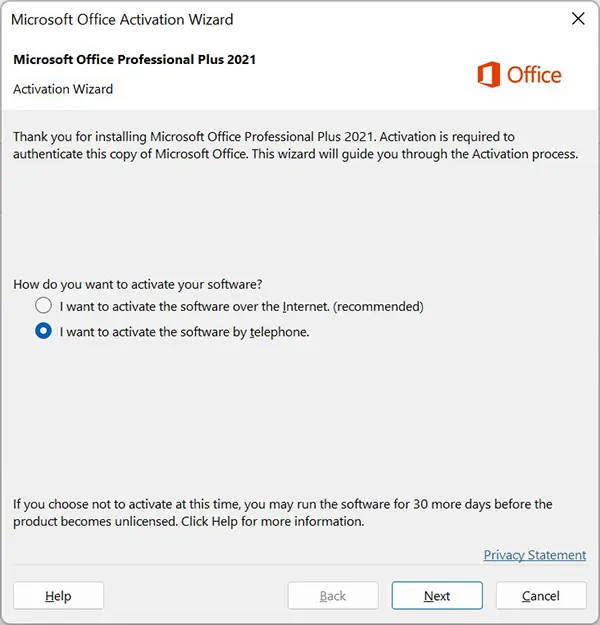
If it does not open Microsoft Office Activation Wizard, open any document in Word or Excel, go to: “File” → “Account” → “Activate Product”.
4. From a mobile phone with the activated internet, call the phone number indicated for your country and request the activation link. This link will be valid 10 – 20 minutes. The whole process is automatic, you will not talk on the phone with a representative of Microsoft.
5. Open the unique link on the phone (or you can copy the link to open it on your computer) and insert the unique activation ID from Activation Wizard.

Next, follow the tutorial below, from the step “6”.
Initial tutorial (until Microsoft withdraw the activation link)
After we buy a license Microsoft Office 2021, the next step is to install office, and in the end we do the product activation using the series / license code. Saddle We activate the license Microsoft Office.
Microsoft Office 2021 It offers us two methods of activating the license:
- I want to activate the software over the Internet. (recommended)
- I want to activate the software by telephone.
If you have a Digital Retail License, it is very possible that at the first method, that of Activation of software license via Internet, an error will appear. Why most of the time because of the license Microsoft Office 2021 It has already been used on a large number of computers.
In this scenario we have to activate the software license by telephone. This does not mean that we will be called by someone from Microsoft to confirm the license Office. It is an alternative method if we do not have the opportunity to activate license Microsoft Office 2021 via the Internet.
How do you activate Microsoft Office license by phone
In our scenario we bought an electronic retail license for Microsoft Office Professional Plus 2021 that we want to activate after installing the suite Office On Windows 11. Method to activate Microsoft Office license by phone.
1. We open Word, Excel, Outlook or any program in the Microsoft Office suite, and in the box of Activation License We enter the serial number / of License activation.
2. In the next step we choose “I want to activate the software by telephone.” si click “Next“.
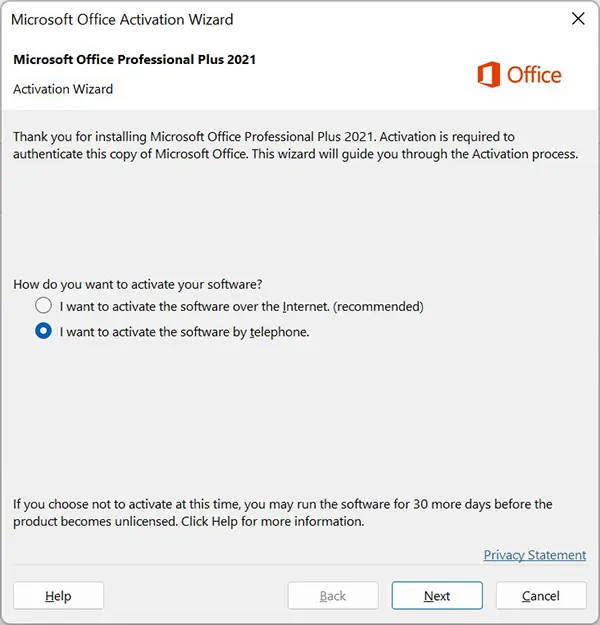
3. In the next screen we have 3. In step 1 we do not select any country. We leave on “select a country/region”.
In step 2 we have 9 groups of numbers with 7 digits. We copy these numbers Or we take a picture. We will need them later.
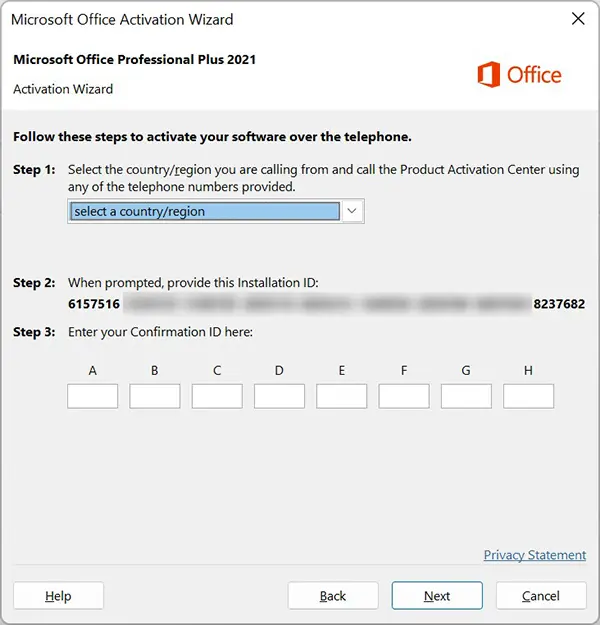
4. We leave the box above open and access the page Microsoft Self Service Page for Phone. (UPDATE 2023, at the beginning of this tutorial)
5. On the page on the link above (Product Activation) We choose the 7 -digit method. (7 Digits)
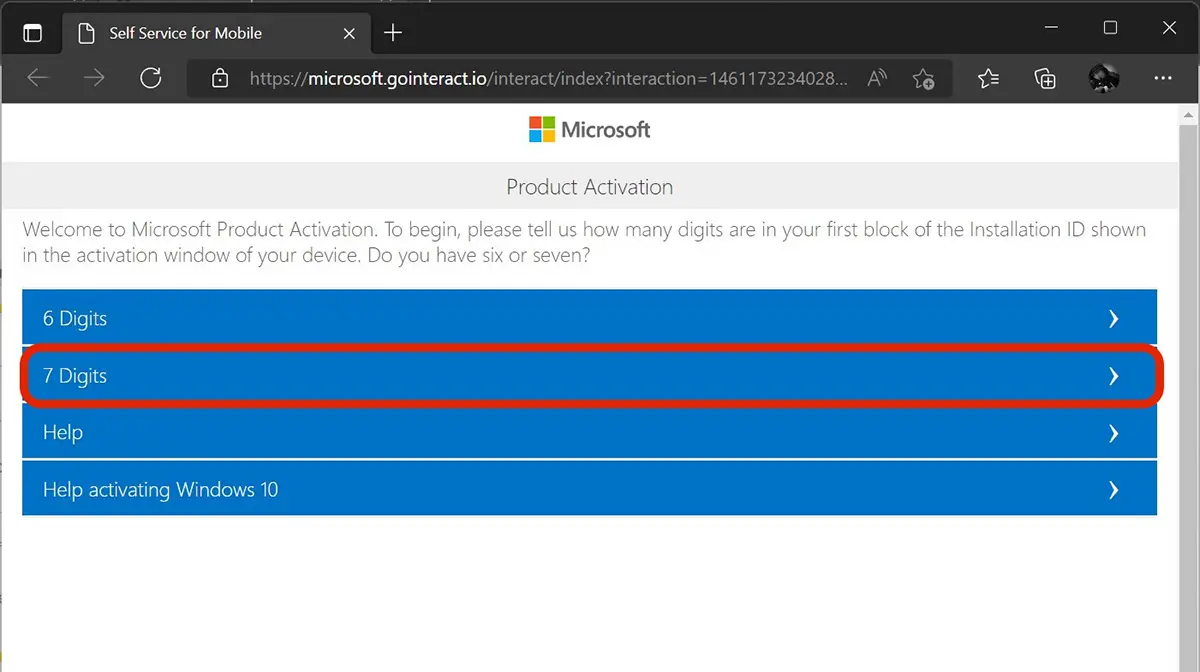
6. At the next step, after we click on “7 Digits” We will defend us a 9 -field page, in which we must insert, in order, all the groups of numbers obtained in step 3 of our tutorial. Installation ID.
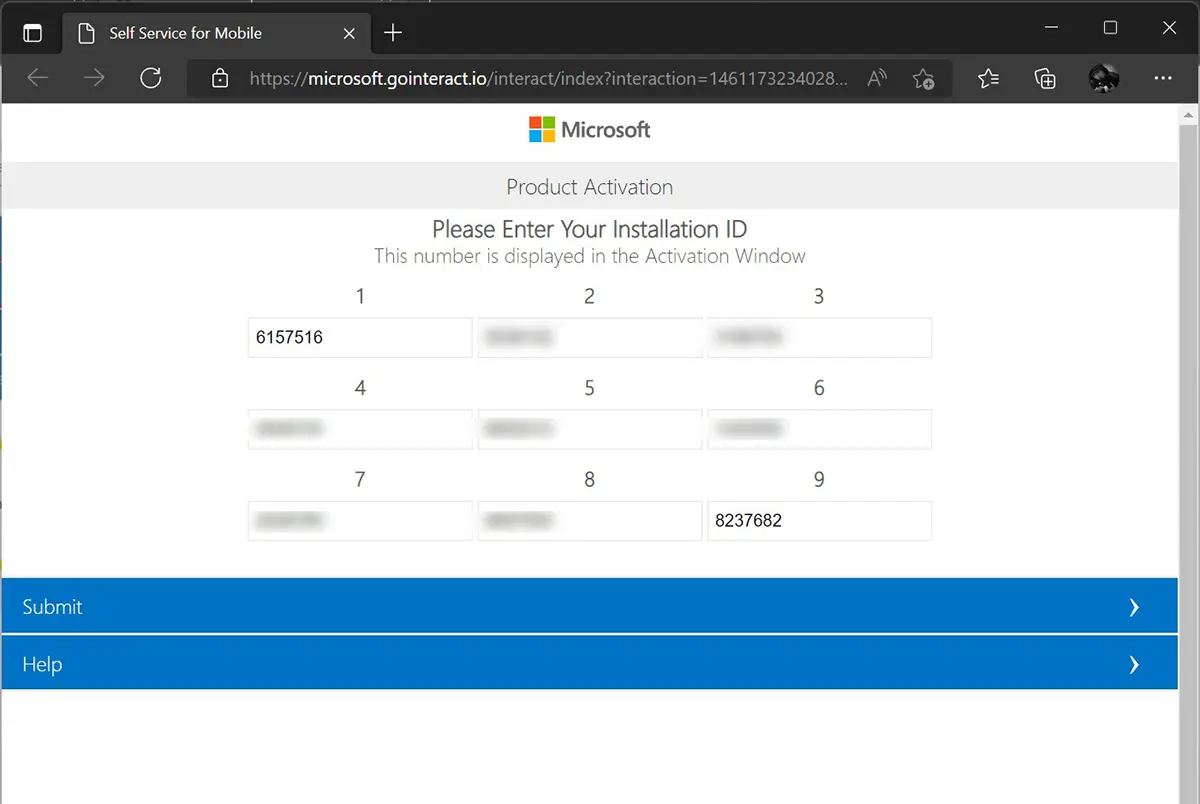
Click “Submit“.
7. At the question: “How many computers have you installed, with this copy of the software?“, we answer with “0“, then click on “Submit“.
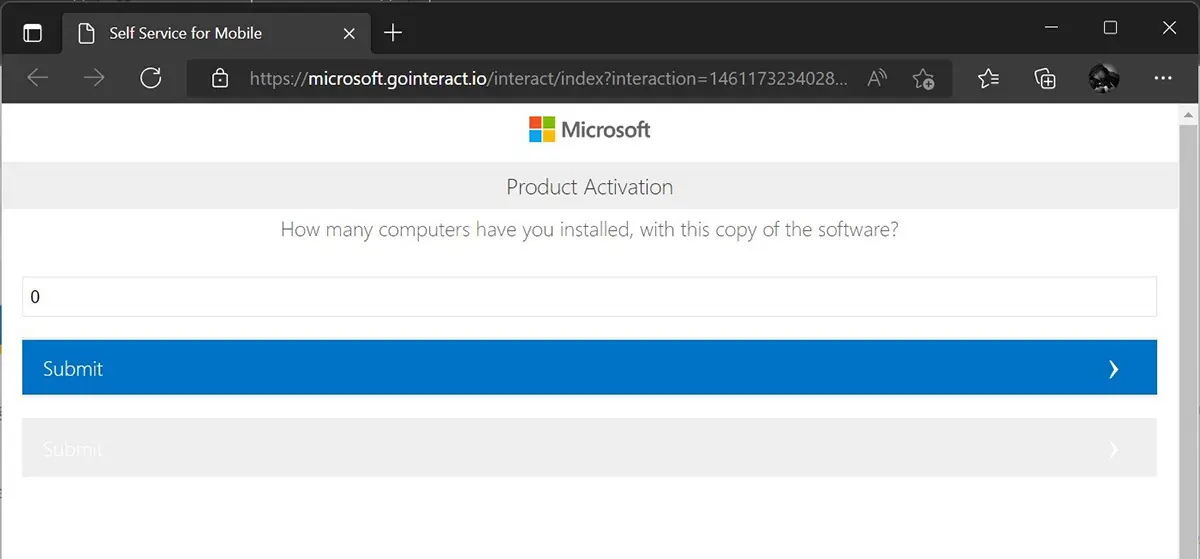
8. In the next step we will receive eight groups of numbers, from A to H, which we must enter in the box left open in point 3 of our tutorial.
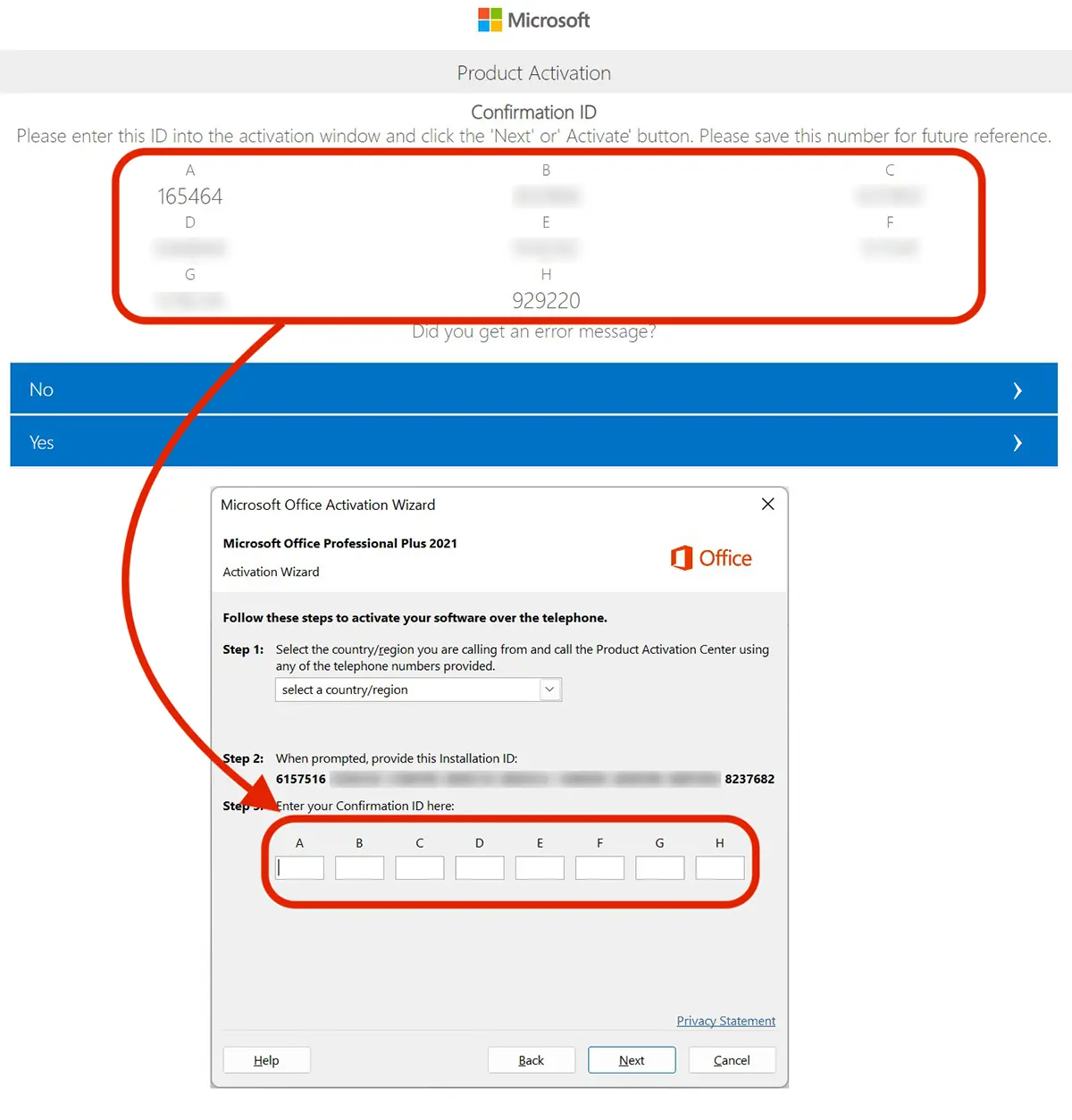
Click “Next” in Microsoft Office Activation Wizard.
9. In the end you will receive the message that informs you that the Microsot Office 2021 license has been successfully activated. “Thank you. Your copy of Microsoft Office Professional Plus 2021 is activated.”
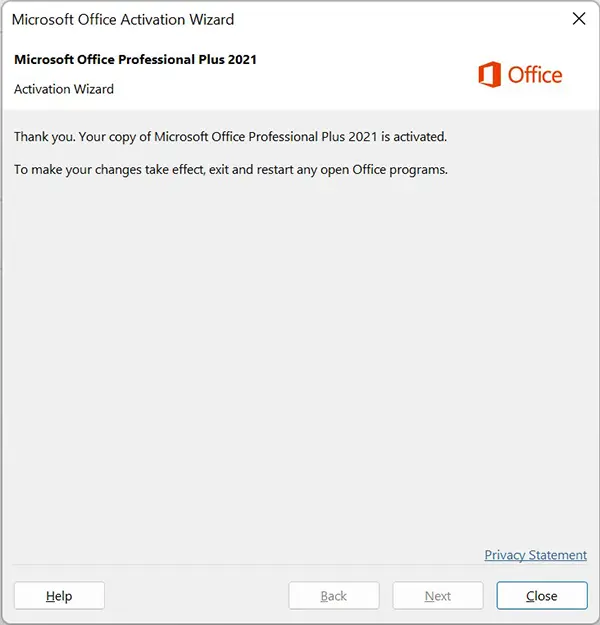
Close all the programs Office open for the license to become active. This way you saw how you activate the Microsoft Office license by phone.
This is the simplest way we can activate the license Microsot Office 2021, when it is an error of activating the number number by internet connection.
How to activate Microsoft Office license by phone (Office 2021/2019/2016) UPDATE 2023
What’s New
About Stealth
Passionate about technology, I write with pleasure on stealthsetts.com starting with 2006. I have a rich experience in operating systems: Macos, Windows and Linux, but also in programming languages and blogging platforms (WordPress) and for online stores (WooCommerce, Magento, Presashop).
View all posts by StealthYou may also be interested in...


7 thoughts on “How to activate Microsoft Office license by phone (Office 2021/2019/2016) UPDATE 2023”
Good evening,
And suddenly, if you format your PC one day, the license key has expired?
Because there, the seller had to put my up -to -date license key because I had clicked on display the key in the order email but had not yet installed Office and the time I launched myself, I had an error and I had to contact the seller and there, everything works.
But suddenly, I wonder about the validity of this type of key, especially if we come to reset the PC or format it.
Sincerely,
Hello,
The license cannot expire if you format the PC. Naturally, after reinstalling the operating system, you must follow all the steps to reactivate the Microsoft Office license.
What type of license do you have for Office?
bonjour
I cannot have access to the activation link with the 7 Digit, do you have a valid access link please? The Microsoft link… > error
thanks in advance
The option to activate by phone does not appear after putting the license.
I directly request a Microsoft user.
This article has been updated with the new method for activating Microsoft Office
Bonjour,
The phone numbers do not work in France, neither with my fixed, nor my laptop.
I can't validate my Windows 2021 key. A solution thank you?
Hello, I thank you for your tutorial
But when I do over the phone you have no option to order the link by phone.
I would like help in it
The only option is to type the whole code on the phone after hear the password.
I'm in Brazil.