How we repair corrupt Word, Excel or Power Point files
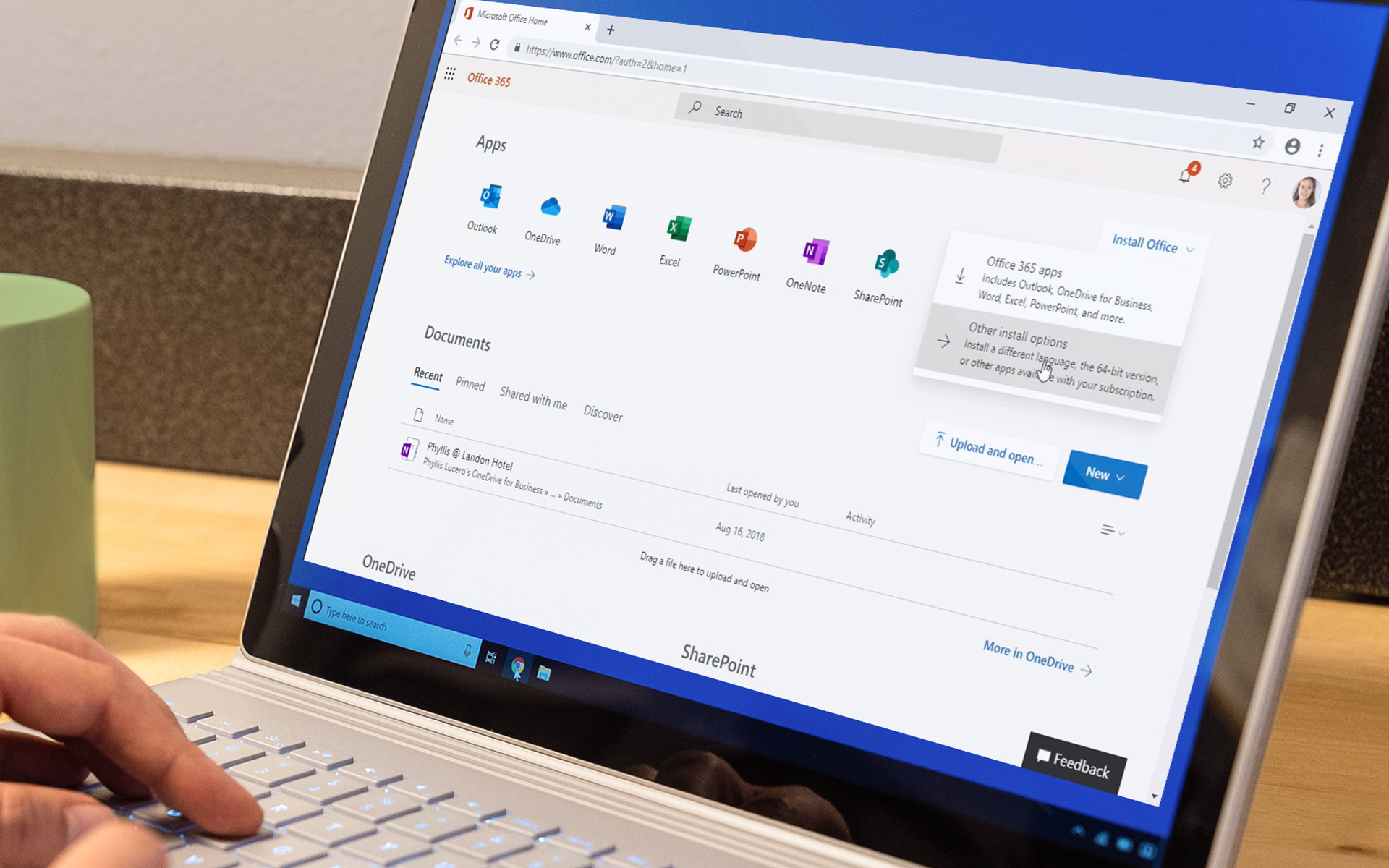
Sometimes when we try to open a file MS Office, is displayed an error message that announces that The file is corrupt And it cannot be open. Usually files become corrupt because of a defective transfer (interruptions or other than errors occurring during discharge or transfer of the file on a computer to another or via internet). Although this is true for any type of file, Microsoft He thought of helping users who encounter such problems with Office files, and added a Repair option of corrupt files in the last versions of suitei MS Office.
How can we repeat corrupt office sheets (Word, Excel, Power Point) with the MS Office suite?
- Open O MS Office application (If the corrupt file that you want to repair is Word, open one MS Word, if it is Excel, open one MS Excel etc) and click on File (or round button with logo-ul Office), then select Open from the displayed menu
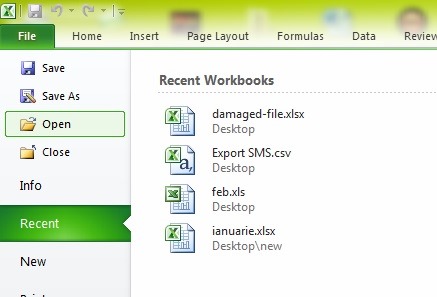
- through dialogue Open File Select the corrupt file you want to repair, then click on the arrow next to the option Open And select the option Open and Repair
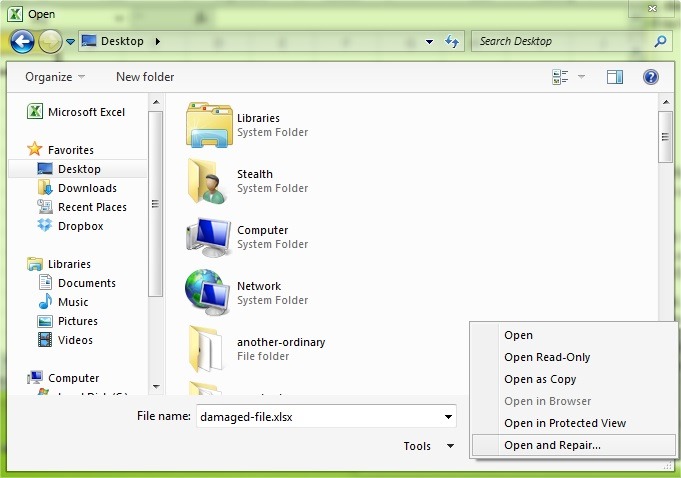
- If this is the first time you try to repair the file, click on the button Repair from the displayed dialogue; If the file repair was not successful, select the option Extract Data (valid for Excel sheets)
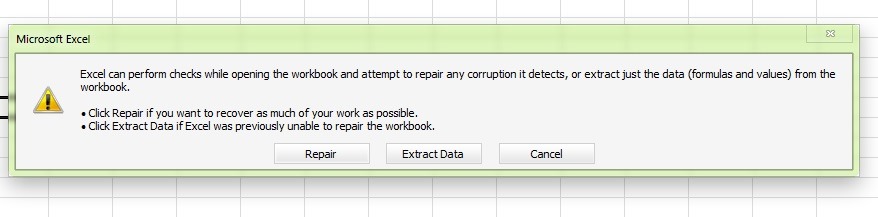
- after MS Office It will repair and open the file, save it under a different name in your computer (for further access)
Remember, however, but it can give results for some of them (it depends on the degree of corruption of the files, how affected they were of errors and how many data they contain).
Note: The option to repair the corrupt bells is available in MS Office 2007, MS Office 2010 and MS Office 2013
STEALTH SETTINGS – How to repair corrupted Word, Excel or Power Point files
How we repair corrupt Word, Excel or Power Point files
What’s New
About Stealth
Passionate about technology, I write with pleasure on stealthsetts.com starting with 2006. I have a rich experience in operating systems: Macos, Windows and Linux, but also in programming languages and blogging platforms (WordPress) and for online stores (WooCommerce, Magento, Presashop).
View all posts by StealthYou may also be interested in...

