.htaccess online tool
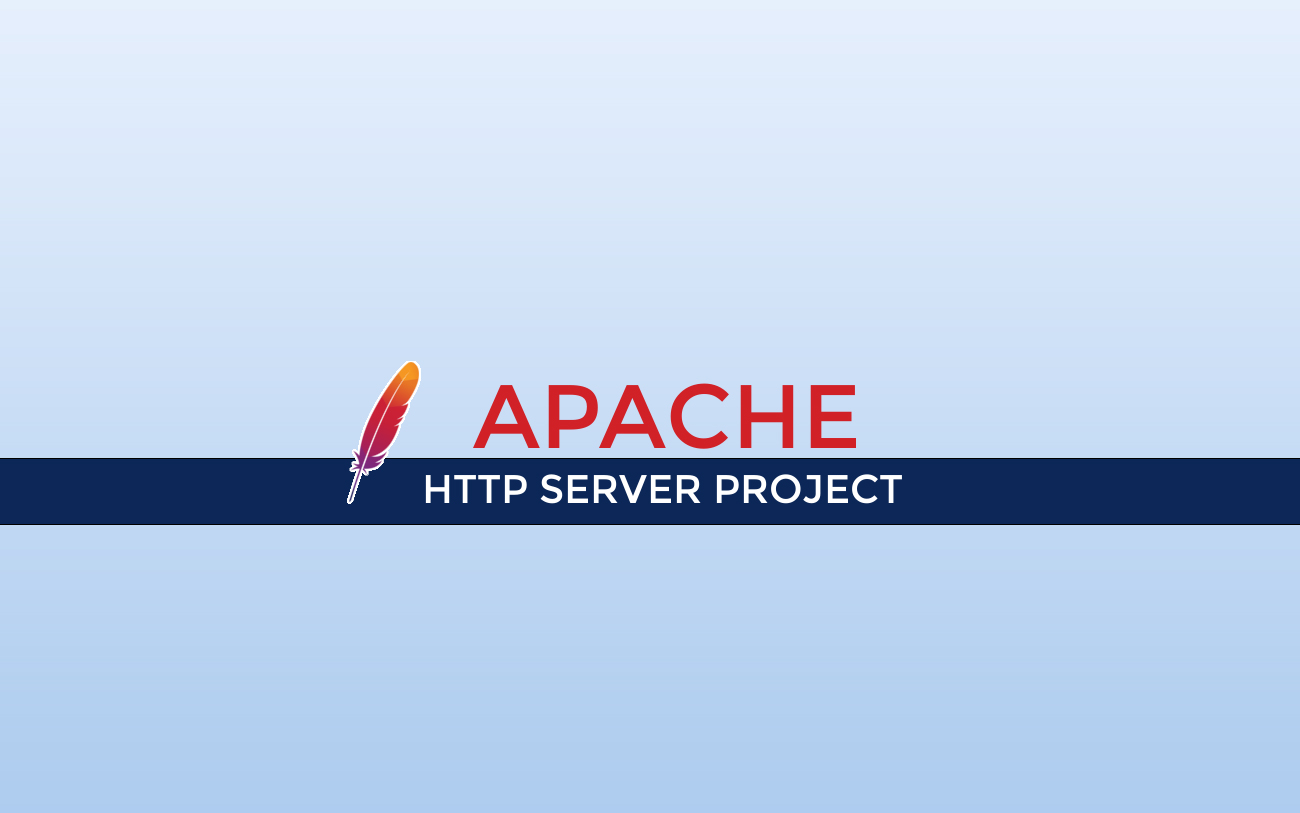
htaccesseditor.com , is the simplest editing solution with the most common orders of Fileler .htaccess . Explaining in large, the .htaccess file is a file in format ASCII (simple to edit in Notepad) that communicates with the server (Apache). The improper setting of it can affect the proper functioning of the system and/or the areas and sub -domains on a server, if this file is found in the folder root.
.Htaccess commands what can be edited on htaccesseditor.com :
1. Management the Eriori . – The simplest example would be, the redirect of a user on an non-existent page (404) of a site, to its index or to another web page.
htaccesseditor.com, allows editing of type errors orders “Failed Customer Requests” (errors between 400 and 414) and a server errors (between 500 and 505)
Wrong requests :
400 Bad request
401 Authorisation Required
402 Payment Required
403 Forbidden
404 Not Found
405 Method Not Allowed
406 Not Acceptable (encoding)
407 Proxy Authentification Required
408 Request Timed Out
409 Conflicting Request
410 Gone
411 Content Lenght Required
412 Precondition Failed
413 Request Entity Too Long
414 Request URI Too Long
Server errors:
500 Internat Server Error
501 Not Implemented
502 Bad Gateway
503 Service Unavailable
504 Gateway Timeout
505 HTTP Version Not Supported
2. Locking access to files on the web server.
Deny all access to files – used to block users' access to the site or a web page.
<Files ~ "^.(htaccess|htpasswd)$">
deny from all
</Files>
Options Indexes
order deny,allow3. Protection with user and password
Using a file .htpasswd yes in .htaccess the command of authentication, we can limit the access of users to some folders on the server. Access is only allowed on the basis of user and password.
4. Setup WWW
Redirect (Redirect 301) the visitor of a site to a conditioned URL. I said in a post older by Redirection of traffic and anti split domain . Here :)
RewriteEngine on
RewriteCond %{HTTP_HOST} ^(stealthsettings.com)(:80)? [NC]
RewriteRule ^(.*) https://stealthsettings.com/$1 [R=301,L]5. Redirect Directives (301 and 302)
It resembles the deck 4., only here it is allowed to publish several links. Forward 301 Moved Permanently , is used after changing the URL of a web page. Basically this command line redirects the visitor on a page that existed on the server, to an existence.
Example:
Redirect permanent index_vechi.html index_nou.html
Redirect permanent url_inexistent.html url_actual.htmlRedirection directives are also used in redirects between fields. For example, if I were to move my blog on stealthsettings.com pe www.google.com , written redirect order in the .htaccess file in the Blogui root folder stealthsettings.com , would be the following:
Redirect permanent / www.google.com/Online tool for creating .htaccess files
Remember that the file .htaccess must be uploaded to the server in format ASCII and must be set CHMOD 644 (RW-R–R–), to prevent the writing and/or reading from the outside. Before using Htaccess, assured that your server supports this type of file and for some orders it is necessary to activate the Apache mode mod_rewrite (URL Rewriting Engine).
For the full list of settings / directives that can be used in .htaccess visit Apache Directives .
.htaccess online tool
What’s New
About Stealth
Passionate about technology, I write with pleasure on stealthsetts.com starting with 2006. I have a rich experience in operating systems: Macos, Windows and Linux, but also in programming languages and blogging platforms (WordPress) and for online stores (WooCommerce, Magento, Presashop).
View all posts by StealthYou may also be interested in...


6 thoughts on “.htaccess online tool”