Safari 11.0 for OS X El Captain and Macos Sierra has been launched – Download & Update

Just a few days before launch macOS High Sierra, operating system that will be available at Download and installation On all compatible devices starting with 25.09.2017, Apple publicly launches a consistent update for Safari. Apple -developed Internet developed and installed by default on all operating systems macOS and iOS (variant for iPhone, iPad and iPod touch).
What new brings and what changes appear in Safari 11.0 for OS X El Captain and Macos Sierra
The new version of the browser brings some very important changes to users. First of all, Apple emphasizes on security and on user safety.
The websites that use SSL and have no valid certificates, can only be accessed after the user is informed about the danger to which he is exposed. Complete of the previous version, the message is much more obvious and involves two clicks, instead of one, to access the web page.
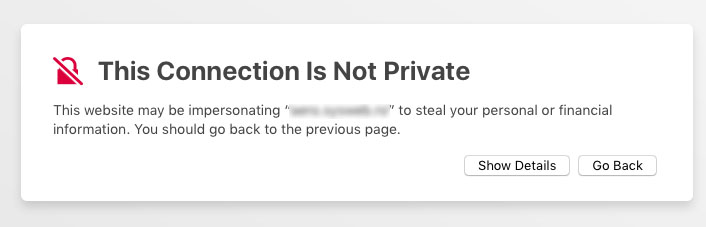
This Connection is Not Private
“Show Details” & “visit this website“, if you understood the risks.
Also to increase security are added new cryptographic algorithms for the latest version ofAPI Webcrypto. AES-CFB, AES-GCM, ECDH, si PBKDF2.
Other news in Safari 11 :
- Intelligent Tracking Prevention – Blocking the scripts from the source of websites, which aim to follow the user's online behavior. These are used more by advertising agencies and polls.
- Local File Restrictions – Restricting the access to local files via browser “file://”. However, this option can be activated from the menu dedicated to developers. Disable Local File Restrictions.
- Website blockingSITES virusate or of phishing, using the service Google Safe Browsing.
- Support for Real-time communication, using webrtc (media)
- Customized control settings for each website: Camera, microphone, auto-play, reader, content blockers, location.
- Disable auto-play for video and audio when accessing a web page. You can select websites for which this function will be disabled. The above section.
- Autofill improved for personal data, credit card and addresses.
Safari 11.0 is available in App Store on all the Mac devices with OS X El Captain or Macos Sierra. App Store → Updates.
Safari 11.0 for OS X El Captain and Macos Sierra has been launched – Download & Update
What’s New
About Stealth
Passionate about technology, I write with pleasure on stealthsetts.com starting with 2006. I have a rich experience in operating systems: Macos, Windows and Linux, but also in programming languages and blogging platforms (WordPress) and for online stores (WooCommerce, Magento, Presashop).
View all posts by StealthYou may also be interested in...

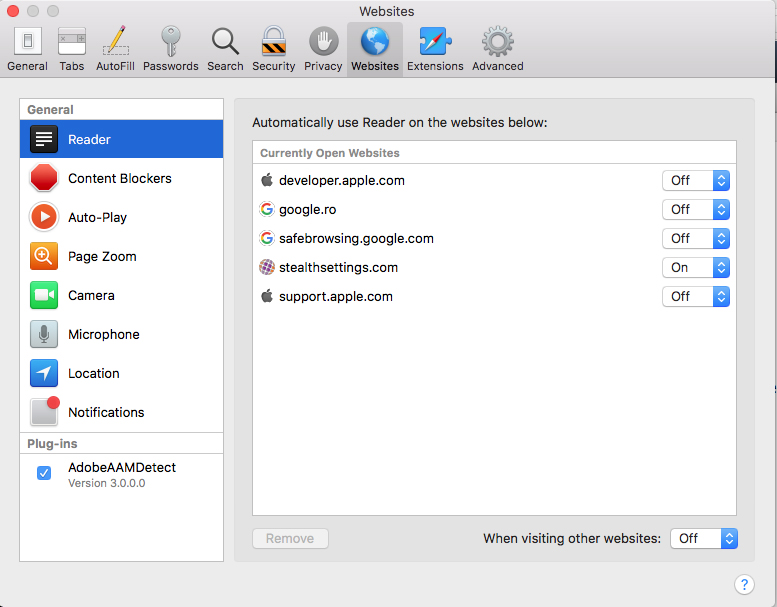

One thought on “Safari 11.0 for OS X El Captain and Macos Sierra has been launched – Download & Update”
Bonjour,
I was attracted to your article because I have a concern for connection with Safari, under Mac OS High Sierra. When I try to access Netflix, get the message “This connection is not private” As you mention above. There are indeed 2 buttons, see the details and come back. In no case by selecting one or the other can I access the site. Do you have an idea of the solution to implement to get out of it. THANKS. Sincerely
jfc