Save the backups of applications installed in Android in Dropbox or Google Drive

At the present time, Android is the most Permissible mobile operating system, and one of Feature Sites its most important is that users can install custom ROMs pe mobile devices provided (with Android OS, obviously). The only problem is that after each modification of rum (firmware), you must installed again all applications used by users, and this is often irritating (especially when it comes to games and they all lose the data saved from these) and consume a lot of time.
Easy App Toolbox It's O Free Android application that allows the users of this system to do backups of installed applications and saves them (via cloud storage) in Dropbox or Google Drive.
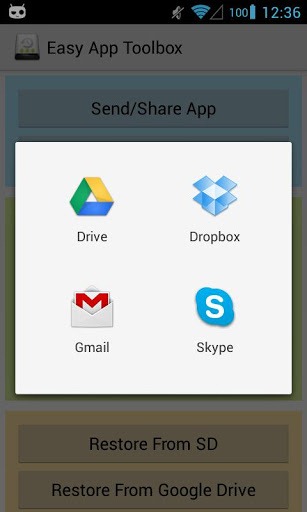
After installing the application, select Backup option, choose where you want to save the backup created (on SD card, PC, Dropbox or Google Drive), then select applications who you want to backup.

In order to restore the installed applications From the created backup, select the option of Restore from the main menu of the application.
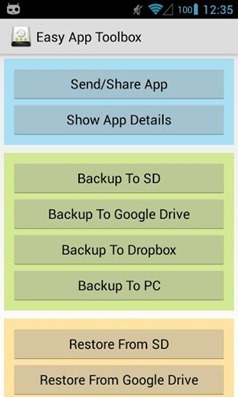
Plus with Easy App Toolbox, you can send them to friends .apk files (installation) of your phone installed applications
Download Easy App Toolbox (via Google Play).
STEALTH SETTINGS – Save backups of apps installed in Android to Dropbox or Goole Drive
Save the backups of applications installed in Android in Dropbox or Google Drive
What’s New
About Stealth
Passionate about technology, I write with pleasure on stealthsetts.com starting with 2006. I have a rich experience in operating systems: Macos, Windows and Linux, but also in programming languages and blogging platforms (WordPress) and for online stores (WooCommerce, Magento, Presashop).
View all posts by StealthYou may also be interested in...


One thought on “Save the backups of applications installed in Android in Dropbox or Google Drive”