
Poistaa käytöstä & Selkeä DNS -välimuisti – Windows 7, Vista & XP
Poistaa käytöstä & Selkeä DNS -välimuisti – Windows 7, Vista & XP

Vaikka käytämme uutta tekniikkaa “Inpriwate” eräs Internet Explorer 8 tai “Yksityinen selaus” eräs Google Chrome, jonka ei pitäisi tallentaa tietoja web-sivustojen selaamisen jälkeen, jotain jää silti tietokoneeseen. DNS -välimuisti-ul.
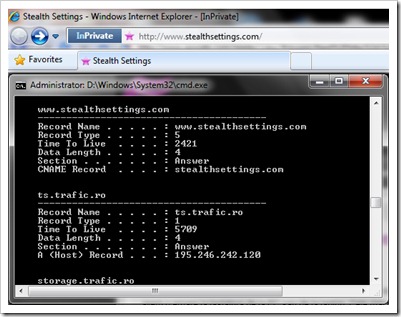
DNS-välimuistin näkemiseksi riittää sen avaaminen Komentokehotus oletko maistanut:
ipconfig /displaydnsTyhjennä, nollaa tai tyhjennä DNS-välimuisti Windows Vistassa, Windows 7:ssä ja Windows XP:ssä.
Maistele sinua kehotteessa:
ipconfig /flushdnsSaat viestin:
Windowsin IP-määritys
DNS Resolver -välimuistin tyhjennys onnistui.
Sisä- Windows Vista ja Windows 7 sinun on avattava se cmdkanssa Järjestelmänvalvojan etuoikeudet tyhjentääksesi DNS-välimuistin.
Pysäytä DNS-välimuisti (menetelmä voimassa kaikissa käyttöjärjestelmissä)
Pysäytä DNS-välimuisti avaamalla komentokehote ja kirjoittamalla seuraava komentorivi:
net stop dnscache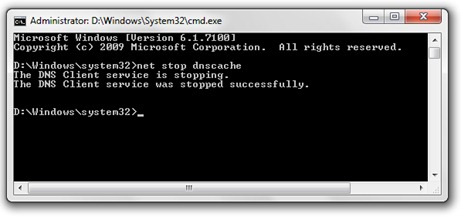
Tai sarjaa ohjelmisto-uri virustentorjunta ja palomuuri tarjoaa sinulle vaihtoehdon a Poista DNS-välimuisti käytöstäja Internet-selain Mozilla Firefox tarjoaa sinulle a lisä prin care puteti sa activati / dezactivati DNS Cache cu un singur click.
Allows you to disable and enable the DNS Cache of Firefox:
https://addons.mozilla.org/en-US/firefox/addon/5914
*Pentru a va face o idee asupra DNS -välimuisti ja DNS -välimuisti Poisoning, am gasit un articol foarte bun pe wikipedia.
Poistaa käytöstä & Selkeä DNS -välimuisti – Windows 7, Vista & XP
Mitä uutta
Noin Stealth L.P.
Perustaja ja toimittaja Stealth Settings, din 2006 pana in prezent. Experienta pe sistemele de operare Linux (in special CentOS), Mac OS X , Windows XP > Windows 10 Si WordPress (CMS).
Näytä kaikki viestit käyttäjältä Stealth L.P.Saatat olla kiinnostunut myös...


2 ajatusta aiheesta “Poistaa käytöstä & Selkeä DNS -välimuisti – Windows 7, Vista & XP”
Nagyon sokat segítettél Te vagy a leghasznosabb évek óta számomra! Köszönöm!
you are welcome ;-)