Wyłączyć & Wyczyść pamięć podręczną DNS – Windows 7, Vista & XP

Chair daca folosim noua tehnologie “Inspivate” The Internet Explorer 8 Lub “Prywatne przeglądanie” The Google Chrome, care ar trebui sa nu stocheze nicio informatie dupa navigarea pe web site-uri, iata ca ceva tot ramane in PC. Pamięć podręczna DNS-ul.
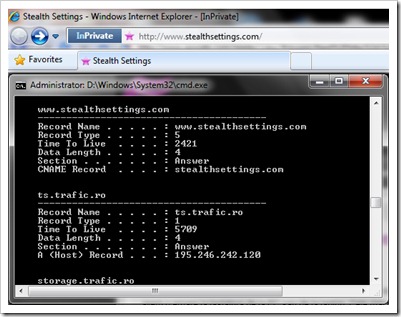
Pentru a vedea DNS Cache-ul este suficient sa deschideti Monit polecenia si sa tastati :
ipconfig /displaydnsClear, Reset or Flush DNS Cache in Windows Vista, Windows 7 si Windows XP.
Tastati in Command Prompt :
ipconfig /flushdnsO sa primiti mesajul:
Windows IP Configuration
Successfully flushed the DNS Resolver Cache.
W Windows Vista I Windows 7 va trebui sa deschideti CMDz Przywileje administratora pentru a sterge DNS Cache.
Stop DNS Cache (metoda valabila pe toate sistemele de operare)
Pentru a opri DNS Cache-ul deschidem Command Prompt si scriem urmatoarea linie de comanda:
net stop dnscache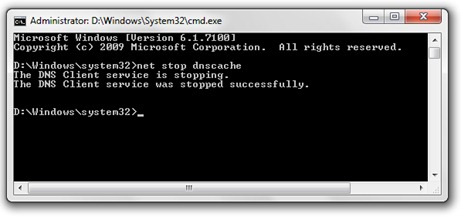
Lub serię oprogramowanie-uri antywirus I Zapora va ofera inca din faza de instalare optiunea de a dezactiva DNS Cache, iar Internet Browser-ul Mozilla Firefox va pune la dispozitie un Dodatek prin care puteti sa activati / dezactivati DNS Cache cu un singur click.
Allows you to disable and enable the DNS Cache of Firefox:
https://addons.mozilla.org/en-US/firefox/addon/5914
*Pentru a va face o idee asupra Pamięć podręczna DNS I Pamięć podręczna DNS Poisoning, am gasit un articol foarte bun pe wikipedia.
Wyłączyć & Wyczyść pamięć podręczną DNS – Windows 7, Vista & XP
Co nowego
O Stealth L.P.
Założyciel i redaktor Stealth Settings, din 2006 pana in prezent. Experienta pe sistemele de operare Linux (in special CentOS), Mac OS X , Windows XP > Windows 10 SI WordPress (CMS).
Zobacz wszystkie posty Stealth L.P.Może zainteresują Cię także...


2 przemyślenia na temat “Wyłączyć & Wyczyść pamięć podręczną DNS – Windows 7, Vista & XP”
Bardzo mi pomogłeś. Byłeś dla mnie najbardziej przydatny od lat! Dzięki!
Zapraszamy ;-)