Add the Dislike button to Facebook posts (Google Chrome extension)
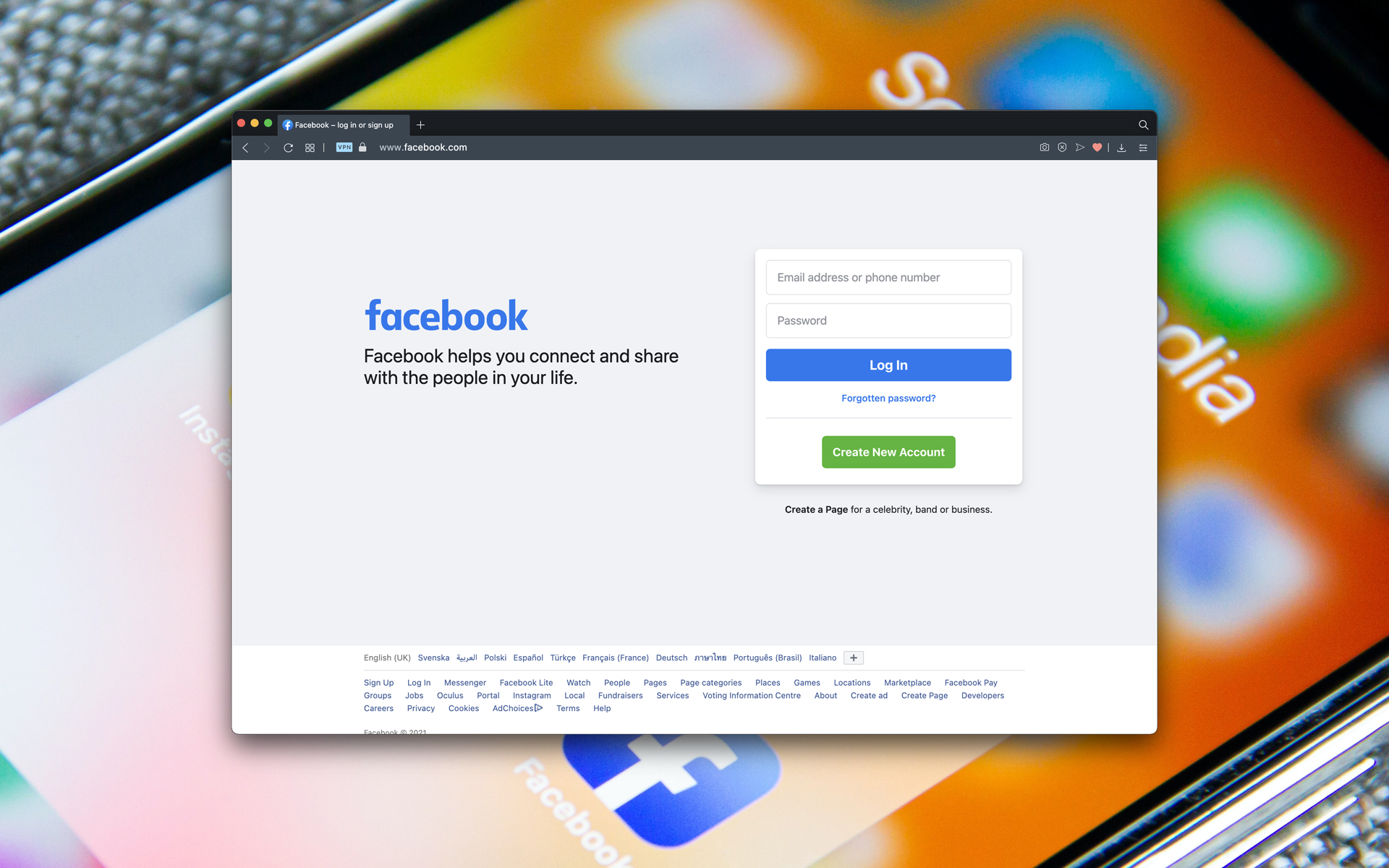
So far, the only concession that Facebook he did it to those who expressed their desire to see and the option of Dislike for the posts (and comments) on popular Social network, was the addition of a sticker Dislike which they can only use in private conversations on chat-ul Facebook (or in Facebook Messenger mobile application). For those who are not satisfied with just a sticker, we have good news: the Dislike button can now be added in Facebook (more precisely under each post) with the help of a extensions for browser-ul Goole Chrome, Dislike on Facebook.
How does the Dislike on Facebook extension work?
- first of all, to be able to use this extension, you must use browser-ul Google Chrome
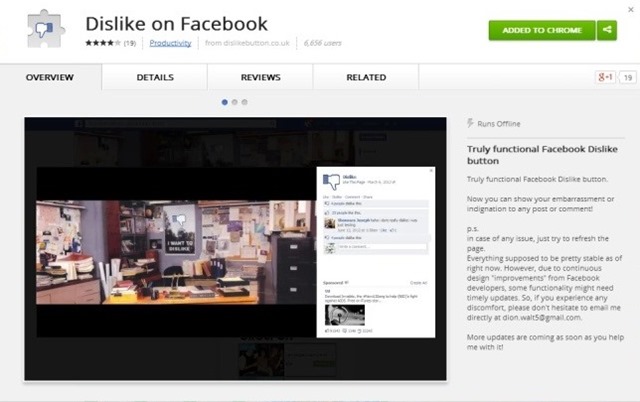
- in order to install the extension, click on the download link available at the end of this article; after installing it, simply give refresh la browser and you will notice that the Dislike button will appear under each Facebook post

However, there is also a minus, namely the fact that only Facebook users who use this extension will be able to see that button and dislike sites that were received or given (and while a user of the Dislike on Facebook extension he can invite all his friends to install it as well, there is no certainty that the author of a certain post uses the extension and sees if he received it or not Dislike to this one). However, until Facebook decides (if it decides) to respond to its users' feedback and add a real Dislike button, the Dislike on Facebook extension and the Dislike sticker remain the only options for users.
Download Dislike on Facebook (extension for Google Chrome).
STEALTH SETTINGS – Add Dislike button to Facebook posts (Google Chrome Extension)
Add the Dislike button to Facebook posts (Google Chrome extension)
What’s New
About stealth
Passionate about technology, I like to test and write tutorials about Windows operating systems, seeking to discover interesting things.
View all posts by stealthYou may also be interested in...

