Administer Remote Computers in the network with Remote Explorer

For those who are used to administer computer networks the simplest way to do this would be remote (in which case the access of the computers to be administered will be done through a single computer). Remote Explorer is a program that combines features Remote Desktop with those of Windows Explorer just to allow an management Better of computers connected to workstation (the computer from which the administration is made).
With the help of Remote Explorer the user/administrator can as well as to navigate both on the local computer (from which the administration is made), as well as on the computers who are connected remote – local network or internet – to the local computer (to create a remote connection with a computer it is necessary to install remote explorer on it. Also the computer must have a open port for communication). The application is both server and server customer - If one of the Remote computers connects to Workstation, it can be administered/explored as if the connection is made from Workstation to the Remote computer. Remote explorer support multiple remote connections in parallel And it can also perform several operations at the same time.
Remote Explorer characteristics
- File System – Similar to Windows Explorer, it allows browsing between files, folders, partitions, remote computers (files can be deleted, moved, copied, audio files can be listened directly from the remote PC, the properties of files stored on the Remote computer can be checked, it is possible to renate more files in the same time, between the computer Local and the remote can be synchronized and/or compared, etc.).
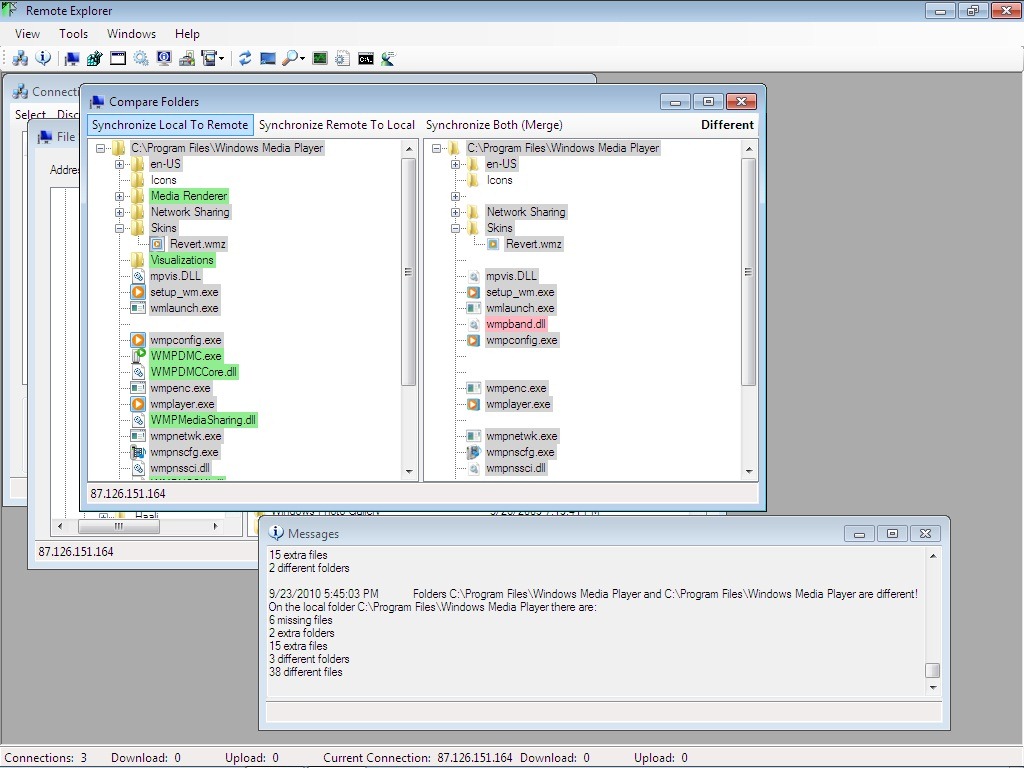
- Registry – similar to Registry Editor, allows browsing among Remote computer registers. Although cannot be deleted keys or inputs of the respective registers, with Remote Explorer can be edited important to them.
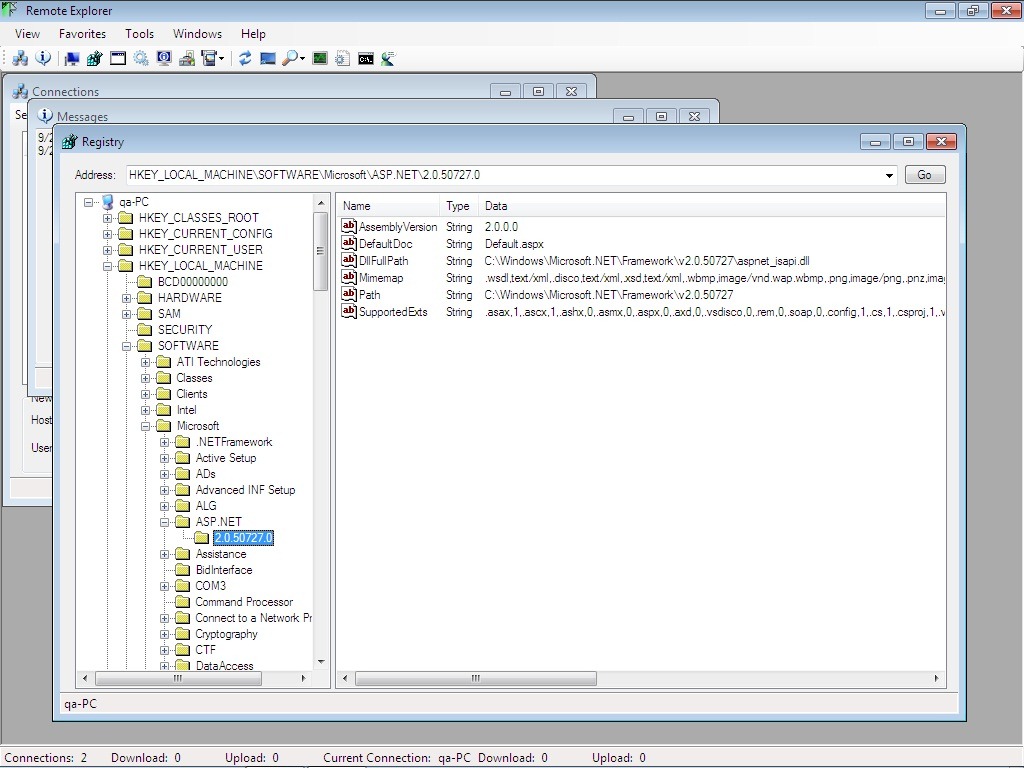
- Services – similar to services from Computer Management, allows you to stop, restart, start the services running on the Remote computer.
- Running Processes – similar to Task Manager, allows monitoring of processes that run on the Remote computer. Also, processes can be stopped (Kill).
- Search – allows searching for files or registers on the Remote computer, similar to the function Windows Search.

- File Transfer – Transfer of files between local computer (Workstation) and Remote computer is very simple, similar to transfer to (or on) an account ftp.
- Command Prompt – It allows the execution of orders on the Remote computer, their result being displayed on the local computer.
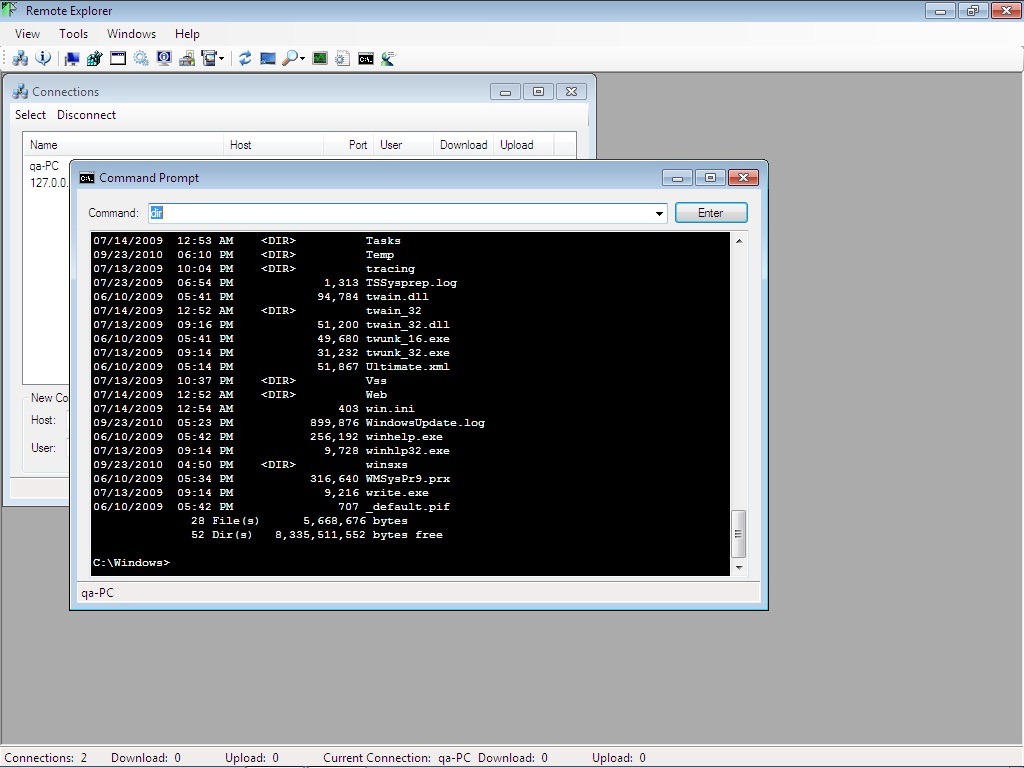
- Activity Monitor – It monitors various activities that take place on the Remote computer (such as deleting/creating or renaming a file or folder, etc.) and displays the logs on the local computer.
- Capture Devices – allows the registration of the content played by the audio or video devices connected to the Remote computer (eg, if a Remote computer is connected TV tuner, you can watch Remote TV programs, directly on the local computer. You can also change the channel or schedule recordings. The recordings will be stored on a folder on the Remote computer, where you will have access to them during the registration or after it is done).
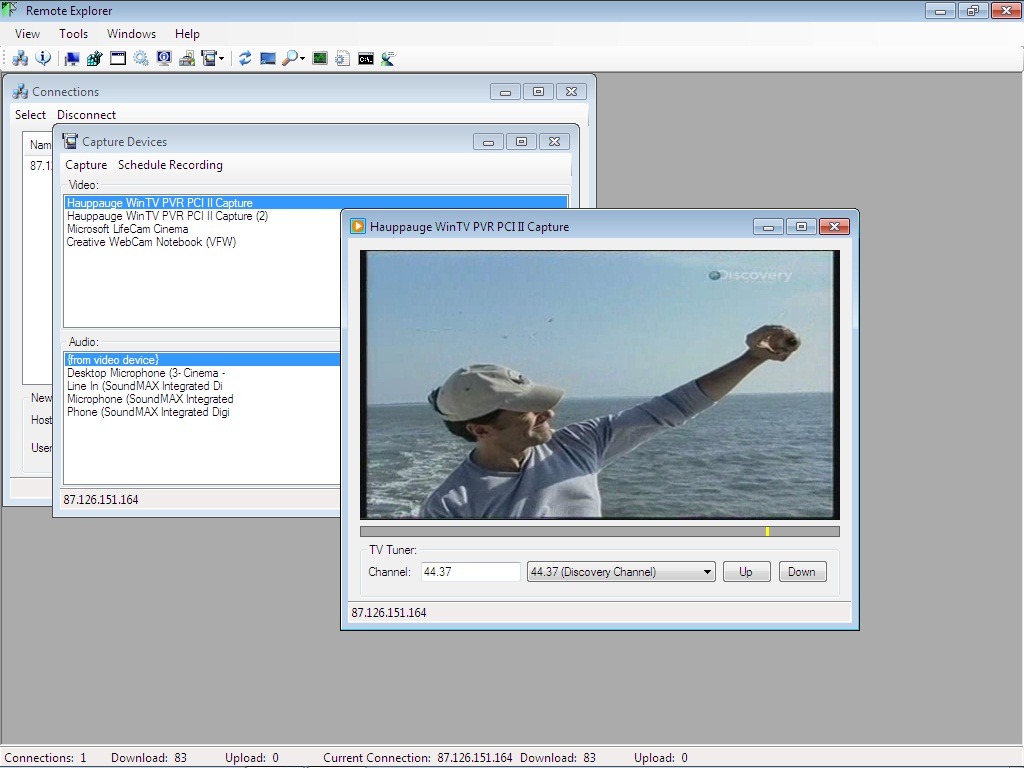
- System Information – It allows the visualization of information about the system installed on the Remote computer, as well as the available information about the hardware components.
- Chat – It allows chat between administrator and people who use remote computers.
Note: Application compatible with Windows XP, Windows Vista and Windows 7. RAM required 256MB.
Credit @ivo17.net
Administer Remote Computers in the network with Remote Explorer
What’s New
About Stealth
Passionate about technology, I write with pleasure on stealthsetts.com starting with 2006. I have a rich experience in operating systems: Macos, Windows and Linux, but also in programming languages and blogging platforms (WordPress) and for online stores (WooCommerce, Magento, Presashop).
View all posts by StealthYou may also be interested in...


2 thoughts on “Administer Remote Computers in the network with Remote Explorer”