Find out how you can clean/repair your computer if infected with the DNS Changer virus
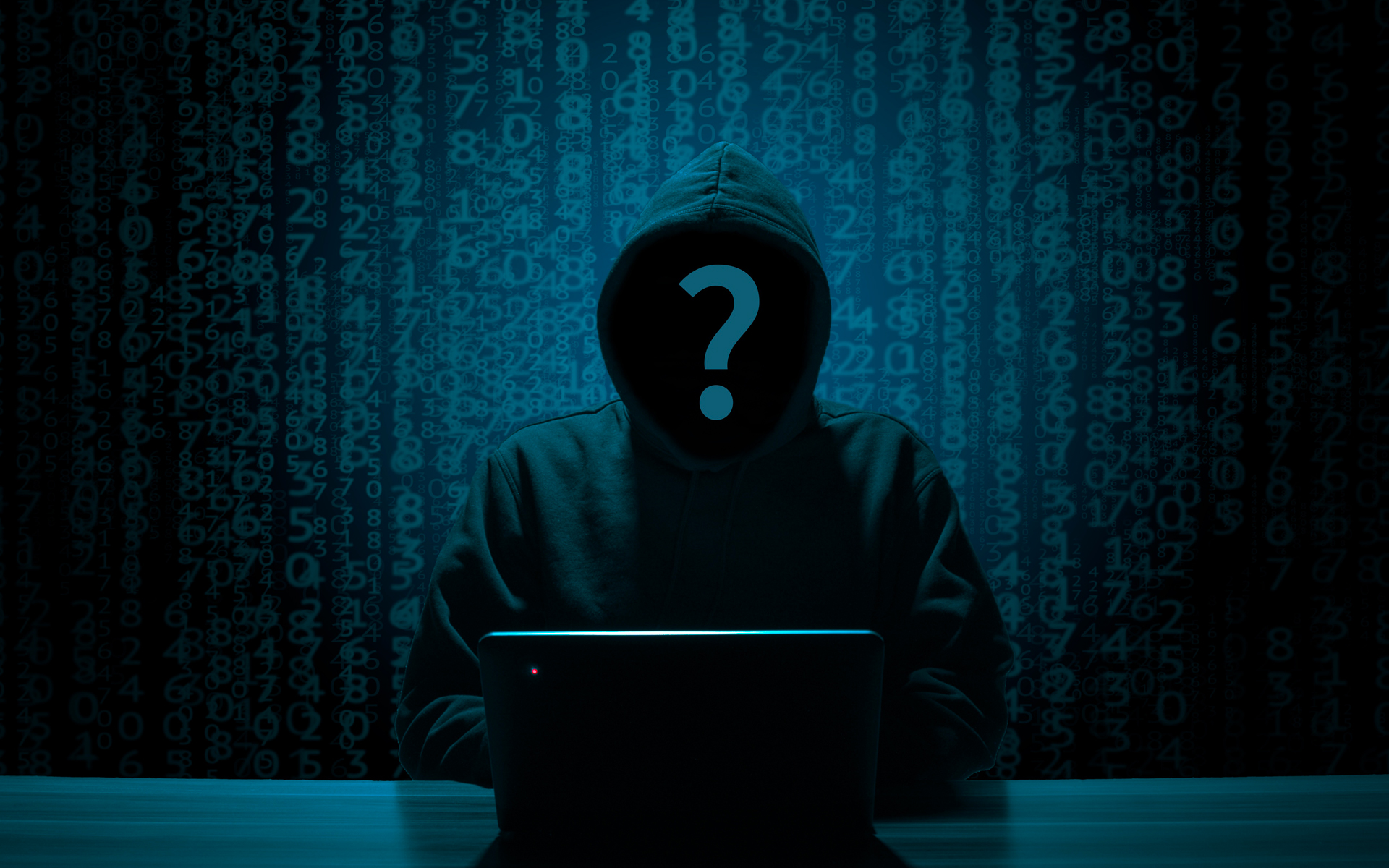
If yesterday (Monday, July 9) you experienced Problems with Internet connection, you may have your computer infected with DNS Changer virus. This virus, initially appeared by 2007, was used by hackers to force users infected computers to give clicks on fraudulent commercials. Although the notable effects of DNS Changer virus were Visibly lower internet speed And deactivating the antivirus program, it also redirects the computer to hackers servers.
How is the DNS Changer virus manifest?

The virus was created by an Estonia hackers organization to redirect Internet browsing of users whose computers have been infected by it. Thus instead of users to visit sites that show interest in them, they were Redirect to a server that served them in excess commercials. And if the server has problems (closed, fallen, etc.), the virus still seeks to connect to it without success, eventually leading to Closing the Internet connection.
Last year, the virus managed to infect in a record time, only a few days over 500,000 computers connected to the Internet from around the world (a number of 4 million affected users in total), and after the arrest of the hackers, FBI made available to the infected some servers which allowed them to stay connected to the Internet, which would otherwise have been impossible after the hackers shut down their servers. Well, the bad news is that, if you were among those infected with DNS Changer, at the moment you no longer have an Internet connection, because yesterday, July 9, 2012, FBI closed servers that maintained infected computers traffic. The good news is that if you are reading this article on your personal computer, Your computer is not infected.
If Your computer is infected with DNS Changer virus, there are a few programe antivirus and anti-malware that can help you repair/clean it, but you will have to transfer them to your computer with the problem by means CD/DVD or uni USB Stick, or any other way that does not involve the internet connection.
- Hitman Pro (32-bit si 64-bit)
- Kaspersky Labs TDSSKiller
- McAfee Stinger
- Microsoft Windows Defender Offline
- Microsoft Safety Scanner
- Norton Power Eraser
- Trend Micro Housecall
- MacScan
- Avira
Another solution, something faster but with temporary character, would be to use Google Public DNS, or other Public DNS (for example Open DNS). If you will have to Manual DNS-ul Configuration On the provided computer, enter the Network Settings (Control Panel > Network and Internet > Network Connections), click-right on Local Area Connection > Properties
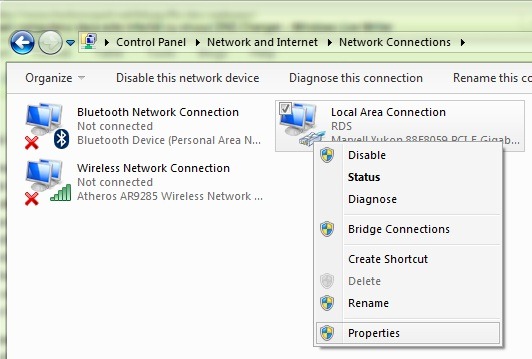
then select TCP/IPv4 and click again on Properties.
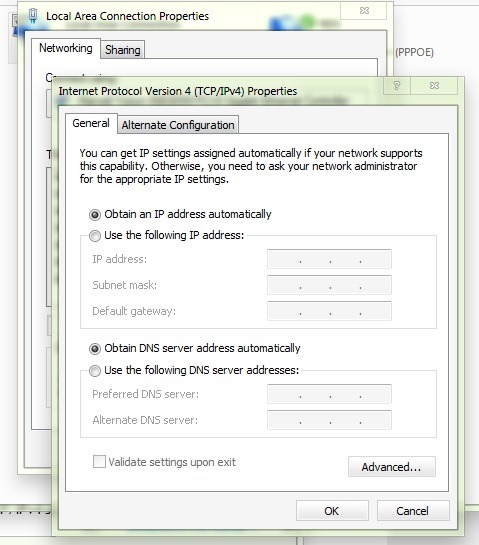
If none of the above solutions work for you, Reinstall the operating system (Make one back-up of personal data before).
Note: To solve the problem of your own DNS, provided by your ISP, contact it (but first use one of the programs listed above to clean your computer).
STEALTH SETTINGS – How to fix your computer if it’s infected with DNS Changer Virus
Find out how you can clean/repair your computer if infected with the DNS Changer virus
What’s New
About Stealth
Passionate about technology, I write with pleasure on stealthsetts.com starting with 2006. I have a rich experience in operating systems: Macos, Windows and Linux, but also in programming languages and blogging platforms (WordPress) and for online stores (WooCommerce, Magento, Presashop).
View all posts by StealthYou may also be interested in...


One thought on “Find out how you can clean/repair your computer if infected with the DNS Changer virus”