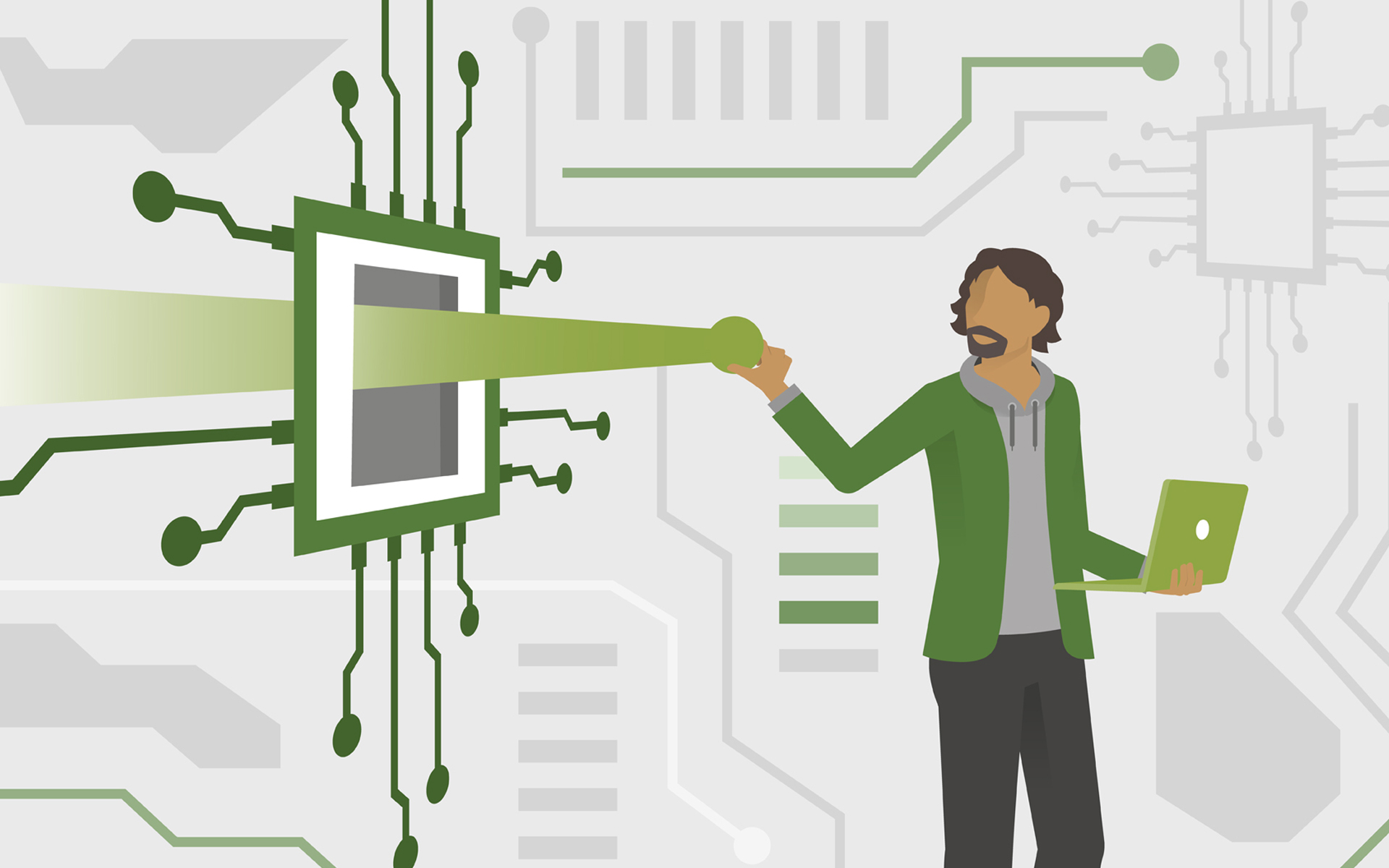
The computer / laptop warms up very hard and closes or gives restart – Causes and resolution
The computer / laptop warms up very hard and closes or gives restart – Causes and resolution
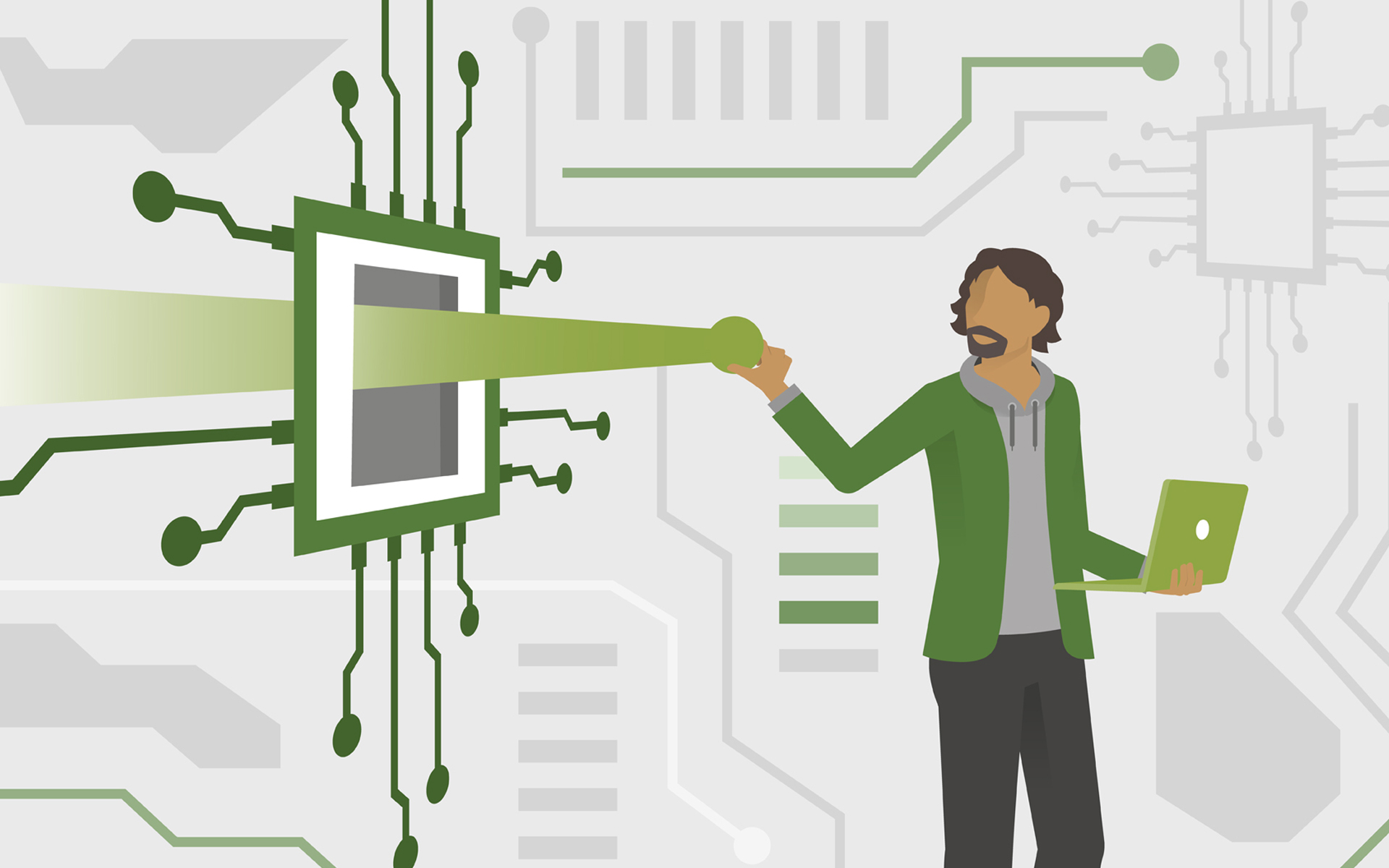
The problem of overheating laptops and a COMPUTER traditional, is specific to the hot periods of the year, when the temperature inside the room or a BUREAU In which it works, it grows a lot. Naturally, an laptop or a calculator they need an optimal climate, without too high heat and o moderate humidity to be able to operate in normal parameters.
One of the main components of a computer is the processor. CPU. It needs constant cooling and efficiency throughout the PC is open, and cooling in most cases is done by through fans specific. Cooler.
Causes and solving the overheating of the processor (CPU) to a PC or laptop
The main cause is the inability of the fans of the cold processor. The more performing the computer is and has a stronger processor, the more it will need a cooling system. It is also worth mentioning that when we use graphics applications, video editing, we run games or other complex applications, CPU becomes more requested and automatically increases.
In rooms and offices where The ambient temperature increases and there is no air conditioning, we can expect that laptop or the computer to overheat and give it resorts or to stop suddenly. Restart or sudden stop due to large heat a processor It represents a protective measure so that they do not set fire.
the Maximum admitted of processor temperature is set in bios, and it differs from system to system. Are systems that stop when the CPU temperature reaches 70 de Grade Celsius, and others support and up to 90-100 grade Celsius.
To check the value of the processor temperature (CPU), there is a very efficient specific program on all Windows operating systems, from Windows XP until Windows 10. Find Here the Download program.
If you encounter this problem of overheating the processor, the solution is very simple.
In the case of computers that allow the installation of Supply fans on the housing, you will need to make an upgrade with a cooler FAN CPU. It is mounted on the inside of the computer case, next to the main cooler which is located above the processor.
The role of CPU fan is that of air cooling which is to be taken over and cooled again by the main cooler. An equally effective method is to give up a side part of the housing during the summer and straighten a room fan.
You also consider a dust cleaning, par, cloth And others impurities which can be gathered on the main fan or on the slots through which the air enters the housing. These can reduce rotation speed and implicitly lead to computer overheating. For those who have pets with hair (cats, dogs), is Recommended a fan cleaning at 2-3 months. Especially during the period of their naps, when in the house they gather a lot.
In the case of laptops, especially aluminum, the solution is to use a stand with fans as efficient as possible.Cooler-Stand.
Of course, in their case it is recommended to carefully clean the internal fan and slots through which the air enters the housing.
In the case of Apple devices:MacBook, MacBook Pro and MacBook Air, which do not have slots on the housing, you must know that the cooling will be done at the level of the whole housing. Therefore, a very efficient stand-cooler will be needed here. The fan inside the aluminum housing, pulls the air that enters the keyboard.
The computer / laptop warms up very hard and closes or gives restart – Causes and resolution
What’s New
About Stealth
Passionate about technology, I write with pleasure on stealthsetts.com starting with 2006. I have a rich experience in operating systems: Macos, Windows and Linux, but also in programming languages and blogging platforms (WordPress) and for online stores (WooCommerce, Magento, Presashop).
View all posts by StealthYou may also be interested in...

