Control who can read your Facebook updates with AVG CrowdControl

Almost every internet has cont of Facebook, and of these are quite a little those who have contact Only people I know or have nothing to hide from. If SETTINGS of Facebook You find it too difficult and quite complicated to change every time you want to hide a certain Posting of you Facebook compared to a number of contacts in List of friends, the solution is AVG PrivacyFix CrowdControl.
AVG CrowdControl It's O Facebook application, created to make the use of this social networks much safer. With the help of the application, Facebook users can control who out of the contacts in the list of friends can view/access. updates (videos, pictures, statuses, etc.) on timeline-ul personal.
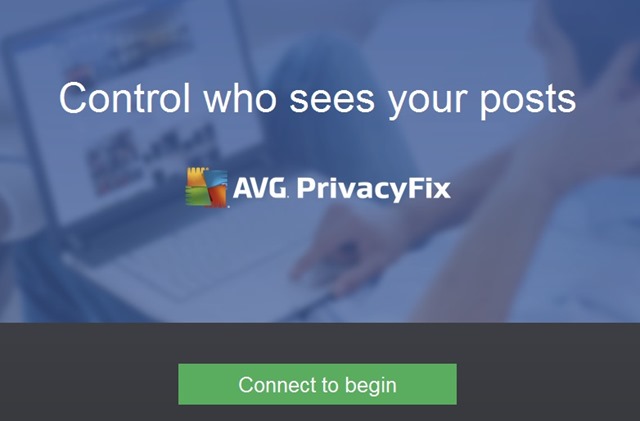
How to use AVG CrowdControl for Facebook?
- After accessing the AVG application page CrowdControl, click on the button Connect to Begin and Accept Permissions which it requires (they are needed for users to be able to control who has acces to this information through the application)
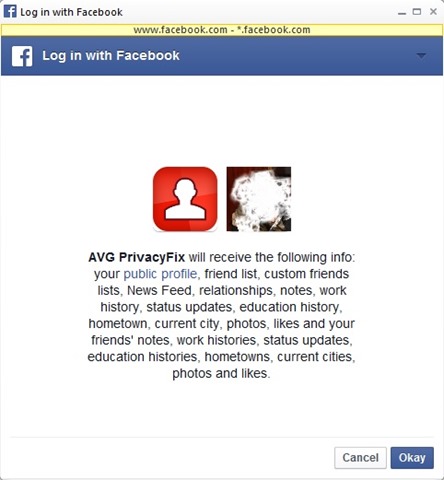
- After the application loads all information required from the Facebook account will be displayed a page that list all contacts in the list of friends
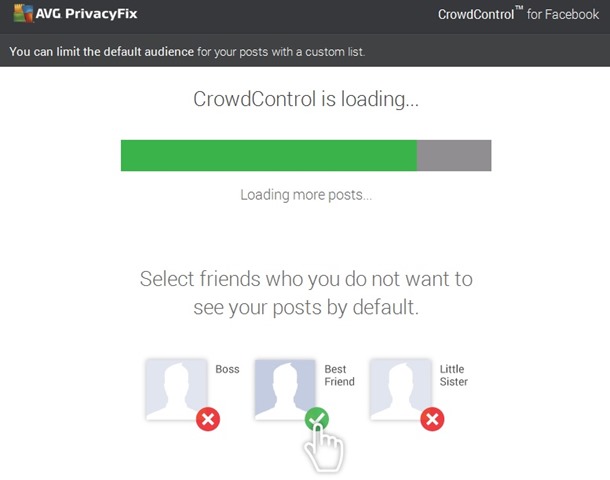
- Initially, all these contacts are selected; disable all contacts with which You don't want to share the updates posted on Facebook, then click the button Save List
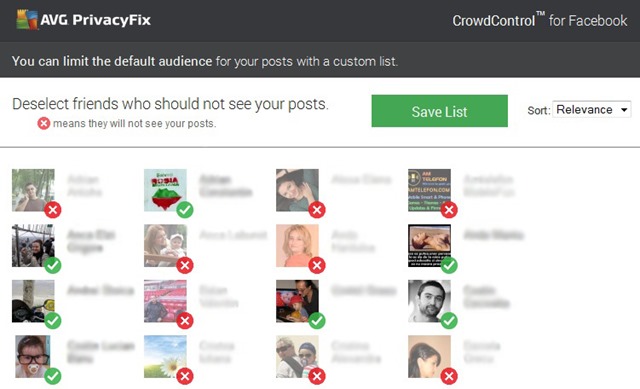
- Then click on iconita by Privacy Shortcuts (Located in the right-handed corner, in front of the icon of SETTINGS), select Who can see my stuff, then change the option Who can see my future posts FROM Public/Friends/etc in MyCrowd (AVG PrivacyFix)
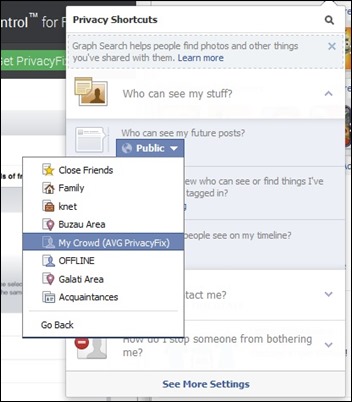
Install AVG CrowdControl for Facebook.
Note: If the My Crowd option is not visible in the list, click on See All Lists.
STEALTH SETTINGS – Manage who can see your Facebook updates with AVG CrowdControl
Control who can read your Facebook updates with AVG CrowdControl
What’s New
About Stealth
Passionate about technology, I write with pleasure on stealthsetts.com starting with 2006. I have a rich experience in operating systems: Macos, Windows and Linux, but also in programming languages and blogging platforms (WordPress) and for online stores (WooCommerce, Magento, Presashop).
View all posts by StealthYou may also be interested in...

