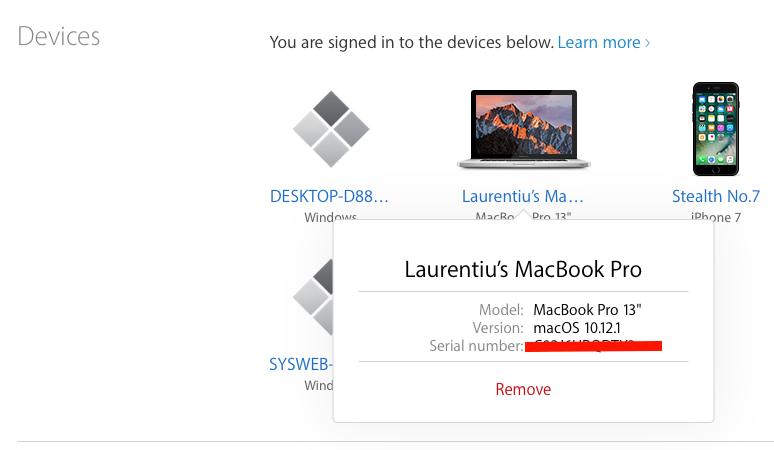How do we find out the series number of a Mac / MacBook (Serial Number)?

Serial Number (SN) It is a unique number attributed to Mac, which distinguishes it from all the others. It is a kind of CNP of people. Serial Number is asked for us when we want to go with the Mac in a guarantee service or it can be useful if we have been stolen MacBook-ul.
The series number is automatically added to an account iCloud and recorded by Apple servers as soon as a new Mac was first opened and connected to an Internet network.
A few ways to find the number number number of a Mac or MacBook
The simplest method would be if the Mac is functional and can be started. The serial number is found in the menu “Apple” (the apple in the left-hand corner) > “About This Mac“.

In the situation where the Mac no longer starts or has been stolen, you can find the number number on the original packaging. Somewhere on the box near the text “Designed by Apple in California” You can find the SN.
If the Mac does not start and you do not have the original packaging (the box), the only method remains to recover it directly from the Apple site. This assumes that you have had an Apple account (Apple ID) authenticated on the Mac whose series you want to find out.
How can we find the serial number of a Mac, using Apple Id
1. Access Apple account to:Apple ID website
2. After you authenticate go to the section “Devices” and select the device you want to find out
If you bought your Mac from a store, Check the receipt and / or e-mail received upon purchase. It is very possible that the Serial Number will be found in the purchase document / receipt.
How do we find out the series number of a Mac / MacBook (Serial Number)?
What’s New
About Stealth
Passionate about technology, I write with pleasure on stealthsetts.com starting with 2006. I have a rich experience in operating systems: Macos, Windows and Linux, but also in programming languages and blogging platforms (WordPress) and for online stores (WooCommerce, Magento, Presashop).
View all posts by StealthYou may also be interested in...