How can we disable notifications for applications and events in Facebook
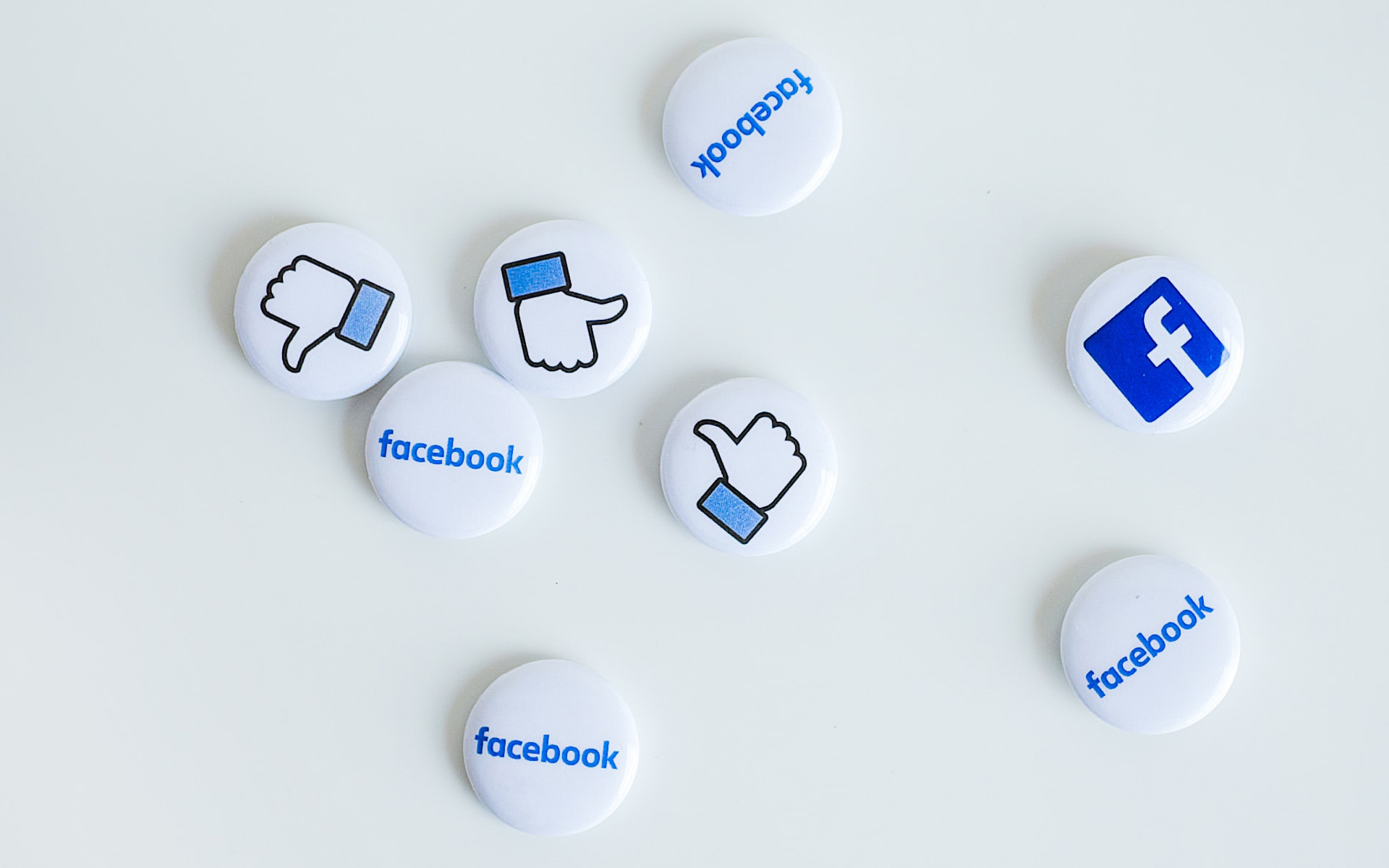
Each user Facebook has a certain number of friends playing various games like Candy Crush Saga or Mafia Wars (probably you are one of them) and who send periodically invitations to those in list of contacts. Or friends who send invitations for all kinds of event, most of which take place in other cities or even other countries, or have no interest in those who receive the invitations.
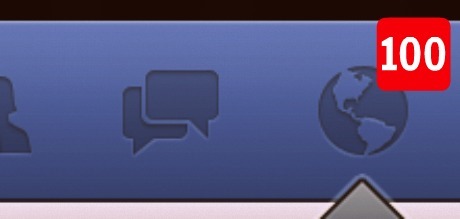
If you want to Disable notifications for certain applications/events or SA Block the invitations Received from the denominator contacts, follow the instructions described below.
How can we disable Facebook notifications for applications or events
- in order to block the notifications/invitations for certain applications or events, it is enough that in the dialog where notifications appear to click on X site next to the respective notifications. This will disable notifications subsequent for the respective application or event

- in order to block the invitations received from certain friends From the list of contacts (especially those who are used to send constant invitations for various events or various applications/games), sail to Account Settings > Blocking, then tutt the names of the respective friends in the fields of the right Block app invites and Block event invites
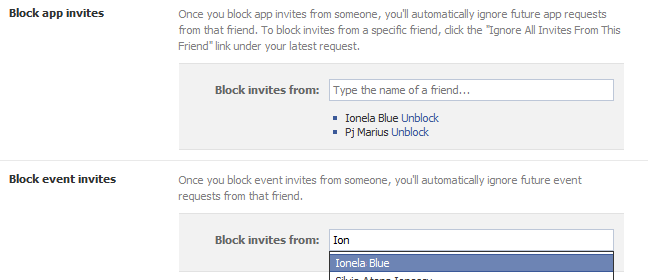
- If you gave Join or Maybe to a particular event but you want to Block the notifications For that event, go to its page and click on iconitis of settings displayed in the right-hand corner of the page and select Turn Off Notifications from the displayed menu
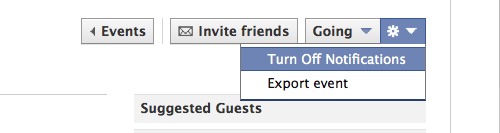
Note: If you later want to unlock receipt of invitations from certain blocked contacts, click on the UNBLOCK link (Account Settings > Blocking).
STEALTH SETTINGS – How to turn off App and Event notifications in Facebook
How can we disable notifications for applications and events in Facebook
What’s New
About Stealth
Passionate about technology, I write with pleasure on stealthsetts.com starting with 2006. I have a rich experience in operating systems: Macos, Windows and Linux, but also in programming languages and blogging platforms (WordPress) and for online stores (WooCommerce, Magento, Presashop).
View all posts by StealthYou may also be interested in...

