How can we disable the automatic video running in Facebook
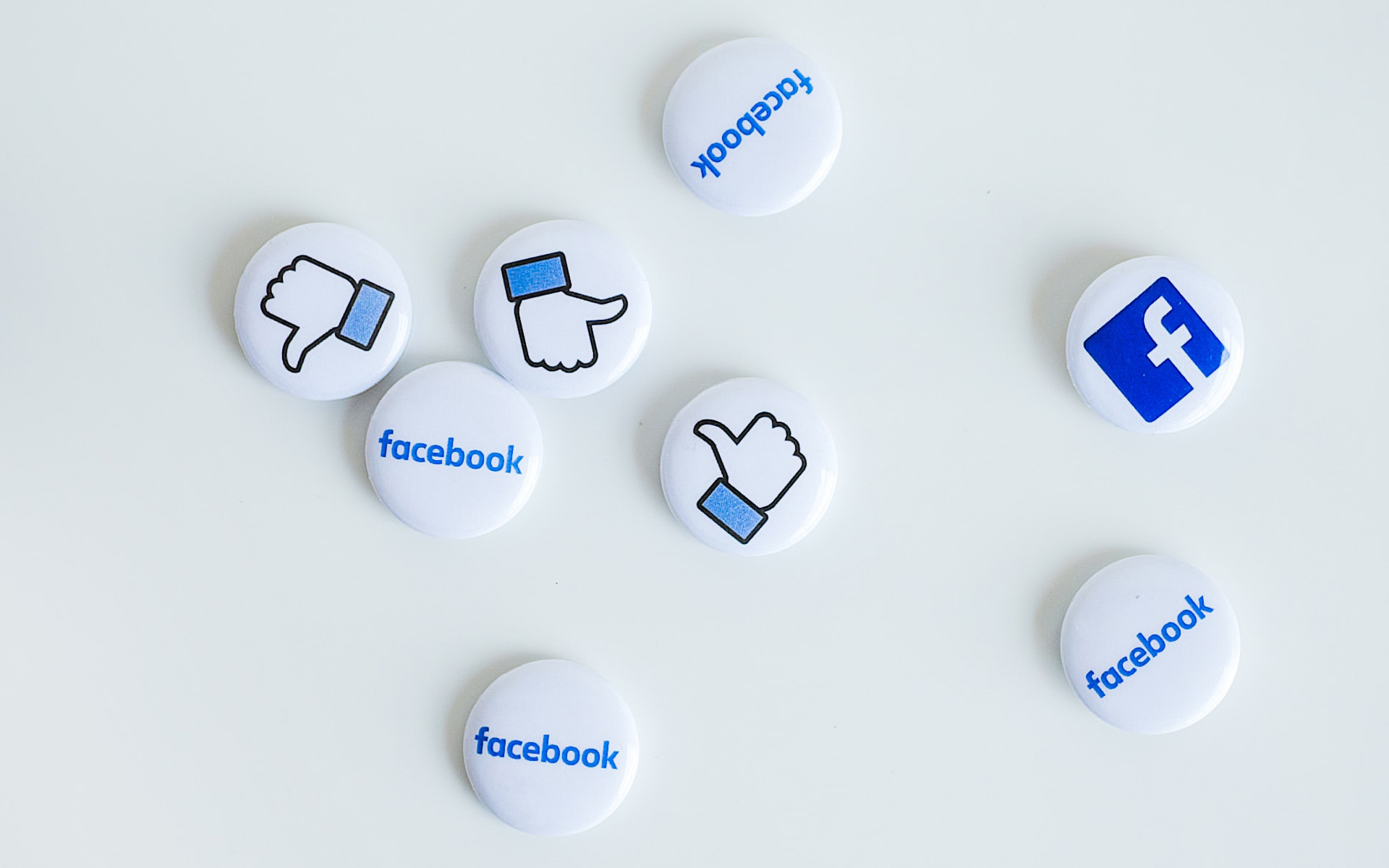
A few days ago, Facebook activated a new way of display of advertisements both in Web version as well as in applications for mobile platforms. Although this feature it is not yet active for all users (its implementation will be done gradually), it is activ for your account if you noticed that the videos posted contact in News Feed it runs automatically (without requiring your intervention).
At the moment, the only ones video files care it runs automatically in Facebook they are only those posted by friends, but soon this will also be valid for video advertisements. And although the sound for videos is off when they run automatically (most likely not to irritate the users), this feature will only succeed in distracting the users and upload the invoices (valid especially for those who use Facebook mobile applications on a mobile connection).
Fortunately, however, the automatic playback of videos in Facebook can be disabled, both in the version web, as well as in mobile applications (pentru acestea din urma, the feature can only be deactivated for the mobile connection; pe Wi-fi the videos will be rolled automatically to continue).
How do we disable the automatic playback of videos in Facebook?
For the web version of Facebook (opened in a browser pe PC), you can disable autoplay videos FROM News Feed Following the instructions below:
- Connect on Your Facebook account, then open Settings (click on the down arrow in the upper-right corner of the page, next to Privacy Shortcuts, and select Settings from the displayed menu)
- Then click on Videos, the last option from the list displayed in the left panel
- in the right panel, change the status of the option Auto-Play Videos FROM On (This is activated in default mode), in Off
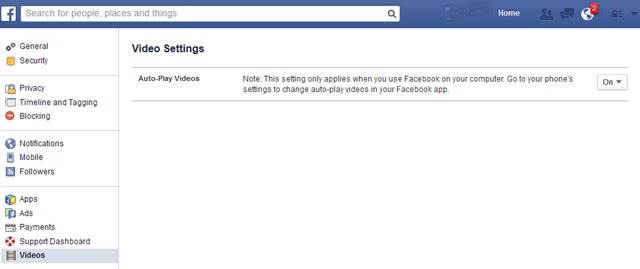
For the Facebook mobile application unfortunately there is only the option to disable the auto-play feature only for mobile connections (3g and 4G), but at least you will be able to avoid charging bills with additional costs.
For Android:
- Open the application Facebook and give tap on menu icon (the three horizontal bars) displayed in the upper-left corner
- then scroll down and select Settings from the menu and check the option Auto-play videos on Wi-Fi only
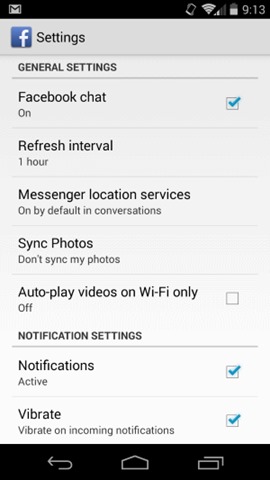
For iOS:
- Open the application Settings and select Facebook
- then select Settings And check the option Auto-play videos on Wi-Fi only

And ready. Following these instructions you will be able to disable autoplay of videos in Facebook (at least when you use 3G/4G connection for mobile applications).
STEALTH SETTINGS – How to disable videos auto-playing on Facebook
How can we disable the automatic video running in Facebook
What’s New
About stealth
Passionate about technology, I like to test and write tutorials about Windows operating systems, seeking to discover interesting things.
View all posts by stealthYou may also be interested in...

