How can we reset DNS cache in OS X

Sometimes when we browse on internet, may happen to receive constantly Navigation errors (When we try to access some site-uri web), even if we have a stable internet connection. Otherwise, when using two computers in the same network To browse online, one of them may not be able to access certain pages, while the other we can navigate without problems. In such situations, the problem is not the internet connection but cache-ul DNS (sites that cannot be accessed have changed IP addresses, and on your computer, the old IP addresses remained registered in DNS Cache; Thus, how many times do you try to access those sites, the computer is trying to use IP addresses saved in DNS cache instead of the current IP addresses, hence the navigation errors).
For users Windows, solving this problem is very simple by reset DNS cache using the command ipconfig /flushdns in Command Prompt (This must be rolled with Administrator privileges). If you are a user MAC OS X But to reset cache-ul DNS You will have to follow the instructions below.
Cum resetam DNS Cache in OS X?
- Open one Terminal
- Then cut your order Sudo Killow –UP MDNSRESPONDER And give Enter
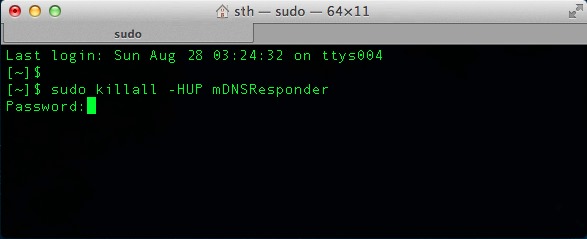
And so. After using this order, you will be able to browse online without problems.
Note: Because the use of this order requires administrator rights, you will need to enter the access password whenever you reset the DNS cache using that order.
STEALTH SETTINGS – How to reset DNS Cache in OS X
How can we reset DNS cache in OS X
What’s New
About Stealth
Passionate about technology, I like to test and write tutorials about Windows operating systems, seeking to discover interesting things.
View all posts by stealthYou may also be interested in...

