
How can we automatically log into OS X Yosemite, without using the access password
How can we automatically log into OS X Yosemite, without using the access password

If you are a user OS X Yosemite and you are the only person who has access to Mac Equipped (in the sense that there is no risk that other people will be around it without being present), you will most likely want to set the system to Logheze automatically, without having to enter Access password Whenever you use the Mac.
How do we set OS X Yosemite to automatically log in to the system without using the access password?
Fortunately The x allows users quite easy to Set the automatic logon in the system, without the use of the password:
- open System Preferences and click on Security & Privacy
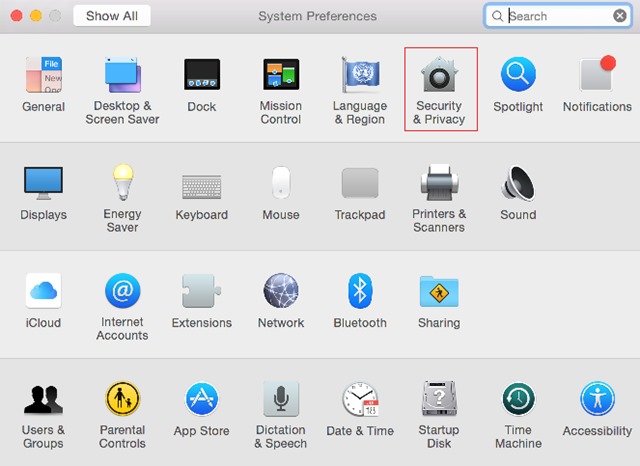
- In the open window, click on ICON in the form of closed lock displayed in the left-hand corner and enter Customer and administration password To be able to make changes in the system
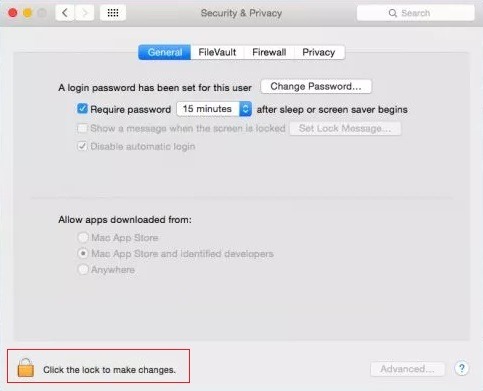
- After the place of closed lock is displayed an open lock, disperse the option Disable automatic login (this could not be accessed previously)

- Then enter again the user and password of administration for the change made to have effect
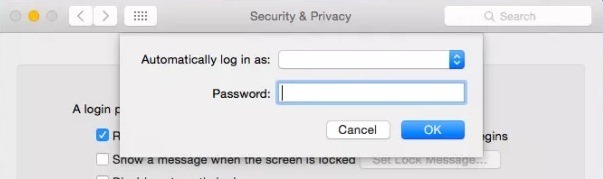
And ready. After you make these settings in OS X Yosemite, you will be able to automatically logged into the system, without entering Access password, whenever you open the Mac. Success!
STEALTH SETTINGS – How to automatically log in OS X Yosemite without using a password
How can we automatically log into OS X Yosemite, without using the access password
What’s New
About Stealth
Passionate about technology, I like to test and write tutorials about Windows operating systems, seeking to discover interesting things.
View all posts by stealthYou may also be interested in...

