How can we hide files and folders in Mac OS X

The operating system Windows include the Native option through which users can hide BOTH leaflets as well FILES Pretty simple (obviously, this option has become so well known that its use is not a safe way of being protection of intimacy), but when it comes to The x, things are no longer so simple.
If you are User OS X. And you want to hide SOME leaflets or FILES (not necessarily to protect them, but you simply are in the situation where you cannot or want to delete a certain folder/file, but you do not want to always prevent it), the simplest way to hide folders/files The respective is the following:
How can we hide files and/or folders in Mac OS X?
- Launch the utility Terminal (use Spotlight If this is not already fixed in dock)
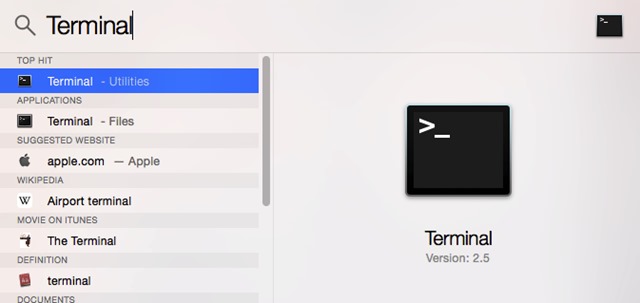
- open Directory containing the folders or files you want to hide, and then type your order chflags hidden (Make sure you leave a free space After that), then hold the key Command and select the respective folders/files and pull them (drag&drop) over the window Terminal in which you typed the above order
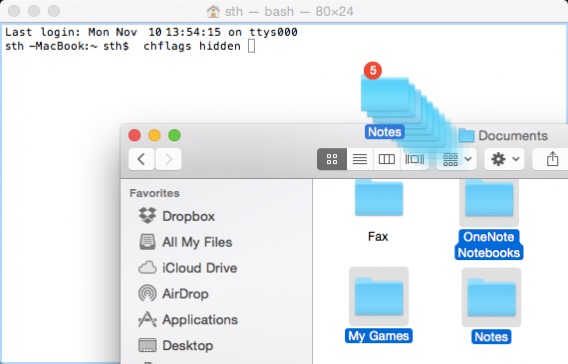
- then press Return for the folders and/or the selected files to disappear
In order to Refisa folders or files that you have hidden Using the method described above, open again a Terminal you navigate catre The root folder where are located (containing) the respective Folders/hidden files (taste command cd , then Pull the location over the terminal; Don't forget to add space after cd). Then cut your order ls in order to list All folders and files contained by the respective folder (will be listed including hidden folders/files), after which you use the command chflags nohidden followed by NAMEs to a file/folder you want to re -up (for the names consisting of several words, Tut one \ before Each space Of the respective words; For example, for a folder named Custom Office Templates, taste Custom Office Templates).
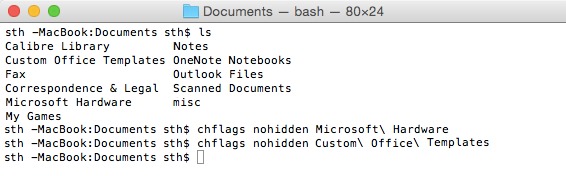
If you follow the above instructions, you will be able to hide and rear any file or folder you want in The x, the method being quite safe for users who want to protect their privacy.
STEALTH SETTINGS – How to hide file and folders in Mac OS X
How can we hide files and folders in Mac OS X
What’s New
About Stealth
Passionate about technology, I like to test and write tutorials about Windows operating systems, seeking to discover interesting things.
View all posts by stealthYou may also be interested in...

