How we change the name of a Bluetooth device (Apple Magic Mouse) to Windows 7, 8, 8.1 or Windows 10 [Rename Bluetooth Device]

Most users are using device-uri externe bluetooth. Mouse, keyboard, external speaker, camera web, soundbar, selfie stick, etc., connected to the smartphone, iPhone, Mac or Windows 10.
Most devices appear in the list of “devices available” by brand names or producing company. An example is “Magic Mouse” of the Apple.
When we connect one mouse Apple Bluetooth to a Mac, his name will be composed of user name plus “Mouse”. In our case, the name is “Stealth’s Mouse“. This name will be kept and when this mouse is connected to a PC or laptop cu Windows 7, Windows 8, 8.1 or Windows 10.
Unfortunately on Windows we have no possibility to We change the name of a device connected via Bluetooth, and to change the name of a magic mouse we need a Mac or MacBook to connect.
How we change the device name of an Apple Mouse (Magic Mouse)
1. We connect Magic Mouse to a Mac or MacBook
2. We go in “System Preferences” the “Bluetooth” , right click on the device, then click on “Rename”.
3. We enter the new device name. You can choose any name you want. “Magic W10 Mouse” In our case.
4. Click “Rename”.
At this moment the name of the Apple mouse was changed on Mac. If he has been connected before to Windows 10, he will keep his old name.
For Magic Mouse to appear with the new name on Windows you will need to delete it from the Bluetooth connections list, and reopen mouse. After reconnection to Windows, it will appear with the new name.
Remember, however, it is not exactly indicated to use Magic Mouse on a PC or laptop with Windows. This device has many characteristics compatible only on macos, an operating system for which it was designed. How is it not advisable to use a normal Windows mouse on Mac.
How we change the name of a Bluetooth device (Apple Magic Mouse) to Windows 7, 8, 8.1 or Windows 10 [Rename Bluetooth Device]
What’s New
About Stealth
Passionate about technology, I write with pleasure on stealthsetts.com starting with 2006. I have a rich experience in operating systems: Macos, Windows and Linux, but also in programming languages and blogging platforms (WordPress) and for online stores (WooCommerce, Magento, Presashop).
View all posts by StealthYou may also be interested in...

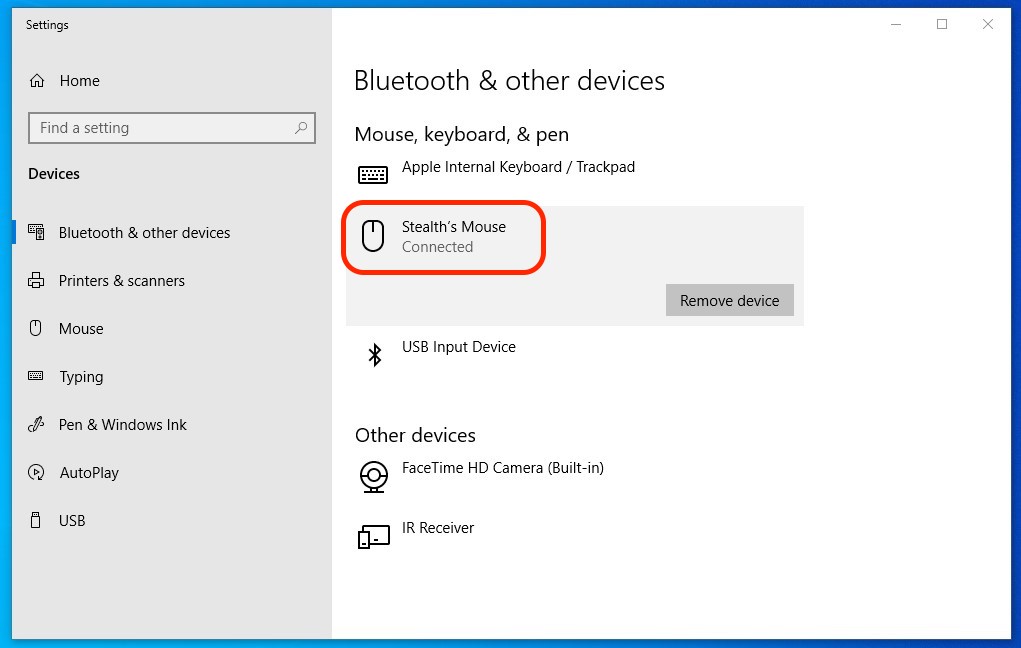
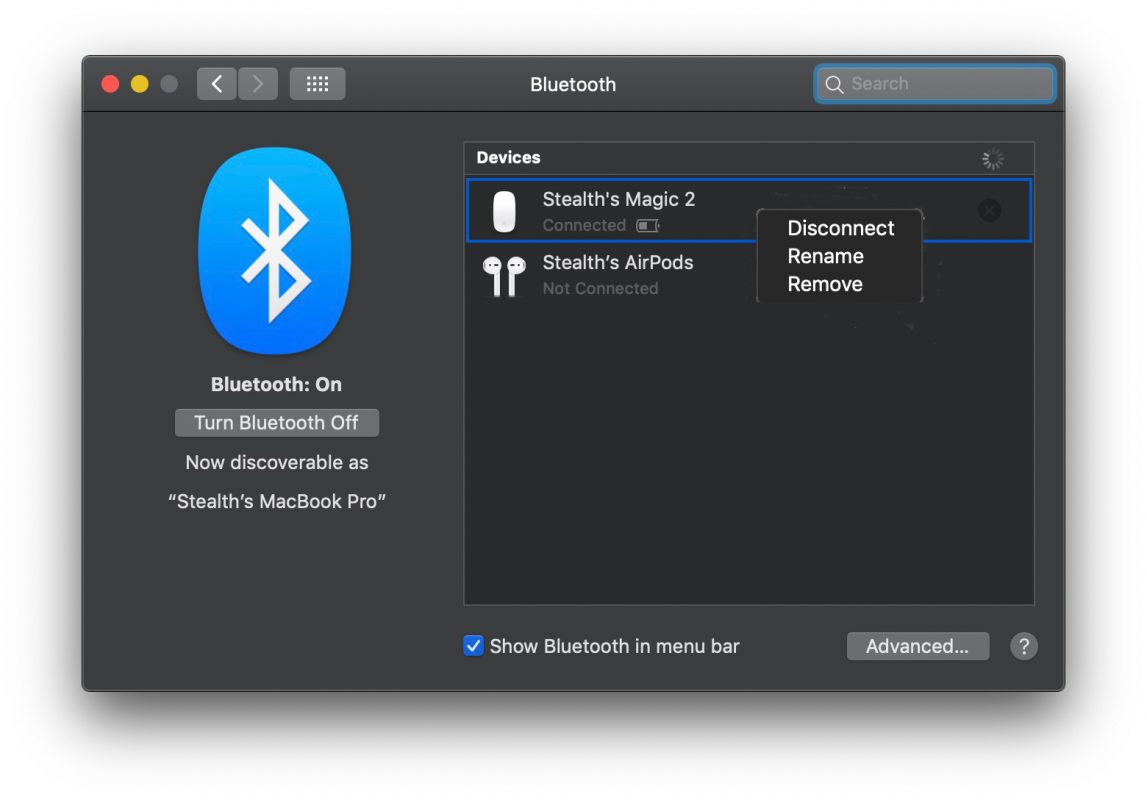
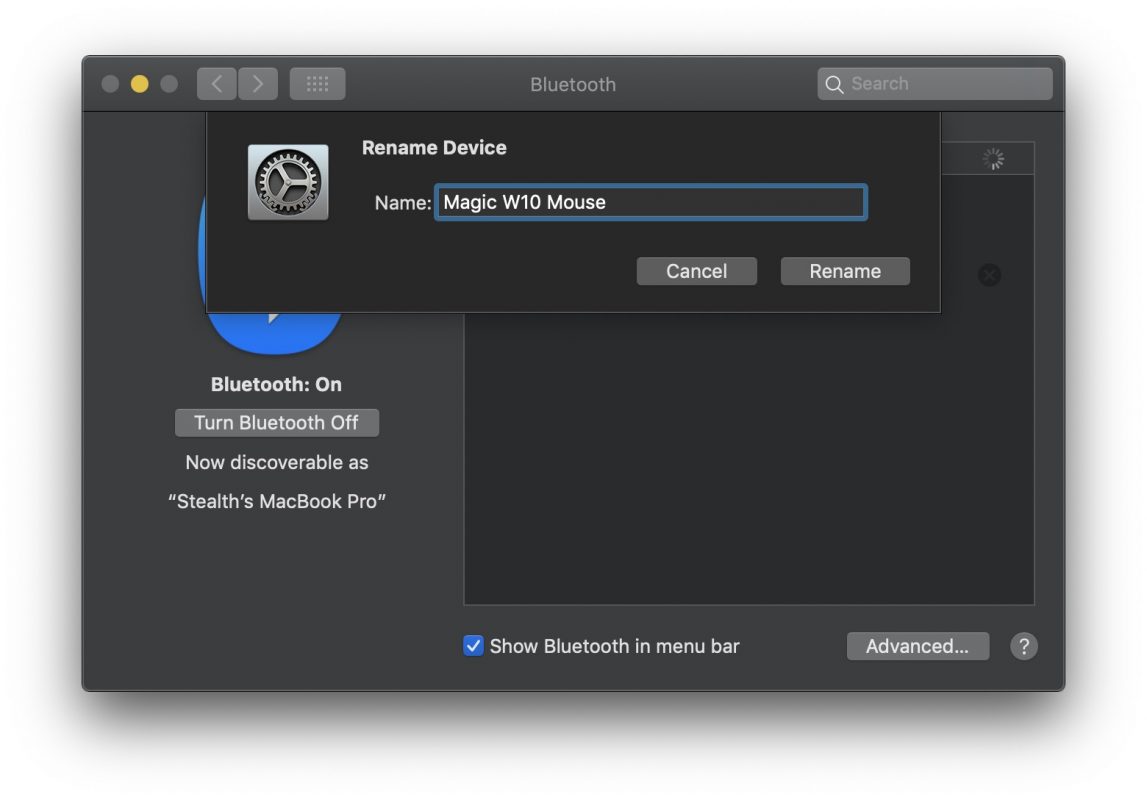
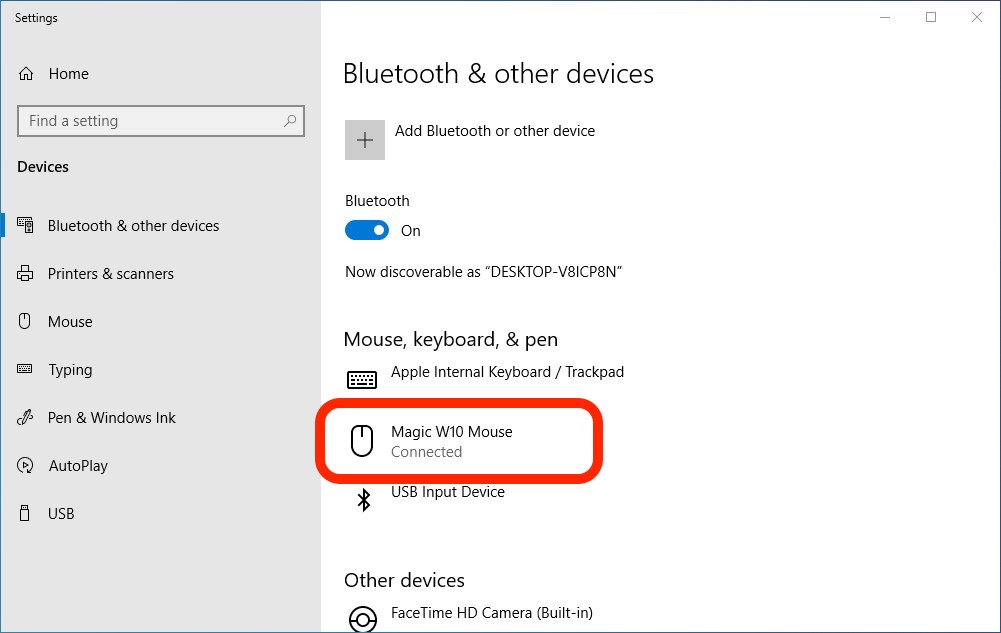

One thought on “How we change the name of a Bluetooth device (Apple Magic Mouse) to Windows 7, 8, 8.1 or Windows 10 [Rename Bluetooth Device]”
hello I renamed mouse all right then I closed but the name of the first returns I have everything but does not rename the same name remains (iMac 27 2013) because