Cum setam Trusted Contacts in Facebook
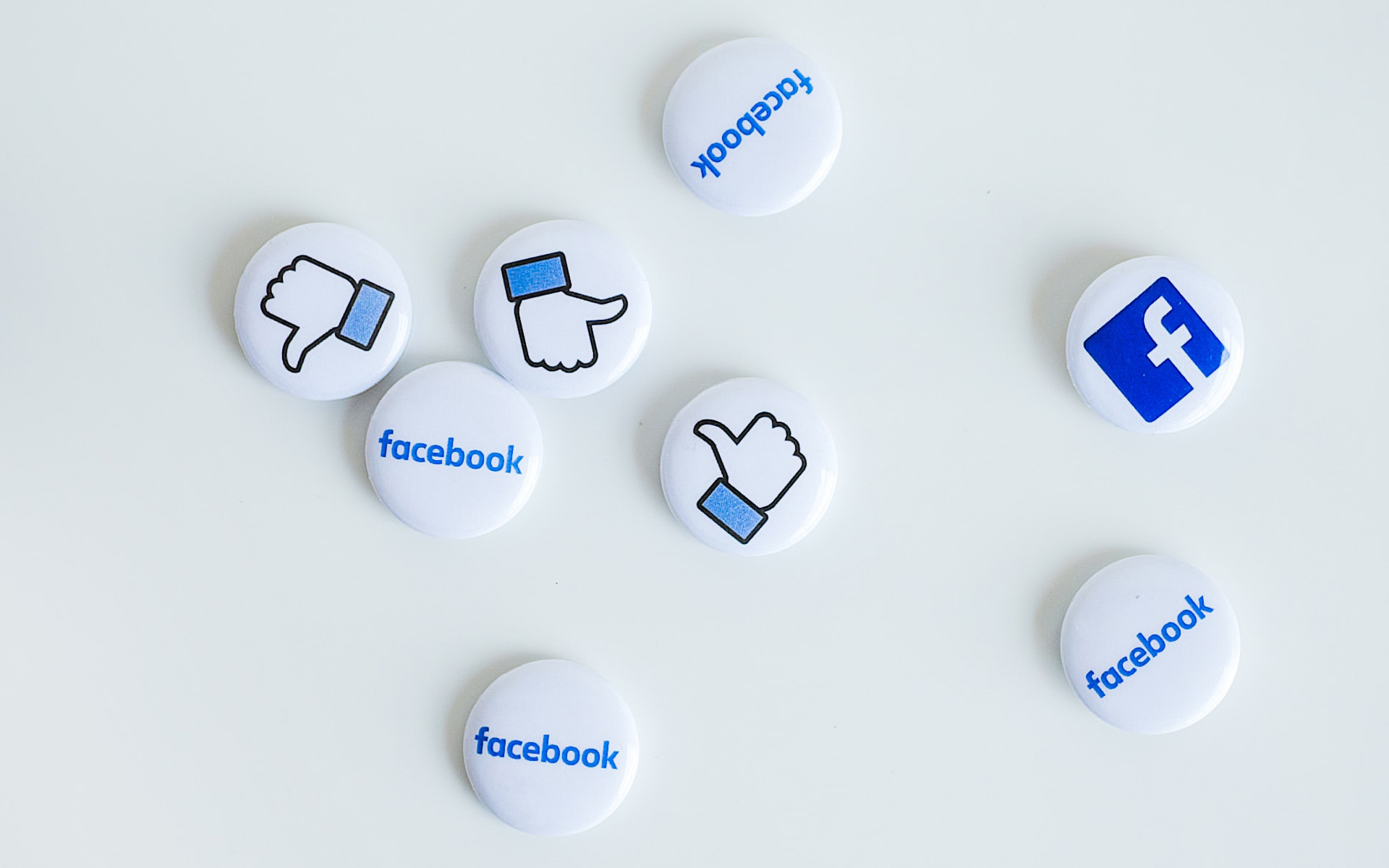
Facebook recently introduced a new method of account recovery in case you happen to forget word from him or her it is changed to you by people who managed, in one way or another, to identify it (that is why it is recommended to use strong passwords, difficult to identify).

The new method of facebook account recovery, called Trusted Contacts, allows selecting several friends/contacts that you trust (minim 3, maxim 5), who will each receive one cod each one in case you ever find yourself in the situation of having to recover the account. To be able to access your Facebook account again when you use Trusted Contacts, you will have to enter 3 separate security codes (from those received by friends selected by you). In this way, you don't risk forgetting the answer to any of them Security Question And you will not have to make trouble if you no longer have access to Email or the phone number used as data for Password recovery Facebook account.
Cum configuram Trusted Contacts in Facebook?
- log in In the Facebook account and open Security Settings (Account Settings > Security)
- Among the options displayed, identified Trusted Contacts and click this, then on the link Choose Trusted Contacts
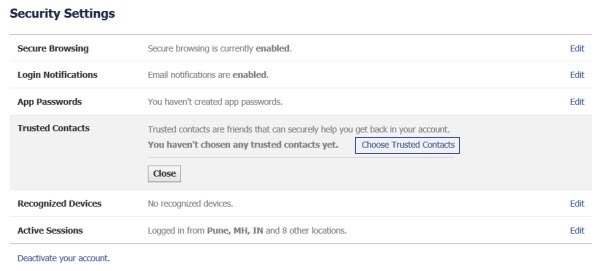
- In the displayed dialog (What Are Trusted Contacts?) Click again on Choose Trusted Contacts

- Select between 3 and 5 friends of confidence between Facebook contacts (Make sure there are people you can contact anytime you need), then click on Confirm (It is possible to have to Re -enter your account password to be able to confirm)
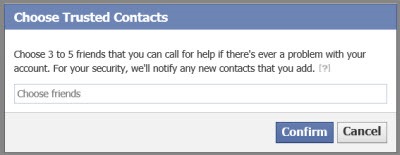
- After choosing trust friends, they will be displayed under Trusted Contacts in Security Settings. You will also receive an confirmation email.
After configurarea Trusted Contacts, you can use this option to recover the Facebook account If you ever need.
STEALTH SETTINGS – How to setup Trusted Contacts in Facebook
Cum setam Trusted Contacts in Facebook
What’s New
About Stealth
Passionate about technology, I write with pleasure on stealthsetts.com starting with 2006. I have a rich experience in operating systems: Macos, Windows and Linux, but also in programming languages and blogging platforms (WordPress) and for online stores (WooCommerce, Magento, Presashop).
View all posts by StealthYou may also be interested in...


One thought on “Cum setam Trusted Contacts in Facebook”
I was told in writing to the e-mail other activity at my fb.Ja it jumped and unfortunately I do not have a chance than the number 10 years old, which no longer exists. :( I tried everything. greeting, Kristyna