How do we see if the computer is compatible with Windows 11

On June 24, Microsoft officially presented the future operating system Windows 11 about which I also said in previous articles and which will be available to the public towards the end of 2021.
content
Windows 11 it keeps almost all the functionality and security features of Windows 10, but comes with a more attractive design and with a new graphical interface for user (UI), being focused a bit more on productivity. In addition, there will be new tools and utilities that we started talking about in the previous articles.
If you have a decent computer or laptop on which you can run Windows 10 without any problems, then most likely you will not need to buy a new one in order to install Windows 11.
Windows 11 seems to have system requirements (System Requirements) quite modest, however, we must take into consideration that minimum recommended hardware it won't help when run applications on Windows 11.
Windows 11 System Requirements
According to those from Microsoft, in order to be able to install Windows 11 on a computer, we need:
- Processor with frequency of minim 1 GHz, cu minimum two cores (Dual Core) able to support 64-bit architecture, or chip SoC.
- RAM memory of minimum 4 GB.
- Storage space on hard drive or SSD of Minim 64 GB. (note that it requires more space than Windows 10.
- Firmware UEFI and Secure Boot (these are capabilities that we find in the BIOS)
- Trusted Platform Module (TPM) 2.0 – option that we also find in the BIOS.
- Integrated video board (graphic board). or dedicated compatible DirectX 12 (or newer) and driver WDDM 2.0.
- Display HD with minimum resolution 720p and 8-inch diagonal.
Internet connection is mandatory to be able to run Windows Setup for Windows 11 Home. For the other versions of Windows 11, it is mandatory only for updates (Windows Update) and some features where a Microsoft account will also be needed.
in terms of system requirements (System Requirements) / firmware Secure Boot and TPM but Windows 11, I found a solution that I hope will be functional when the final version is released for the public.
Tutorial Windows 11: Fix “This PC can’t run Windows 11” and Install
Do I need to buy a new computer or laptop for Windows 11?
We would be tempted to say that most computers and laptops now in use are compatible with Windows 11, but it's not really like that. The models of laptops and computers now on the shelves of physical stores and online stores are mostly compatible with Windows 11. However, they are also expe
The biggest incompatibility problem will be with the RAM memory. While 1 GB of RAM was enough for Windows 10, for Windows 11 you have to upgrade to at least 4 GB of RAM. Moreover, Windows 11 no longer supports processors with 32-bit architecture.
If on Windows 10, the Secure Boot and TPM features were only necessary when we wanted to use BitLocker, Windows 11 cannot be installed without them. At least theoretically.
Free storage space will be a problem especially for computers and laptops with modest SSDs. Windows 10 64-bit needs at least 20 GB free for installation. We see that Windows 11 requests more than three times more. 64 GB represents a quarter of the capacity of a modest 256 GB SSD.
How can we check if our PC is compatible with Windows 11
Microsoft released a utility that once run, we find out if the computer or laptop is compatible with Windows 11.
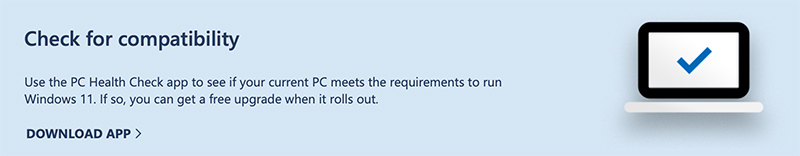
From what Microsoft tells us, users who have a license for Windows 10, once the compatibility for Windows 11 is checked, they will have free upgrade when the new operating system will be released. so there will be no need to buy a new license for Windows 11, if we already have one for Windows 10. And especially if it is associated with the Microsoft account.
How do we see if the computer is compatible with Windows 11
What’s New
About Stealth
Passionate about technology, I write with pleasure on stealthsetts.com starting with 2006. I have a rich experience in operating systems: Macos, Windows and Linux, but also in programming languages and blogging platforms (WordPress) and for online stores (WooCommerce, Magento, Presashop).
View all posts by StealthYou may also be interested in...

