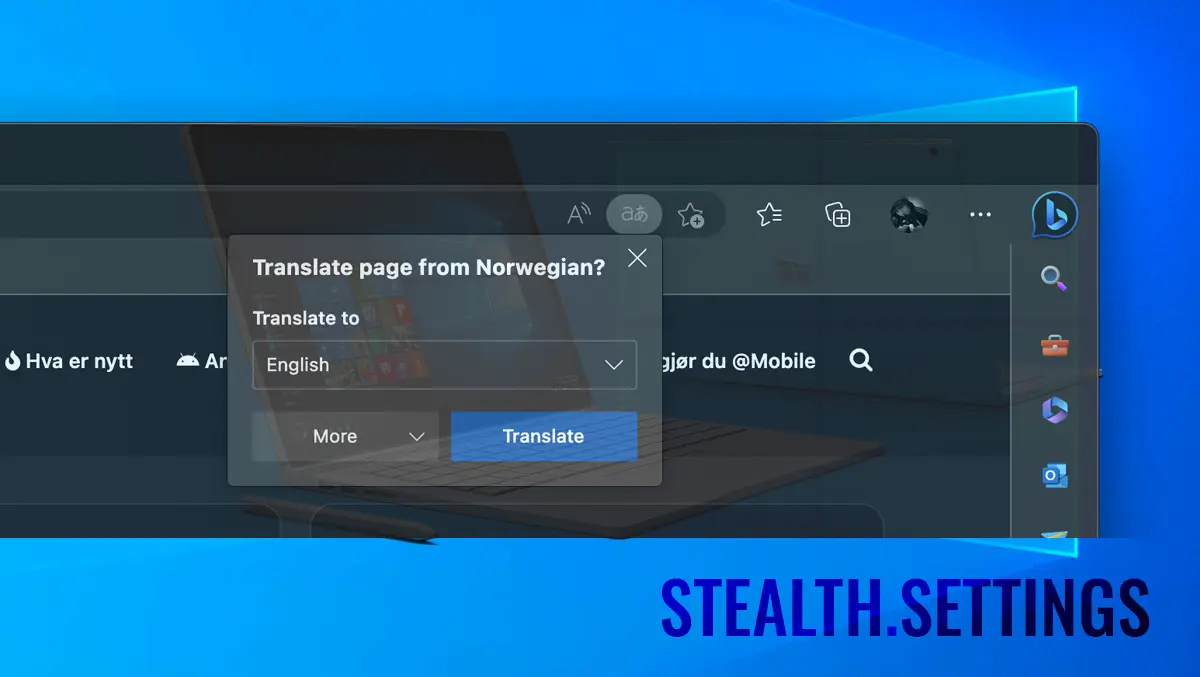
How do you disable the option to translate the web pages into Microsoft Edge?
How do you disable the option to translate the web pages into Microsoft Edge?
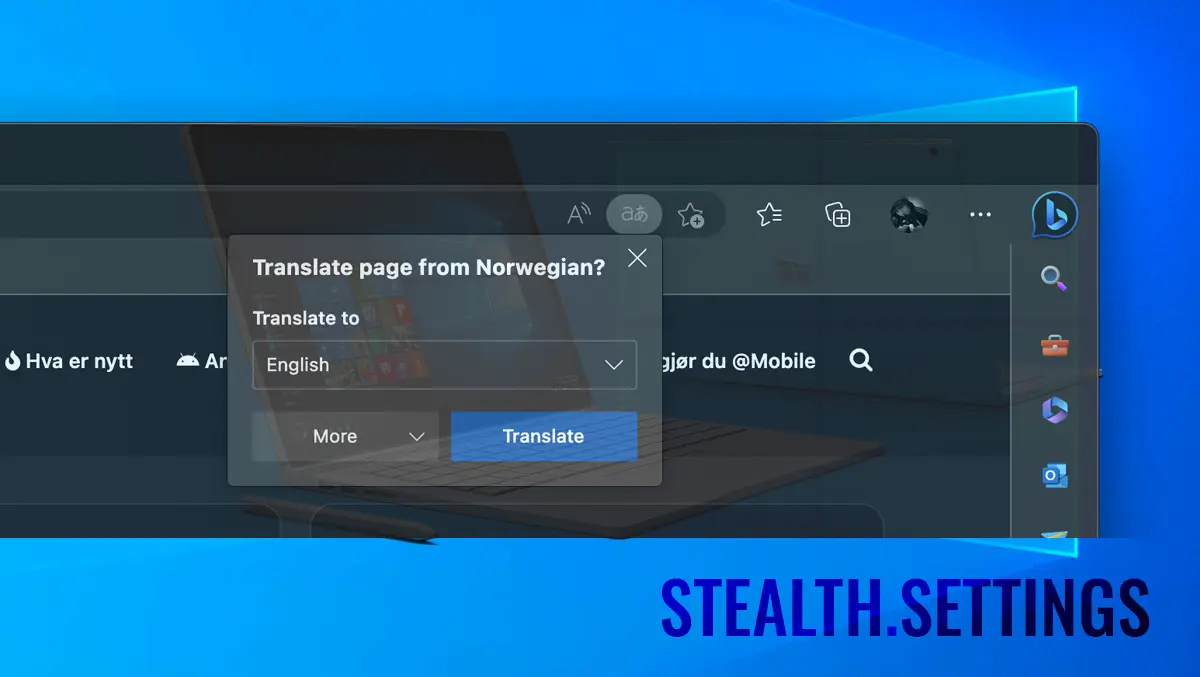
A very simple tutorial, in which you learn how to disable the option to translate the web pages into Microsoft Edge.
In addition to the many useful and useless options of Microsoft Edge, there is also the function of translating web pages, which facilitate access to different languages for users worldwide. A useful function, when a web page is written in a language you do not understand. More exsact, using automatic translation technology, Microsoft Edge allows users to translate web pages into their favorite language. This function is very useful when sailing on foreign sites or when accessing a language that the user does not understand fluently.
However, there are users who do not support the dialog box that always appears and asks if you want the web page.
“Translate page from…“
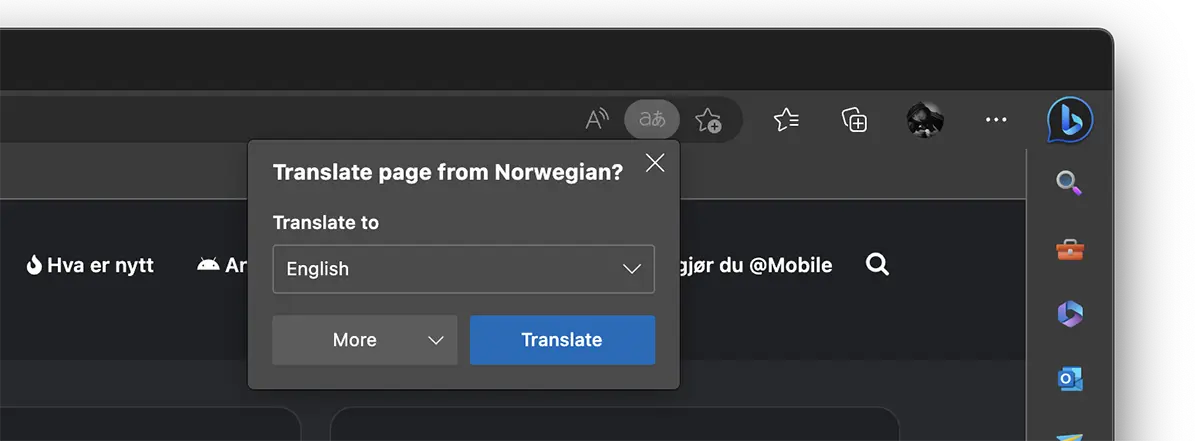
How do you disable the option to translate the web pages into Microsoft Edge?
1. Go to the Microsoft Edge option menu. The three horizontal points in the upper right corner, then click on “Settings“.
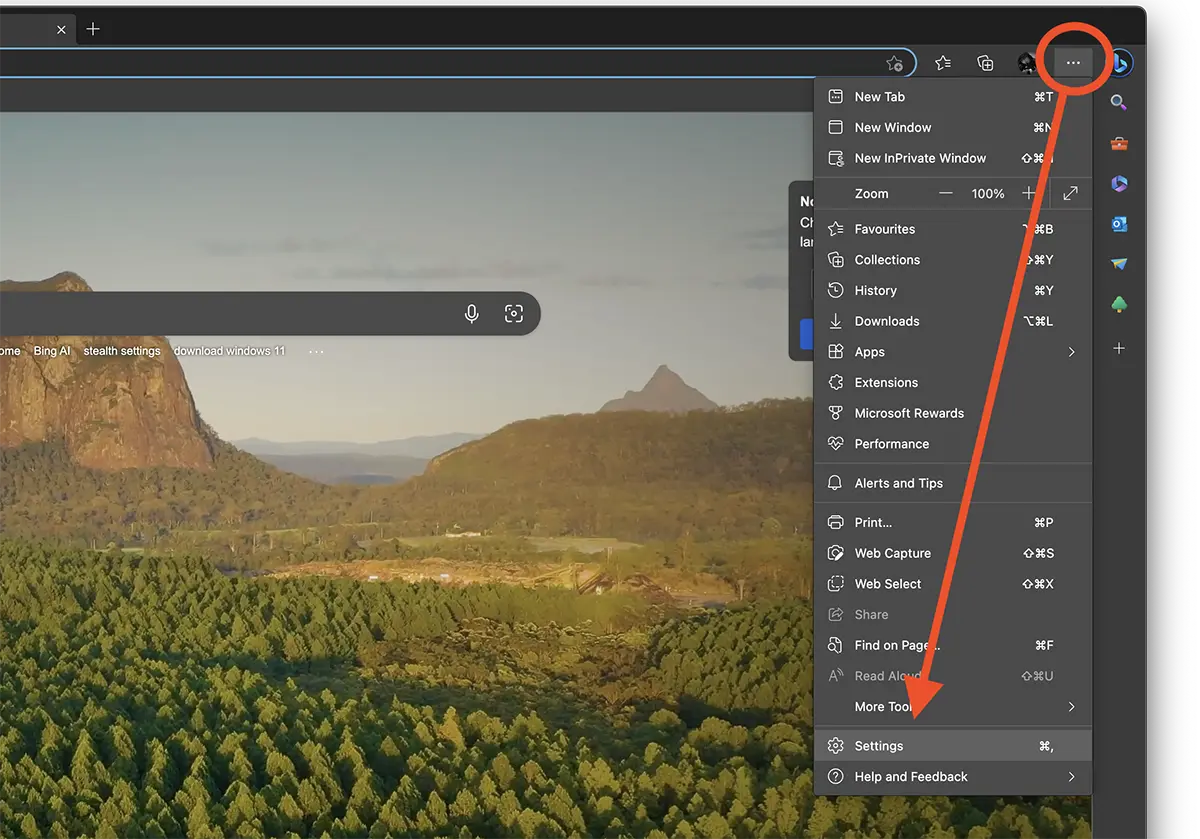
2. În pagina de setări a Microsoft Edge, mergi la optiunile pentru limbă (Languages), apoi dezactivezi opțiunea:
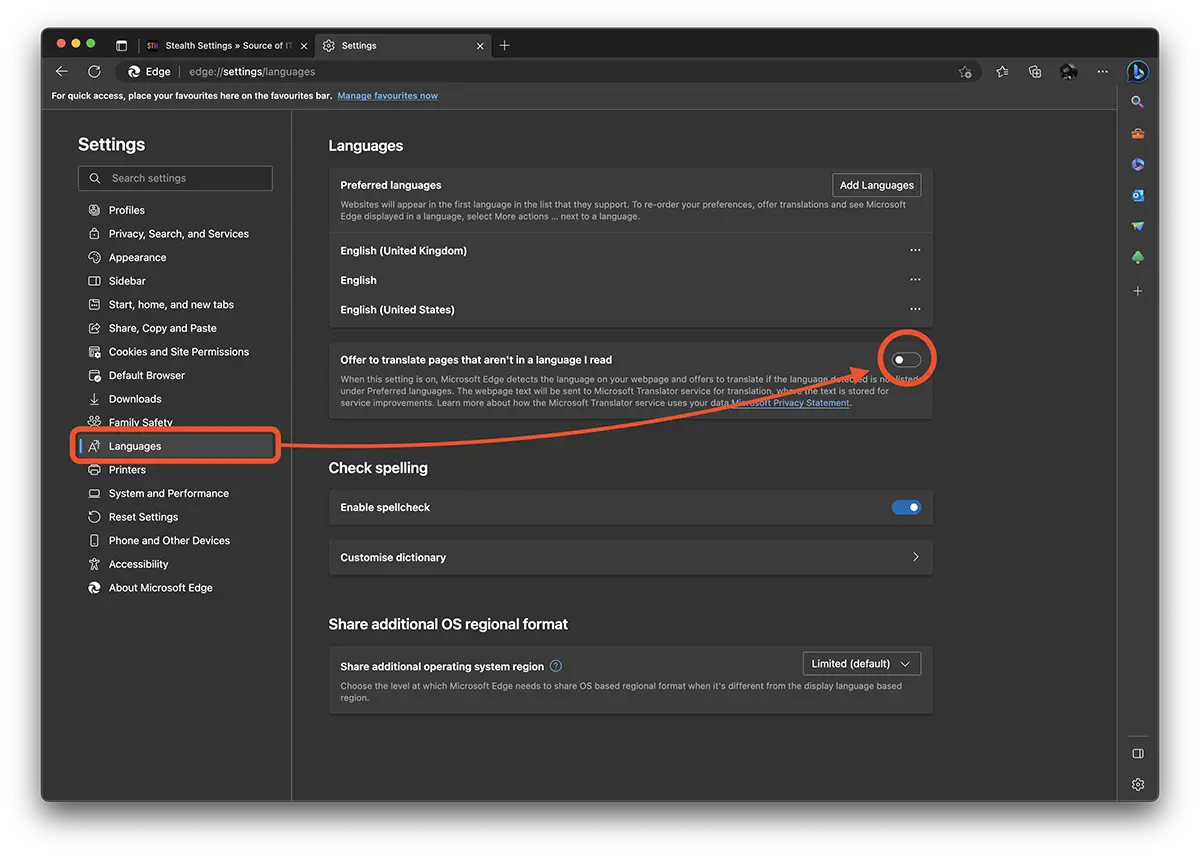
Once this option is disabled you will no longer be asked if you want to translate a written web page in a language different from that of the browser.
How do you disable the option to translate the web pages into Microsoft Edge?
What’s New
About Stealth
Passionate about technology, I write with pleasure on stealthsetts.com starting with 2006. I have a rich experience in operating systems: Macos, Windows and Linux, but also in programming languages and blogging platforms (WordPress) and for online stores (WooCommerce, Magento, Presashop).
View all posts by StealthYou may also be interested in...

