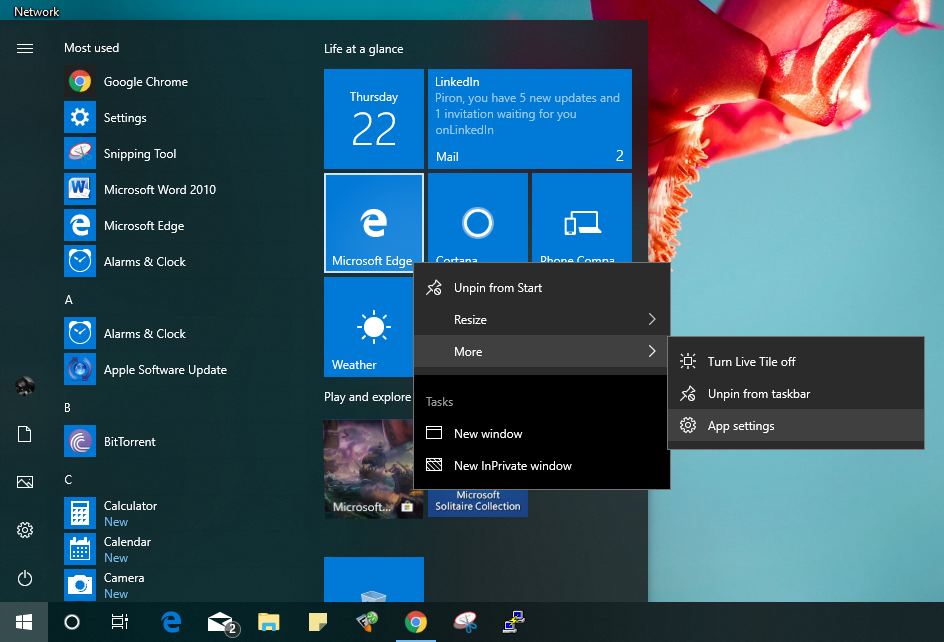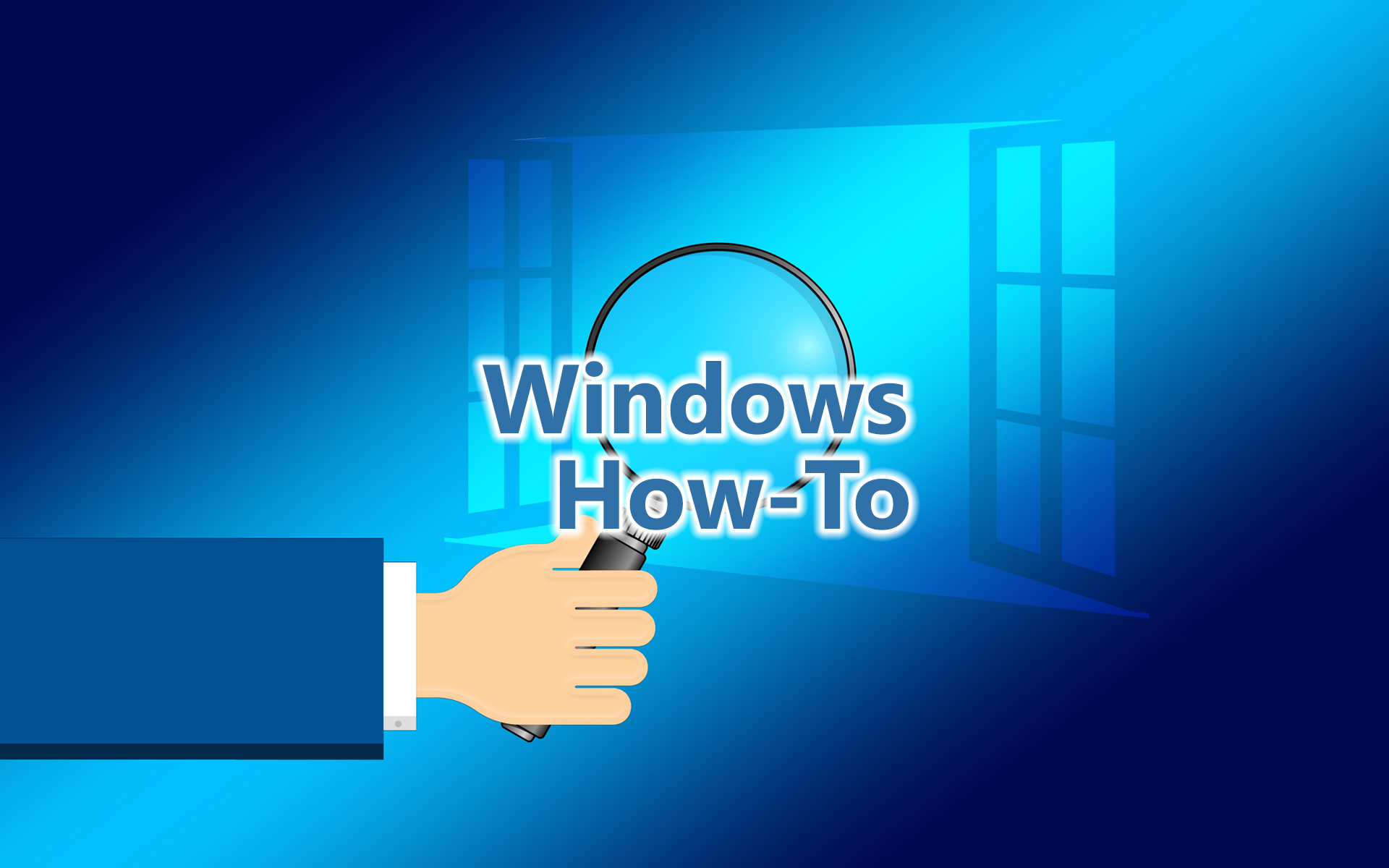
Windows 10 Redstone 4 – Design changes (Fluid Design UI) and news in Microsoft Edge
Windows 10 Redstone 4 – Design changes (Fluid Design UI) and news in Microsoft Edge
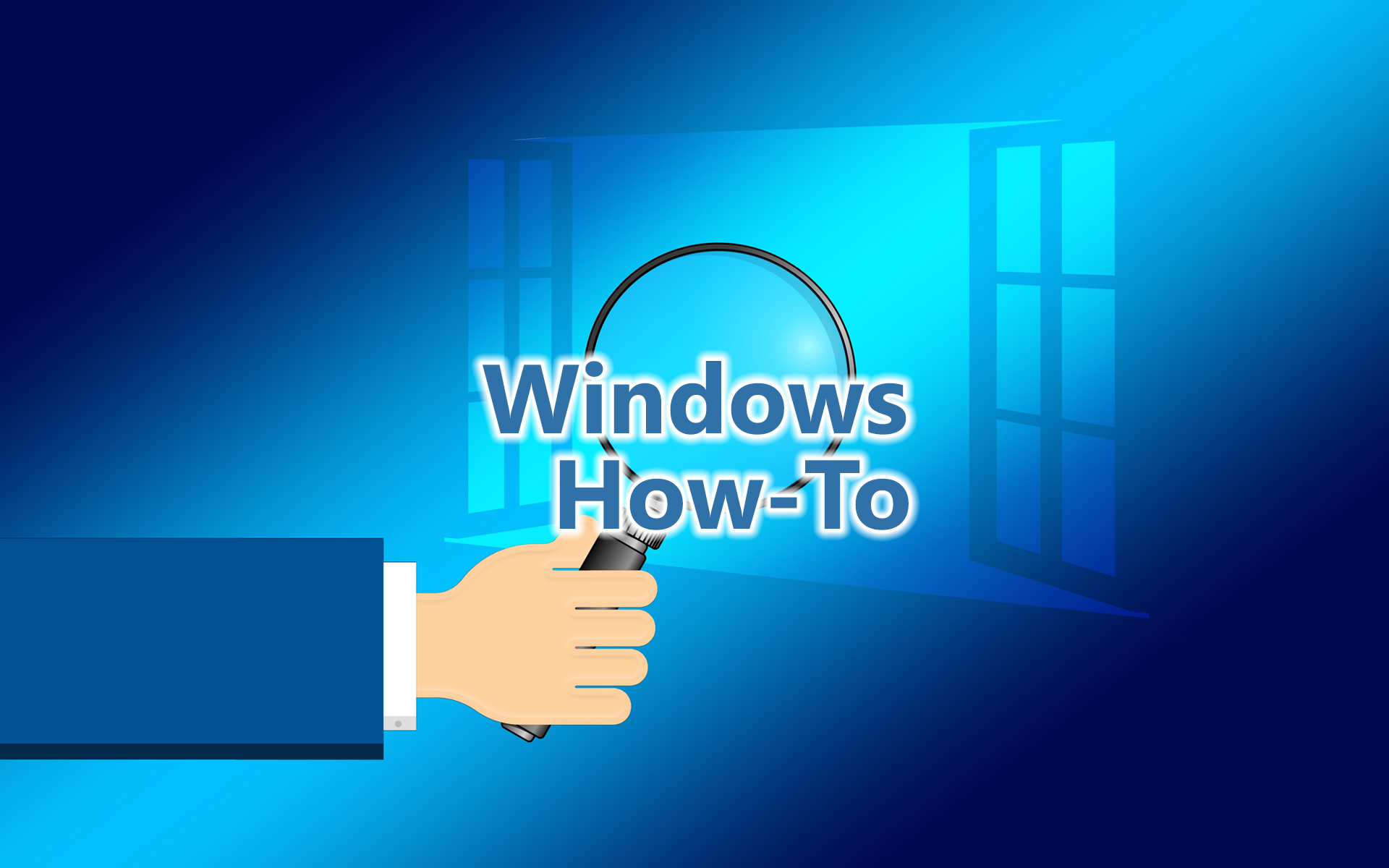
In apoximativ o luna,Microsoft prepare one update major of the operating system Windows 10, and for everything to go properly, it works hard. Currently the developers and curios enrolled in Microsoft Insider Program can install and test Redstone 4. A beta preview of the Windows 10 version that will be launched this spring.
Future Windows 10 update will bring significant changes both at the level of Windows Shell (design / user interface side) as well as at the browser Microsoft Edge, Cortana and Settings.
News present on Windows 10 Redstone 4 / Insider Preview 17101.1000 (RS4_RELEASE)
Microsoft Edge
Internet browser-ul “home” Al Microsoft promises to be focused more on productivity, organization and safety. It brings some new elements that could transform a real rival for Chrome and Firefox over time.
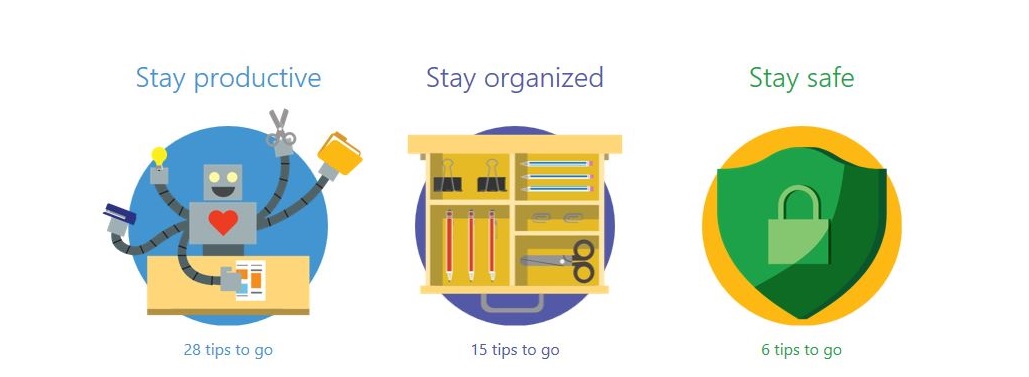
– allows to disable sound in the tabs you want by the user.
– Through EDGE you will be able to save the free EPUB books.
– It will automatically complete with personal data the dedicated fields for them, present on websites. If you will access an online store for the first time and want to order, do not waste time with completing the fields for the name, addresses and other data.
– UI interface improved with effects “Fluent Design” .
– Improved interface for filesEPUB and PDF opened in Edge.
– The new version of Edge will support andService Workers. The system by which you can receive notifications from websites. In addition, web pages will refresh them in background even though Microsoft Edge is closed.
Windows Shell – User interface
– effects “Fluent Design” were redesigned and attenuated
– “Fluent Design Acrylic” and “Reveal” were added on several spaces in Windows. Including in “Settings”.
– The system “Fluent Design” is present now and in Start Menu, in the list of applications.
– “clear all”, “expand”, “collapse” and”see more” FROM Action Center They will now use your color chosen for your operating system.
– You can use Swipe with two fingers To delete all notifications in Action Center.
– Windows va afisa “the lock screen” Personalized after choosing your system user. Each user will be able to have his own Windows lock screen.
– “Calendar” It opens with “reveal effects” from Taskbar. A new slightly more attractive interface.
– For contacts retained in Taskbar will be displayed primarily the applications to which they are connected
– Taskbar received an acrylic blur / acrylic blur effect
– Action Center received Microsoft Fluent Design. As a parenthesis, Microsoft Fluent Design will see that it appears in most of the Shell of Windows 10. Not only in the ones mentioned.
– Text “clear all” of the Notification Center has been changed with “clear all notifications”
– Fast access to the settings of live applications from the start of MENU is facilitated. Click-right on applications “live” Your start menu > More > App Settings.
– Task View It now includes one Timeline (chronology) that allows you to return in time and reopen the applications last up to 30 days.
– Virtual desktop (Virtual Desktops) are now added to the upper part of Task View
– The fluent design effect is automatically deactivated in Save Power Mode. Especially on the laptop, when it is not connected to a power source.
– The new UI allows the repositioning of the contacts fixed in the activities bar. Taskbar.
These would be the most significant changes of interface (UI) and changes to the Microsoft Edge browser, but if you install Redstone 4 you will surely discover others.
Windows 10 Redstone 4 – Design changes (Fluid Design UI) and news in Microsoft Edge
What’s New
About Stealth
Passionate about technology, I write with pleasure on stealthsetts.com starting with 2006. I have a rich experience in operating systems: Macos, Windows and Linux, but also in programming languages and blogging platforms (WordPress) and for online stores (WooCommerce, Magento, Presashop).
View all posts by StealthYou may also be interested in...