
Public Hubs DC++ – Complete list in format xml a hub-to -the -cans can be viewed with the help of the customer of DC++ used.
Configure DC ++ / Login and Hubs Public List:
1. Open DC ++ and set up ” Personal Information ” ( File — > Settings … )
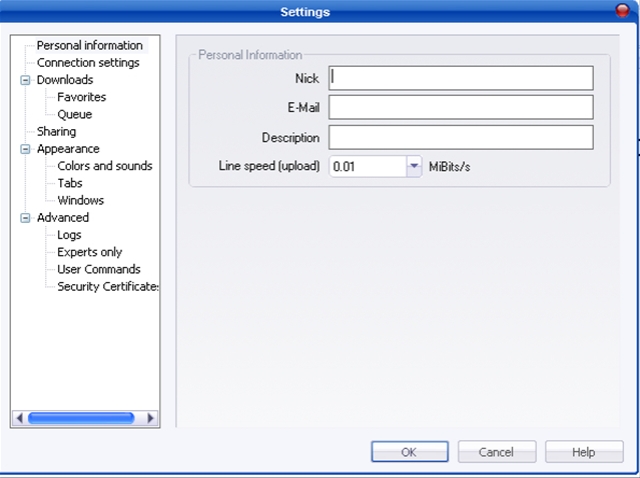
2. Go to ” Downloads ” and set up download folders for files terminate (completely downloaded) and for unfinished ones.
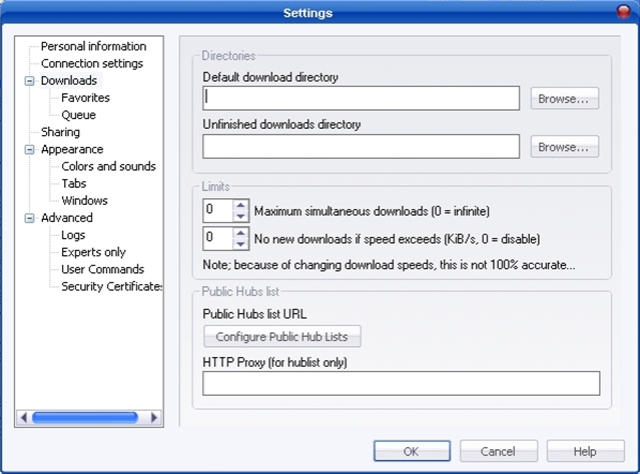
3. Click pe “Configure Public Hub Lists” and next to the button ” Add ” Write the address https://stealthsettings.com/hublist.xml.bz2 . After the Click's address is written: Add , OK and OK .
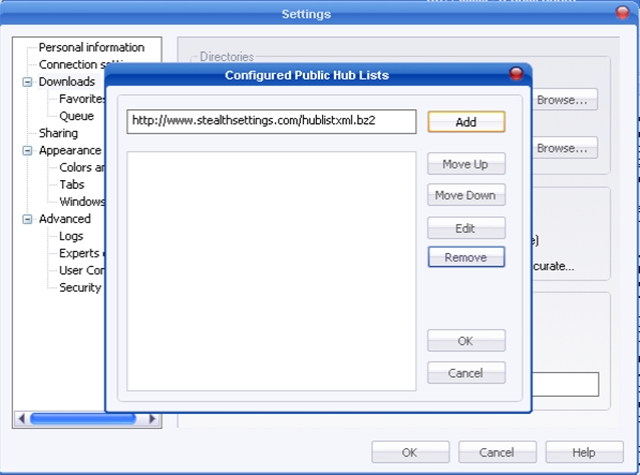
The result: Public Hubs List
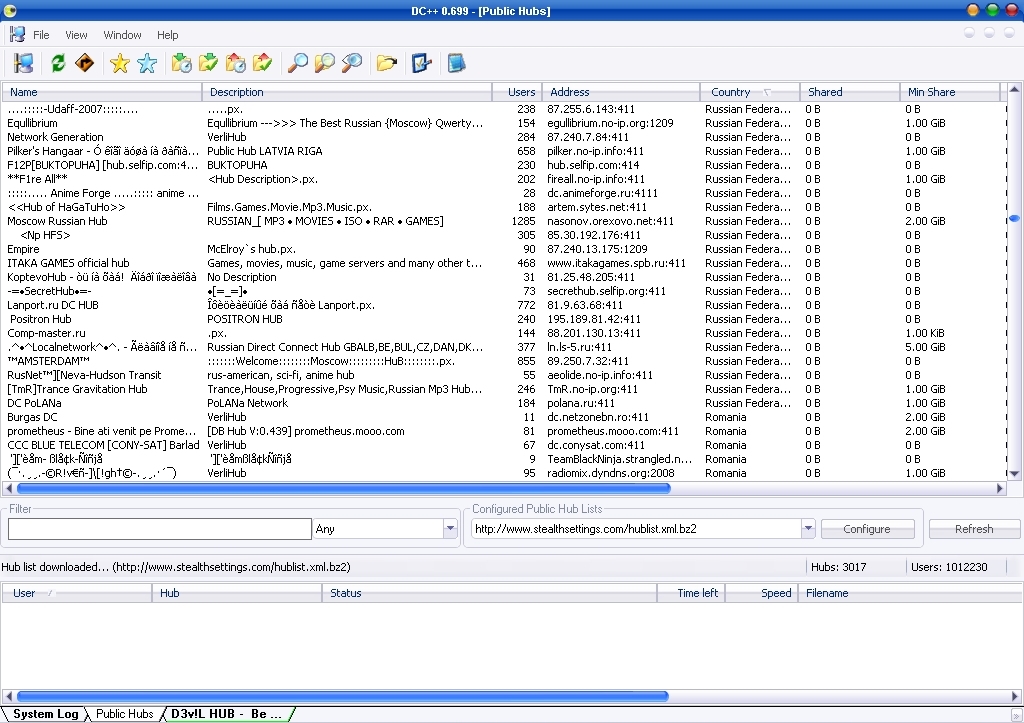
Public Hubs List : https://stealthsettings.com/hublist.xml.bz2 (For users using a new DC ++ version of DC ++ 0.4033 )
Public Hubs List : https://stealthsettings.com/hublist.config.bz2 (for DC ++ customers who do not recognize XML files)
The list of hubs will be updated periodically by keeping the same address of the files.
How can I add public hublist?
In your DC++ client click on the public hublist icon or select public hubs from the file menu and click on “Configure Public Hub Lists” button; in the field paste this address: https://stealthsettings.com/hublist.xml.bz2 or https://stealthsettings.com/hublist.config.bz2 , for non xml enabled clients, and click the “Add” button. Now the list is stored in your client. Once you have added the list dont forget to click the “Refresh” button.
Public Hubs Romania
Hubs Public List / DC++
What’s New
About Stealth
Passionate about technology, I write with pleasure on stealthsetts.com starting with 2006. I have a rich experience in operating systems: Macos, Windows and Linux, but also in programming languages and blogging platforms (WordPress) and for online stores (WooCommerce, Magento, Presashop).
View all posts by StealthYou may also be interested in...

