Reinstall Windows 8 without losing personal applications or files with Recimg Manager

Whatever the reasons a user has reinstall the operating system Windows, most of the time this is a task who wants to be avoided, first of all because of the high consumption of time liber. In Windows 8 There are two feature-uri we, Refresh and Reset PC, which, although I promise a administration more efficient time and a complete restoration of the system (in case of option Refresh without losing installed applications and personal files), in most cases the system works harder or with fall After using these features, and in terms of time, it can take even more than a Reinstal from DVD. There are also the possibility creating a backup image, with the help of which we can restore the system to the state from the moment of creating the respective image, but only Creating the image can take up to an hour, and the restoration is still so much. Although among the above solutions we recommend the use the back-up image, despite the high time consumption, o much faster solution creation of an Backup de SISTEM and system restoration using the backup is the use of RecImg Manager.

Compared to others utility with the help of which they can be created Backups for Windows 8 operating system, which creates system snaps at a time and can cause Data losses (especially if we talk about document created or modified after creating the backup), RecImg Manager does not include in Backup images than Windows files and installed applications, which means that all Personal files remain intact - Nothing is changed, nothing is lost. In addition, backups created with RecImg Manager I'm a lot smaller compared to backups created with other such software.
Interface Recimg Manager, simple and intuitive, is inspired by the metro interface of the Windows 8 operating system, and has two options: Backup and Restore. With its help, reinstall/restore the operating system It is made easily and quickly, whether we are talking about Touch-Screen devices or traditional desktops, with mouse and keyboard.

Created backups can be saved so much local, as well as on a Drive from the network or on FTP.
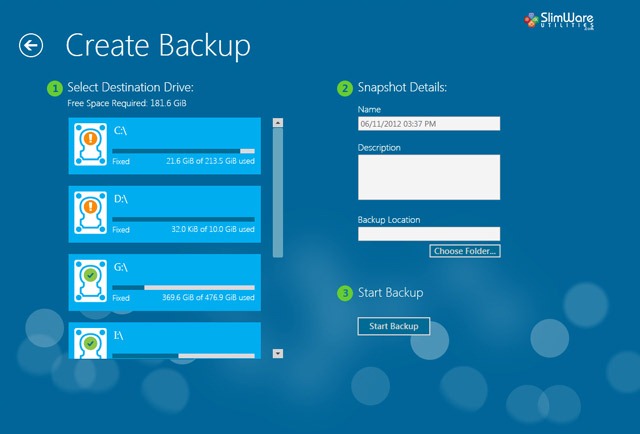
And if you want to make the system restore, click on Restore And they will be displayed all available backups, depending on the location and the data they were created.

RecImg Manager It's O quick alternative and safe at Restore or reinstall the Windows 8 operating system. In addition, the software can be set to automatically make backups at scheduled time intervals and can also automatically deletes older backup images, to save space on HDD.
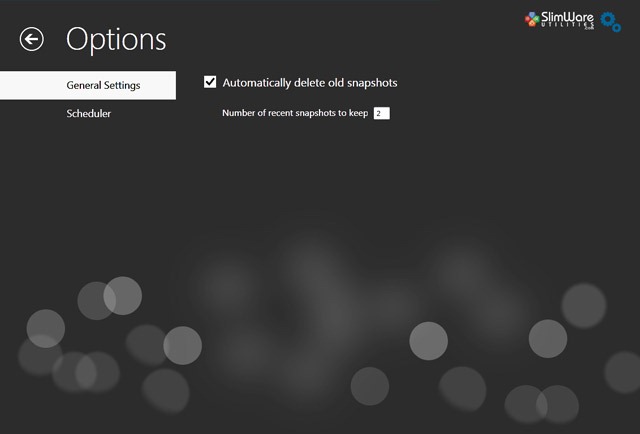
Note: Recimg Manager is only compatible with the Windows 8 operating system.
Credit @slimwareutilities.com
STEALTH SETTINGS – Reinstall Windows 8 without losing apps and personal files with RecImg Manager
Reinstall Windows 8 without losing personal applications or files with Recimg Manager
What’s New
About Stealth
Passionate about technology, I write with pleasure on stealthsetts.com starting with 2006. I have a rich experience in operating systems: Macos, Windows and Linux, but also in programming languages and blogging platforms (WordPress) and for online stores (WooCommerce, Magento, Presashop).
View all posts by StealthYou may also be interested in...


6 thoughts on “Reinstall Windows 8 without losing personal applications or files with Recimg Manager”