Tweak Windows 8 Aero cu Aero Glass Tweaker

In mod default, Windows 8 does not have feature-ul Aero Glass, but it can be activated with the help of some Third-Party applications such as Aero Glass for Win8, WinAeroGlass, or using the custom theme Windows 7 Aero for Windows 8.
Aero Glass Tweaker It's O Free application which users can use to modify the settings for aero in Windows 8 (for example opacity setting or a blur effect). To be able to use this application, you must first enable Aero Glass using the application Aero Glass for Win8 (roll first Aero Glass for Win8 in order to activate the aero effect, then run Aero Glass Tweaker in order to change aero settings).
In addition, you can use this application to reactiva Aero Glass whenever start Windows (without being necessary manual running of the Aero Glass for Win8 and Aero Glass Tweaker applications).
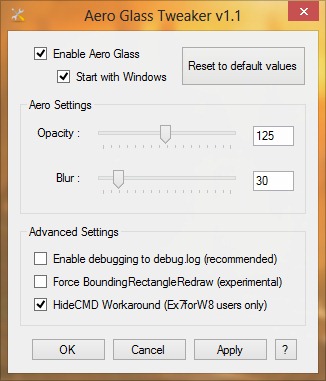
Caracteristici Aero glass Tweaker:
- customize the transparency and the blur effect in Windows 8
- customize experimental settings for Aero Glass in Windows 8
- run Aero Glass in Windows 8 Startup
- automatically disables UAC dialogs after starting Windows
- the possibility of change aero settings directly from Command Prompt
Commands for changing Aero settings from Command Prompt:
- AGTWeaker.exe -opacity [0-255] : sets aero opacity, default value = 175.
- AGTWeaker.exe -blur [0-255] : sets the blur effect, default value = 30.
- AGTWeaker.exe -enable : enable Aero Glass at Windows startup.
- AGTWeaker.exe -disable : disables Aero glass at Windows startup.
- AGTWeaker.exe -startup : activate or restart the aero effect.
Note: Aero Glass Tweaker (like Aero Glass for Win8) is only compatible with 64-bit versions of Windows 8.
STEALTH SETTINGS – Tweak Windows 8 Aero with Aero Glass Tweaker
Tweak Windows 8 Aero cu Aero Glass Tweaker
What’s New
About Stealth
Passionate about technology, I write with pleasure on stealthsetts.com starting with 2006. I have a rich experience in operating systems: Macos, Windows and Linux, but also in programming languages and blogging platforms (WordPress) and for online stores (WooCommerce, Magento, Presashop).
View all posts by StealthYou may also be interested in...

